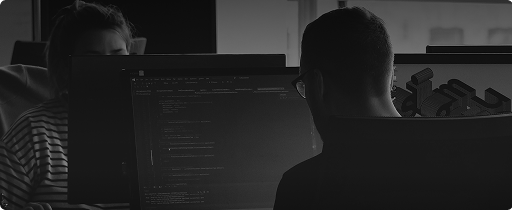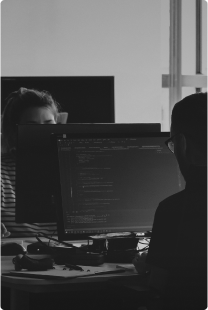How to Build AI Software That Works: A Step-by-Step Plan
- BLOG
- Artificial Intelligence
- October 11, 2025
Building AI software the wrong way can leave you with confusing models, bad results, or broken apps. Without clear goals, clean data, and the right tools, it’s easy to waste time. Getting the basics right helps everything work better and scale smoothly.
So, how to build AI software? Start by clearly defining what your software needs to do, and then choose tools that align with that goal. Next, gather clean data, train a reliable model, and turn it into software that performs well in real-world use.
Throughout this guide, you’ll follow a clear, step-by-step path—from planning and modeling to launching and scaling. Whether you’re just starting out or improving something you’ve already built, this walkthrough will help you do it the right way.
Contents
- 1 Types of AI Software You Can Build
- 2 Launch your Ai with Webisoft now!
- 3 How to Build AI Software Step-by-Step
- 3.1 Step 1: Define the Problem You Want to Solve
- 3.2 Step 2: Choose the Right Tools and Frameworks
- 3.3 Step 3: Collect and Prepare Clean Data
- 3.4 Step 4: Train Your Model with the Data
- 3.5 Step 5: Evaluate the Model’s Performance
- 3.6 Step 6: Build a User Interface or API
- 3.7 Step 7: Deploy and Test in the Real World
- 4 Choosing Between Pre-Trained Models vs. Custom Models
- 5 Security Best Practices for AI Software
- 6 Mistakes to Avoid When Building AI Software
- 7 How to Maintain and Scale AI Software After You Build It
- 8 AI Software Development Services by Webisoft
- 9 Conclusion
- 10 Frequently Asked Question
Types of AI Software You Can Build
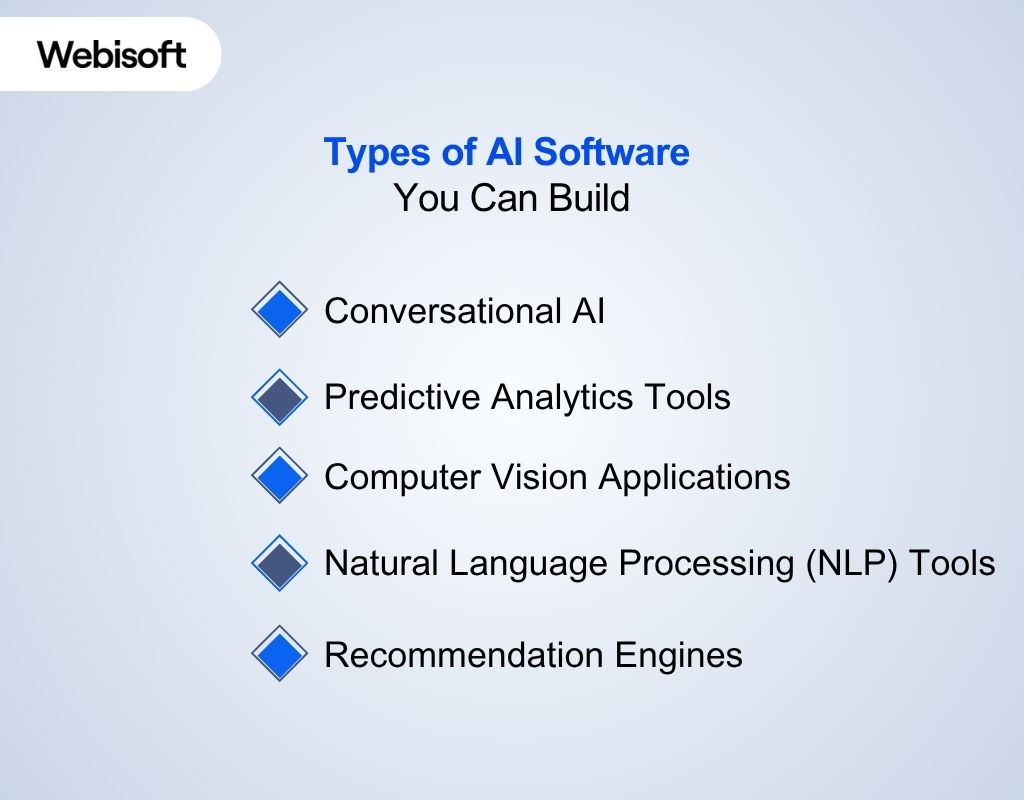
There are many types of Artificial Intelligence(AI) software you can create, each designed to solve a specific problem within a broader AI software development process. If you’re learning how to build AI software step by step, these options can help you choose the right direction based on your goal.
Conversational AI (Chatbots and Voice Assistants)
You can build AI tools that talk to users through text or voice. These are perfect for customer support, FAQs, or personal assistants. They understand natural language, reply with useful answers, and can even handle small tasks like booking or reminders.
Predictive Analytics Tools
These tools help you predict future trends or outcomes using past data. You can build AI that forecasts sales, customer behavior, or even machine failures.
It works by spotting patterns in historical data and making educated guesses. Industries like finance, retail, and logistics use this to make smarter, faster decisions every day.
Computer Vision Applications
Computer vision lets your software understand and interpret images or videos. You can build apps that scan documents, detect objects, or recognize faces.
These tools are used in healthcare, security, retail, and more. With models like YOLO or OpenCV, you can teach software to “see” and act on visual input.
Natural Language Processing (NLP) Tools
NLP tools help software understand, process, and respond to human language. You can build AI that summarizes articles, translates text, or analyzes sentiment.
It’s great for content platforms, social media monitoring, or any app that works with text. Libraries like Hugging Face and SpaCy make NLP easier to use and scale.
Recommendation Engines
You can build AI that gives smart suggestions—like what to watch, buy, or read next. These tools learn from user behavior and preferences to personalize experiences.
They’re common in e-commerce, streaming platforms, and learning apps. With the right data, you can train models that increase engagement.To see how AI applies in different sectors, explore real-world examples in this article on the application of AI across industries.
Launch your Ai with Webisoft now!
Schedule a free consultation – Build a secure & scalable Ai software!
How to Build AI Software Step-by-Step
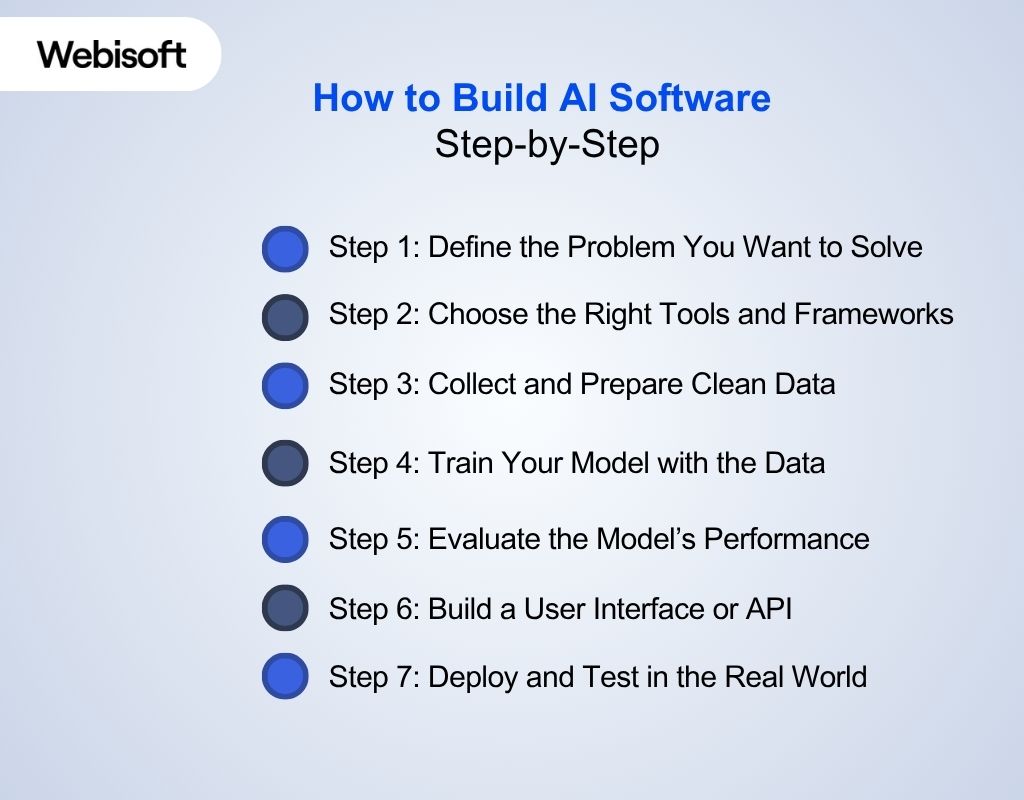
If you’re wondering how to build AI software for beginners, this guide breaks it down clearly. Each step helps you move from an idea to a working AI-powered app that people can actually use.
Step 1: Define the Problem You Want to Solve
Before anything else, you need to know what your software should do. AI only works well when it’s solving a specific task. Saying “analyze data” is too broad. A better goal is “predict customer churn based on support tickets.” This clarity guides your tools, data, and model decisions from the start.
Step 2: Choose the Right Tools and Frameworks
Once your goal is set, pick the tools that fit the job. Python is the go-to language for AI. From there, your choices depend on your use case:
- TensorFlow or PyTorch for deep learning
- Scikit-learn for simpler ML tasks
- Hugging Face for natural language processing
- Streamlit or FastAPI for building interfaces
Choose based on what you’re building and your comfort level.
Step 3: Collect and Prepare Clean Data
Data is the backbone of your AI. Without clean, high-quality data, your model won’t learn much. Gather the right data type (text, images, numbers), then:
- Remove duplicates or irrelevant entries
- Fill or drop missing values
- Normalize and format the data
- Split into training and test sets (e.g., 80/20)
Clean data makes model training smoother and results more accurate.
Step 4: Train Your Model with the Data
Now it’s time to teach your AI. Feed your training data into a model so it can learn patterns and make predictions using an AI model training guide. You can start with basic models like logistic regression or decision trees. For more advanced tasks, use pre-trained models.
Track performance using accuracy, precision, or recall—and don’t worry if you need to tweak things along the way.
Step 5: Evaluate the Model’s Performance
You need to check how well your model performs before using it in the real world. Test it with the unseen test dataset and compare predictions with actual outcomes.
Use metrics like confusion matrices or F1 score to spot strengths and weaknesses. If it performs poorly, go back and adjust your data or training approach.
Step 6: Build a User Interface or API
At this point, you’ll wrap your model in a format users can interact with. You can build:
- A web app using Streamlit (great for demos)
- A REST API using FastAPI or Flask (ideal for integration into other systems)
Make sure it’s user-friendly, responsive, and handles errors properly. This turns your AI into actual software people can use. When turning your model into a real product, following AI app development best practices ensures better performance and user experience.
Step 7: Deploy and Test in the Real World
Once everything works locally, it’s time to go live. Package your app with Docker and deploy it to platforms like Heroku, AWS, or Vercel. After launch, test with real users. Monitor performance, fix bugs, and collect feedback. Remember, deployment isn’t the finish line—it’s the start of real improvement.
If you’re starting small, this guide on how to build an AI tool from scratch gives clear first steps.
Choosing Between Pre-Trained Models vs. Custom Models
If you’re learning how to build AI software, one major decision you’ll face is whether to use a pre-trained model or build your own from scratch. This comparison helps you choose what fits your project, skill level, and goals best.
| Feature | Pre-Trained Models | Custom Models |
| Data Requirement | Uses general-purpose data; no labeling needed | Requires labeled, task-specific data |
| Training Needed | Already trained; ready to use | Needs full training and validation |
| Customization | Limited to fine-tuning or prompt design | Fully customizable model structure and behavior |
| Performance Fit | Works for common tasks; may not fit niche use cases | Customized to your specific domain or problem |
| Deployment | Runs on provider infrastructure or via simple libraries | Requires your own setup and infrastructure |
| Maintenance | Managed by the provider | You handle updates and retraining |
| Best For | Chatbots, text analysis, image tagging | Business-specific tools, predictive systems, custom workflows |
Security Best Practices for AI Software

Security is often overlooked when learning how to build AI software, but it’s critical. Your AI may deal with sensitive data, user input, or API access—so keeping everything protected from the start really matters.
Protect API Keys and Sensitive Credentials
Always keep your API keys and secrets outside the codebase. Use environment variables or secure config files to store them safely. This prevents anyone from stealing or misusing them if your code is shared or uploaded.
Avoid hardcoding keys directly into Python files or frontend scripts where they can be easily exposed.
Validate and Sanitize User Input
AI software often takes input from users—text, files, or voice commands. Always validate this input before using it in your model or backend logic. Check for invalid formats, unexpected characters, or malicious content.
This protects your software from injection attacks, crashes, or unpredictable behavior caused by unsafe data.
Secure Your AI APIs and Endpoints
If your AI is served through an API, add authentication, rate limiting, and HTTPS encryption. Use tokens or API keys to control who can access it. Monitor requests for strange patterns. Exposed or unprotected APIs are one of the easiest ways attackers can misuse or overload your AI service.
Limit Model Access and Exposure
Avoid exposing your full model or training data in public applications. Instead, provide controlled access through APIs or interfaces. If users can download or reverse-engineer your model, it may reveal sensitive data or give competitors an advantage. Keeping your model and logic on the backend adds a layer of security.
Monitor, Log, and Respond to Threats
Set up logging to track usage patterns, failed logins, or unusual inputs. Review these logs regularly to spot potential attacks or misuse. AI apps can be abused silently, so alerts and monitoring systems help you catch problems early and respond quickly before they cause data leaks.
Mistakes to Avoid When Building AI Software
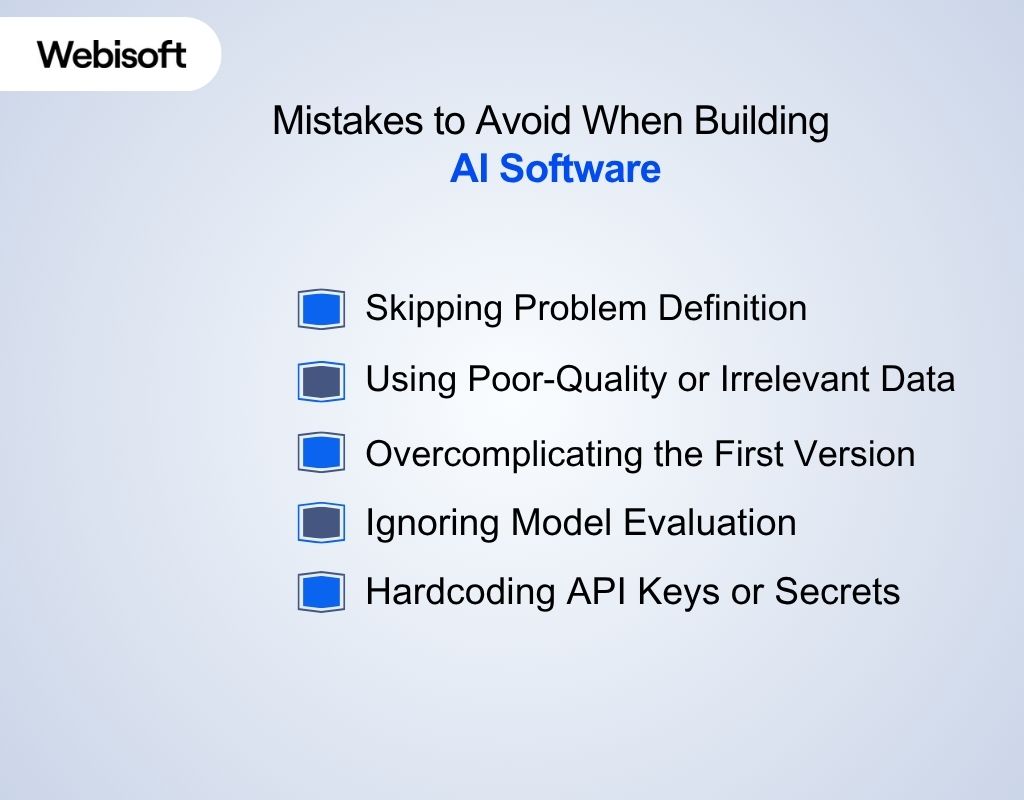
When learning how to build AI software, especially if you’re exploring how to build AI software free, it’s easy to make mistakes that slow you down or break your app later. Avoiding these common issues will help you build smarter and faster.
Skipping Problem Definition
Jumping into code without clearly defining the problem leads to confusion later. If you don’t know exactly what your AI should do, your data, model, and output won’t align. Start with one specific task and build around that—vague goals lead to messy projects and unpredictable results that are hard to fix.
Using Poor-Quality or Irrelevant Data
Your model learns from the data you give it. If the data is outdated, incomplete, or unrelated to the task, your AI will fail to perform. Always clean, validate, and align your data with the problem you’re solving. Skipping this step is one of the fastest ways to build a weak AI system.
Overcomplicating the First Version
Trying to add too many features in your first release often leads to bugs, delays, and confusion. Focus on building one working solution first. Once that’s stable, you can expand. Starting simple helps you test ideas quickly, get real feedback, and reduce wasted effort from chasing features you may not even need.
Ignoring Model Evaluation
Training a model isn’t enough—you have to check how well it actually works. Always test with new data, look at metrics like accuracy and F1 score, and handle edge cases. Skipping evaluation can make your AI seem functional until it completely fails on real-world input. Evaluate, adjust, and improve before deployment.
Hardcoding API Keys or Secrets
Leaving API keys directly in your code is risky. If your code is shared or pushed to a public repo, anyone can access and misuse those keys. Always store sensitive credentials in environment variables or a secure config file. This simple habit keeps your app secure and your usage under control.
How to Maintain and Scale AI Software After You Build It
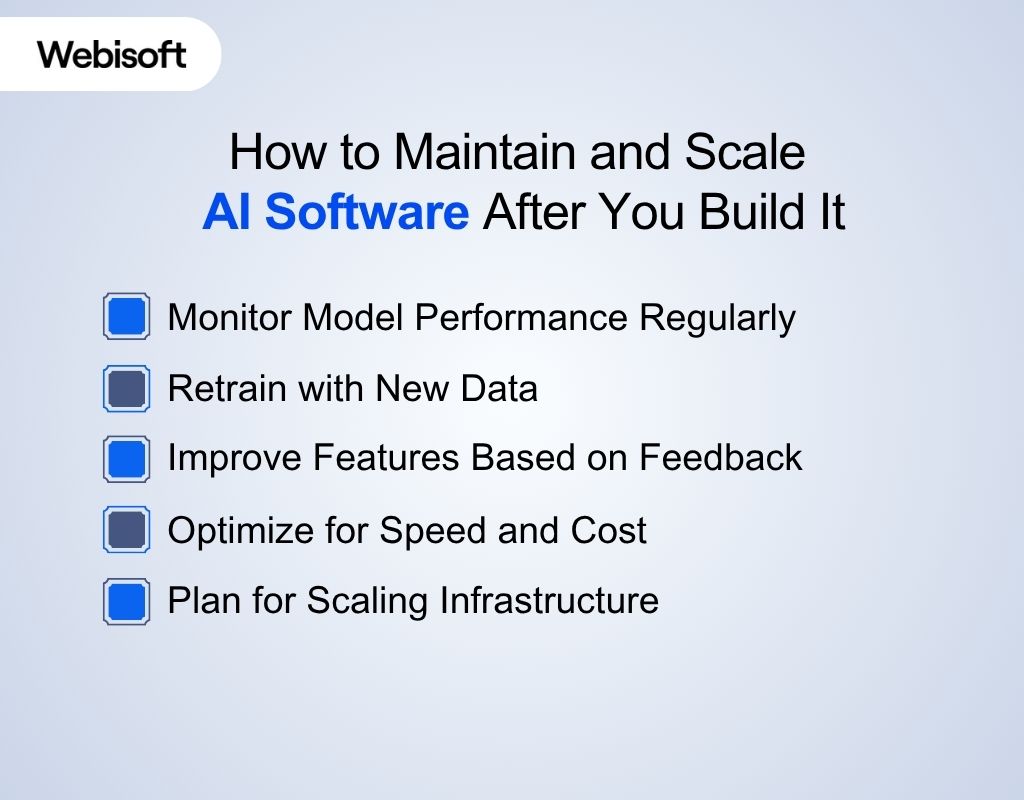
Building AI software is just the beginning. To keep it useful over time, you’ll need to maintain, improve, and scale it. These tips will help you keep your AI software running strong.
Monitor Model Performance Regularly
Your model’s accuracy can drop as real-world data changes. Keep track of key metrics like accuracy, precision, or error rates over time. Use dashboards or alerts to catch problems early. If you notice sudden changes, investigate the cause—models can silently fail if no one’s watching.
Retrain with New Data
Over time, new data will become available. Instead of sticking with the old model, retrain it using updated datasets. This helps your AI stay accurate and relevant. Set a regular schedule for retraining or trigger it when performance drops. The more current your model is, the better it will serve users.
Improve Features Based on Feedback
User feedback is a goldmine for improvement. Pay attention to complaints, suggestions, or confusing behavior. Use that insight to add new features, adjust the interface, or make predictions more accurate. Iteration is key—AI software that evolves with users stays valuable much longer than software that stands still after launch.
Optimize for Speed and Cost
As usage grows, slow or expensive systems can hurt performance and profits. Use tools like model compression or hardware acceleration (e.g., GPUs, TPUs). Streamline your code and reduce unnecessary API calls. Scaling isn’t just about handling more users—it’s about doing it efficiently, without breaking your budget or slowing down.
Plan for Scaling Infrastructure
As more users interact with your AI, your system needs to keep up. Use cloud platforms like AWS or GCP that support auto-scaling. Add load balancers to distribute traffic and use containers like Docker for easier deployment. Planning ahead prevents downtime and helps your software grow smoothly as demand increases.
AI Software Development Services by Webisoft

Looking to build intelligent software? Webisoft offers smart AI services that support you from planning to deployment, ensuring your project is effective, scalable, and customized to your needs.
AI Strategy and Consulting
Webisoft works with you to design the right AI solution. They start by understanding your business needs, goals, and constraints. Then they recommend the best AI approach—whether it’s predictive analytics, computer vision, or LLMs—ensuring you invest wisely and avoid common missteps down the line.
Custom Model Development
Webisoft builds tailored machine learning and deep learning models. They gather and process your specific data, train custom architectures, and measure performance. The result is an AI model that aligns with your use case—such as OCR, anomaly detection, or chat automation—with care taken for accuracy and robustness.
LLM Integration and Automation
Webisoft connects leading language models like GPT-4 or Claude to your software. They help set up prompt engineering, context memory, and safe handling. Whether it’s chatbots, summarization tools, or document generation, these integrations bring powerful natural-language capabilities into your applications.
Cloud Deployment & Scaling
They deploy your AI on secure, scalable platforms (e.g., AWS). Webisoft sets up CI/CD pipelines, Docker containers, and load-balancing so your service can grow with demand. They also monitor performance and costs, ensuring your AI app runs smoothly and efficiently as it scales up.
Ongoing Monitoring & Support
Post-launch, Webisoft stays with you. They track model accuracy, update AI models with new data, and fix bugs or drift issues. Their ongoing support ensures your AI software stays reliable, secure, and aligned with your evolving business needs—and grows stronger over time.
Conclusion
Building AI software isn’t just about using complex models—it’s about solving real problems in a clear and practical way. It’s easy to get lost in tools and code, but what truly matters is creating software that works, grows, and brings value.
That’s why it’s smart to start small, test often, and improve with each step. This approach saves time and helps you stay focused on what really matters.
If you’re looking for expert help on how to build AI software, Webisoft is here to guide you through every stage—from idea to launch.
Frequently Asked Question
How long does it take to build an AI software?
It usually takes 2 to 6 months to build AI software, depending on the complexity, data availability, and team size. Simple tools may take weeks, while advanced systems with custom models and integrations take much longer to develop and test.
How much does it cost to build an AI software?
The cost to build AI software varies widely, ranging from $10,000 to over $200,000. Factors include the scope of features, model complexity, team rates, and deployment needs. Using pre-built models and open-source tools can help reduce development costs significantly.
Can AI apps run without the internet?
Yes, AI apps can run offline if they use local models and tools like Vosk or pyttsx3. However, apps that rely on cloud APIs—like GPT or Google services—need an internet connection. Offline setups are better for privacy and low-connectivity environments.