AI has become a driving force in the tech world, transforming businesses with innovative capabilities. The AI software market globally is projected to reach a staggering USD 126 billion by 2025, reflecting the technology’s growing popularity and adoption.
AI app development has become a pivotal factor in the mobile app industry’s growth and sustainability, making it the biggest trend in mobile app development.
This article will delve into AI and its role in mobile app development. So, let’s start:
Contents
- 1 What Is Artificial Intelligence (AI), And How Does It Work?
- 2 How Does Artificial Intelligence Enhance Mobile Apps Development?
- 3 How Developers Use Artificial Intelligence In Mobile Apps Development?
- 4 Suggestions Based On Coding & Contextual Searching
- 5 Best Machine Learning-Enabled Platforms to Develop An AI-Powered Mobile App
- 6 Points To Consider For Implementing AI In Mobile Apps
- 7 How to Build an AI-powered Mobile App with React Native And Tensorflow? An example
- 8 Best Practices For AI-powered Mobile App Development
- 9 Conclusion
What Is Artificial Intelligence (AI), And How Does It Work?

AI is a technology that develops algorithms with reasoning abilities. And it has decision-making capabilities using natural language processing (NLP), machine learning (ML), and deep learning (DL).
AI allows businesses to process large amounts of data and extract valuable information quickly. Companies use these data-backed insights to increase productivity, improve capabilities, enhance overall business, and accelerate growth.
1. Machine Learning
Machine learning (ML) is a subset of AI that enables a machine to learn from past experiences and make decisions. It identifies patterns and analyzes past data points to determine their meaning.
2. Deep Learning
It is a form of ML that teaches a machine to process inputs in layers to infer, classify, and predict the result.
3. Neural Networks
Neural networks are algorithms based on the principles of human neural cells. They capture the relationships between underlying variables and process the data in the same way as a human brain does.
4. Natural Language Processing
Natural language processing (NLP) refers to reading, understanding, and interpreting machine language. The machine responds when it understands someone is trying to communicate.
5. Cognitive Computing
Cognitive computing algorithms try to mimic a human brain by analyzing text, speech, images, and objects like a human does and tries to give the desired output.
How Does Artificial Intelligence Enhance Mobile Apps Development?

AI continues to catalyze mobile app enhancement, making mobile apps smarter. These apps can predict user behavior and make informed decisions, enabling brands to learn from user data and improve user experiences.
Technically, AI app development works from three perspectives: data, security, and analytics.
1. Harness The Power Of Information With Data
The success of your application is directly affected by the data’s quality and quantity. For instance, if you are creating a prediction app to help marketers, the efficiency of your application will depend on the data you have.
It is used to feed machine learning models to predict. Having the right type and amount of data is crucial to make your app work efficiently.
2. Security Is Imperative
With growing digitization, security has become a key area of focus. Companies strive to protect the data of their clients and users at all costs.
For example, we can embed image recognition features in AI-powered mobile apps, which can validate users and is suitable for eCommerce purposes. These apps must be reliable, secure, and fast.
How Developers Use Artificial Intelligence In Mobile Apps Development?

AI can increase app retention, engagement, conversation rates, and other factors. Let’s take a look at how AI can enhance mobile apps.
1. Automated Testing
App developers who want to ensure their app runs smoothly should automate testing, which is traditionally done manually. Nowadays, many tools help automate the process, including integration, unit, and functional testing.
As the number of tests and test cases increases, it becomes more difficult to manage all the tests manually, making automated testing tools essential for keeping up with changing requirements.
These tools also make it easier to test different platforms and configurations (e.g., Android vs. iOS).
2. Content Generation
AI-driven content generation is both an exciting and challenging aspect of AI-driven apps. Creating original content from user input can be a great way of engaging users and creating a great user experience.
However, producing the required content for an app’s success is challenging. AI can make content generation easier, including articles, blog posts, and reviews based on pre-existing information and templates.
This also allows you to produce huge quantities of high-quality content quickly and easily that can be used in many ways within your app.
3. In-app Personalization
Personalization is a great way to attract users and keep them engaged. AI-powered personalization allows you to adapt your app content to each user’s needs, increasing the likelihood that they will stay on your app or return.
Additionally, personalized recommendations are a great way to help users find the right product faster.
For example, an AI-powered shopping app that recommends a pair of shoes based on your past purchases. It can also suggest items from brands similar to the product you check out.
4. User Behavior Analysis & Business Analysis
AI can use user data to analyze user behavior and make recommendations based on the data. This could include showing specific information or action to certain users or groups or presenting different content on the website depending on their visiting time and location.
AI can detect patterns in customer data, such as purchase histories or product reviews, and predict problems before they occur. AI can identify problems in customer data and flag them so they are addressed quickly and efficiently.
Suggestions Based On Coding & Contextual Searching

Contextually suggested terms can be a great way for users to narrow down their search results. These suggestions are often based on the context of the query and can include data such as weather conditions, times of day, and location.
AI-powered search engines can access huge amounts of data and generate contextually relevant phrases below the search bar. This allows users to save time by automatically entering every query variant, which can be a time-saver when using an app.
The best thing about these suggestions is that they are auto-completed and formatted for the query. To complete their search, the user only needs to choose one of these suggested phrases.
1. Chatbots
Chatbots are AI designed to provide information against user queries with proper answers based on the technology of NLP at the backend. Chatbots can be used in-app to help customers or as a way for companies to provide customer service.
It is a good idea to have a chatbot to help users plan their trips if they use a travel app to book hotels or flights. Chatbots could also be used as part of your marketing strategy.
2. Fraud Detection
Detecting fraud is a challenging task for businesses of all sizes. Businesses lose billions each year due to fraudulent transactions. Hence, finding ways to lower these costs while providing great customer service is crucial.
Artificial intelligence app can detect fraud by analyzing customer behavior patterns and flagging irregularities indicative of fraud.
If someone orders something using their credit card and then cancels it immediately after receiving it, this could indicate fraud or a mistake. The AI app helps to detect this situation so you can quickly address them.
3. Object Detection
Mobile apps can use AI technology to detect objects. By integrating AI app with image recognition technology, apps can recognize people, things, places, and other relevant factors.
4. Digital Assistance
AI-powered digital assistants or AI applications can provide personalized assistance to users, making their experience more engaging and efficient. They can help users navigate the app, provide information, and even perform tasks on behalf of the user.
5. Enhanced Security
AI developers can significantly enhance the security of mobile apps. It can detect unusual activity, predict potential threats, and implement security measures to protect user data and the AI app.
6. Predictive Analytics
Artificial intelligence can analyze past user behavior to predict future actions. This can help businesses to provide personalized experiences, improve customer service, and make informed decisions.
Best Machine Learning-Enabled Platforms to Develop An AI-Powered Mobile App

There are several platforms available that can help you develop an AI-powered mobile app. Here are some of the best ones:
1. Azure
Microsoft’s Azure platform offers a range of AI and machine learning services that can help you build, train, and deploy AI models.
2. IBM Watson
IBM Watson provides a powerful AI platform with various tools and services for building AI-powered apps.
3. TensorFlow
TensorFlow is an open-source platform for machine learning. It provides a comprehensive ecosystem of tools, libraries, and community resources that lets researchers push the state-of-the-art in ML and developers easily build and deploy ML-powered applications.
4. API.ai
API.ai, is now known as Dialogflow. It is a natural language understanding platform that makes it easy to design and integrate a conversational user interface into your mobile app, web application, device, bot, interactive voice response system, etc.
5. Wit.ai
Wit.ai makes it easy for developers to build applications and devices to which you can talk or text. It’s a natural language processing platform that can create text- or voice-based bots, conversational apps, and more.
6. Amazon AI
Amazon AI provides a suite of AI services that offer capabilities for a wide range of applications and deep learning algorithms. These include image and video analysis, personalized recommendations, virtual assistants, and forecasting.
Points To Consider For Implementing AI In Mobile Apps

Implementing AI in mobile apps requires careful planning and consideration. Here are some points to consider:
1. Identify the Problem to be Solved By AI
The first step in implementing AI in your mobile app is to identify the problem that AI can solve. This could be anything from improving user engagement, personalizing content, or enhancing security.
2. Get To Know Your Data
Understanding your data and how it can be used is crucial in implementing AI. The quality and quantity of your data can significantly impact the effectiveness of your AI implementation.
3. Understanding That APIs Do Not Suffice
While APIs can be useful in implementing AI, they are not a one-size-fits-all solution. You need to understand the limitations of APIs and consider other methods of implementing AI.
4. Assigning Metrics To Measure the Effectiveness
It’s important to assign metrics to measure the effectiveness of your AI implementation. These metrics will help you understand how well your AI performs and where improvements can be made.
5. Involve Data Scientists
Data scientists play a crucial role in implementing AI. They can help you understand your data, develop AI models, and interpret the results.
6. Feasibility Analysis And Practical Changes to Make
Before implementing AI in your mobile app, conducting a feasibility analysis is important. This involves assessing the technical and financial feasibility of the AI implementation.
You also need to consider the practical changes that need to be made to your app to accommodate the AI.
How to Build an AI-powered Mobile App with React Native And Tensorflow? An example

Building an AI-powered mobile app involves several steps. Here’s an example of building an image recognition app with TensorFlow and React Native.
Step 1: Initial setup
The initial setup involves:
- Setting up your development environment.
- Installing the necessary software and libraries.
- Creating a new project in React Native.
Step 2: Train the Model Using the Image Recognition API
The next step is to train your AI model using the Image Recognition API. This involves feeding the model with images and their corresponding labels.
Step 3: TensorFlow to Assets
Once the model is trained, you need to convert it to a format for your React Native app. This is done using the TensorFlow to Assets process.
Step 4: Label Assets
After converting the model, you need to label your assets. This involves assigning labels to the images in your app.
Step 5: Initialize the tfImageRecognition API Class
The next step is initializing the tfImageRecognition API class in your React Native app. This class is used to interact with the TensorFlow model.
Step 6: Call For Recognize Function
Finally, you need to call the Recognize function in your app. This function uses the TensorFlow model to recognize images in your app.
Additional step
Depending on your app’s requirements, additional steps may be involved in building your AI-powered mobile app. These include integrating other APIs, adding features, or optimizing your app for performance.
Best Practices For AI-powered Mobile App Development
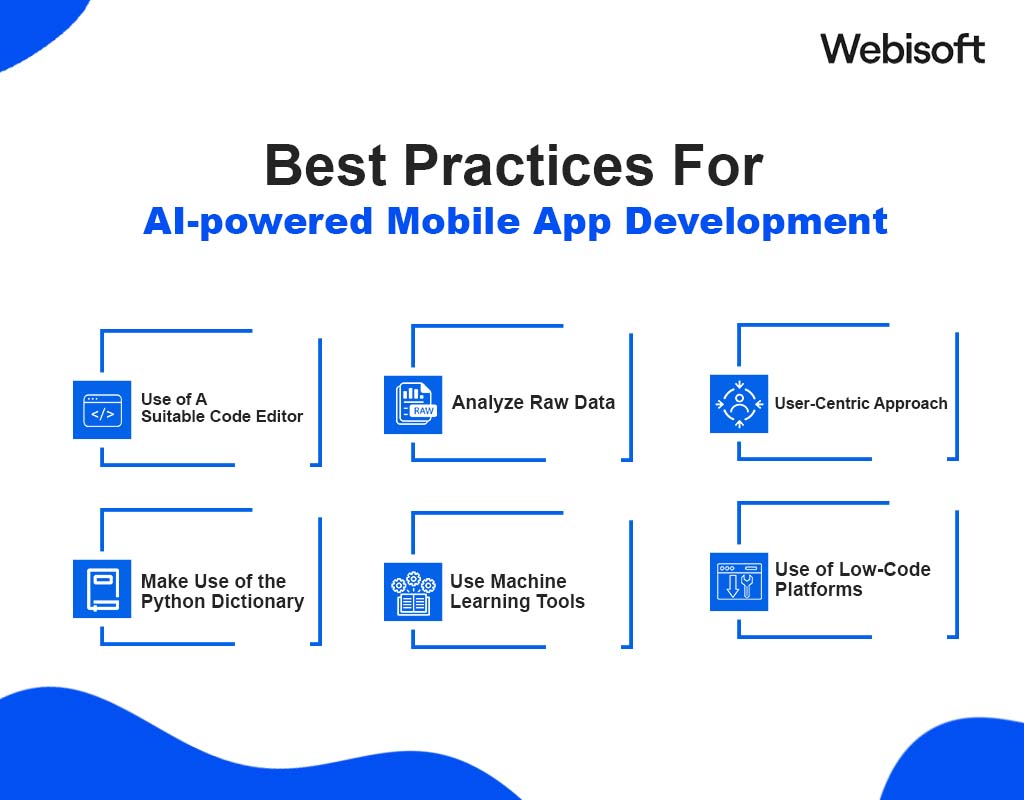
When developing an AI-powered mobile app, there are several best practices you should follow:
1. Use of A Suitable Code Editor
A suitable code editor can make your development process much easier. Choose a code editor that supports your languages and frameworks and offers features like syntax highlighting, code completion, and error detection.
2. Analyze Raw Data
Before implementing AI in your app, it’s important to analyze your raw data. This can help you understand your data, identify any issues, and determine how the data can be used.
3. User-Centric Approach
Always keep the user in mind when developing your app. A user-centric approach can help you create an app that meets the needs and expectations of your users.
4. Make Use of the Python Dictionary
The Python dictionary is a powerful tool that can be used in AI development. It allows you to store and retrieve data quickly and efficiently.
5. Use Machine Learning Tools
Machine learning tools can simplify the process of implementing AI in your app. These tools can help you train your AI models, test their performance, and optimize them for your app.
6. Use of Low-Code Platforms
Low-code platforms can speed up the development process and make implementing AI in your app easier. These platforms provide pre-built components and a visual development environment that simplifies development.
Conclusion
AI app development is a complex process that requires careful planning and consideration. However, with the right approach and tools, you can create powerful AI-powered mobile apps that provide value to your users and help your business grow.
Whether you’re enhancing the security of your app, personalizing the user experience, or implementing advanced features like image recognition, AI can provide the capabilities you need to take your app to the next level.
As AI continues to evolve, we expect to see even more innovative and exciting applications in the mobile app industry.
