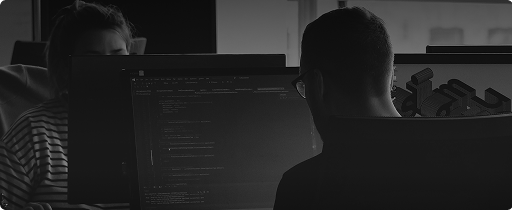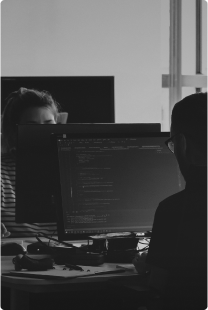What Is AI Automation and Why It Matters for Your Business
- BLOG
- Artificial Intelligence
- November 5, 2025
AI automation is the merging of artificial intelligence with automation tools, enabling systems to interpret data, decide the next best action, and perform tasks with minimal human input.
Unlike basic rule-based automation, it learns from feedback and context, driving faster decisions and accuracy. Most teams waste hours managing repetitive work, switching between tools, and fixing errors that automation should’ve solved.
That’s where you find the definition of what is AI automation to solve these unproductive issues. From customer service to finance, AI automation turns daily operations into a continuous growth engine.
In this guide, you’ll find a clear explanation of what AI automation means, how it differs from traditional automation, the core types and benefits, and the tools and frameworks that make it all work.
Contents
- 1 What Is AI Automation
- 2 The Evolution of Automation: From Rule-Based to Intelligent Systems
- 3 Why AI Automation Matters in the Modern Enterprise
- 4 Book Webisoft’s Enterprise AI automation solution today to improve your business workflow!
- 5 Types of AI Automation
- 6 How Does AI Automation Work
- 6.1 1. Data Capture and Integration
- 6.2 2. Data Storage and Management
- 6.3 3. Data Preparation and Processing
- 6.4 4. Machine Learning, NLP, and Large Language Models
- 6.5 5. The Decision Engine and Business Rules Application
- 6.6 6. Workflow Orchestration and Task Execution
- 6.7 7. Human-in-the-Loop Integration
- 6.8 8. Continuous Monitoring and Feedback Loop
- 7 Core Building Blocks of AI Automation
- 8 AI Automation Benefits for Business
- 8.1 Adaptive Intelligence at Scale
- 8.2 Decision Intelligence and Contextual Awareness
- 8.3 Cross-Domain Process Integration
- 8.4 Ethical and Transparent Operations
- 8.5 Innovation Acceleration
- 8.6 Human-AI Collaboration & Workforce Evolution
- 8.7 Predictive Risk and Opportunity Management
- 8.8 Sustainable Growth Enablement
- 9 Applications and Industry Use Cases of AI Automation
- 10 Challenges in Implementing AI Automation
- 11 The Future of AI Automation
- 12 How to Get Started with AI Automation in Your Organization
- 13 Book Webisoft’s Enterprise AI automation solution today to improve your business workflow!
- 14 Conclusion
- 15 FAQs
What Is AI Automation
Before getting into AI automation, let’s start with understanding what is automation for better comprehension. Automation happens when technology handles repetitive or rule-based tasks based on pre-set instructions.
It’s the process behind things like sending reports automatically, updating data in the background, or triggering alerts at a specific time.
Once those rules are in place, the automation system just does the job without needing extra input. Now, AI automation takes that same concept but makes it smarter.
It adds intelligence to the process, allowing systems to learn from data, adjust to new situations, and make decisions on the best way to handle a task.
Instead of just executing instructions, AI automation figures out what needs to be done and how to do it more efficiently.
In simple terms, AI automation uses machine learning and reasoning to make decisions and improve continuously. It behaves less like a static program and more like a digital coworker that learns from experience and becomes better at its job every day.
Automation vs AI Automation vs Intelligent Automation (IA)
You already know what is AI automation and automation systems are, so let’s take a step back and see where Intelligent Automation (IA) fits in. IA is the next level, a full enterprise strategy that combines AI, automation, and process management into one connected ecosystem.
It’s not just about completing tasks faster. Intelligent Automation is about building systems that can manage, coordinate, and optimize entire workflows without needing constant supervision.
In an IA-driven environment, automation handles execution, AI drives decision-making, and BPM ensures everything stays organized and compliant. Here’s a table to understand the individual tasks of these systems:
| Aspects | Automation | AI Automation | Intelligent Automation (IA) |
| Core Components | Rule-based automation, RPA | AI models with learning and reasoning capabilities | AI + RPA + BPM + analytics/process mining |
| Capability | Executes pre-defined, repetitive tasks | Learns, reasons, and makes decisions | Automates entire workflows with decision-making and process orchestration |
| Role in Workflow | Does the work | Decides what needs to be done | Coordinates automation and AI for smarter processes |
| Outcome | Faster, consistent task execution | Adaptive, intelligent task execution | Faster, scalable, and smarter enterprise operations |
The Evolution of Automation: From Rule-Based to Intelligent Systems
Automation didn’t start smart. In the early days, it was completely rule-based. Systems followed simple “if this, then that” logic to complete routine actions.
These setups worked fine for repetitive, predictable tasks, but they couldn’t handle exceptions or make decisions on their own. Then came Robotic Process Automation (RPA).
It allowed software bots to mimic human actions like clicking buttons, filling forms, or transferring data between systems. This was a big step forward because it replaced manual effort with consistent, error-free execution.
Still, RPA lacked the ability to think or learn. The real turning point arrived when an artificial intelligence solution entered. Machine learning, natural language processing, and computer vision gave automation the ability to analyze data, understand context, and improve over time.
Suddenly, systems were no longer just following rules; they were making decisions, predicting outcomes, and optimizing workflows in real time.
In this new setup, automation acts as the hands that execute tasks, while AI serves as the brain that analyzes information and guides actions.
Why AI Automation Matters in the Modern Enterprise
Businesses today run faster than ever. Data flows nonstop, customers expect instant responses, and competition keeps tightening. Managing it all manually isn’t realistic anymore. That’s where AI automation systems step in.
It helps organizations stay efficient, accurate, and scalable without overwhelming their teams. After understanding what is AI automation, let’s shed light into the progress and improvement it brings in modern enterprises:
- Scalability without chaos: As businesses grow, manual processes can’t keep up. AI automation scales effortlessly, handling more work without needing more people.
- Faster decision-making: Systems that can analyze data and act instantly make it easier to spot trends, prevent problems, and seize opportunities in real time.
- Improved accuracy: Automation reduces the risk of human error, especially in tasks like reporting, data entry, or compliance checks.
- Cost efficiency: Intelligent systems cut operational costs by doing routine work automatically and reducing rework or downtime.
- Better customer experience: AI-driven workflows allow companies to respond to customers faster, personalize interactions, and provide round-the-clock support.
- Workforce productivity: By handling repetitive tasks, automation gives employees more time to focus on creative, high-value projects that actually move the business forward.
Book Webisoft’s Enterprise AI automation solution today to improve your business workflow!
Schedule a consultation and discuss your vision with Webisoft for a successful AI automation implementation!!
Types of AI Automation
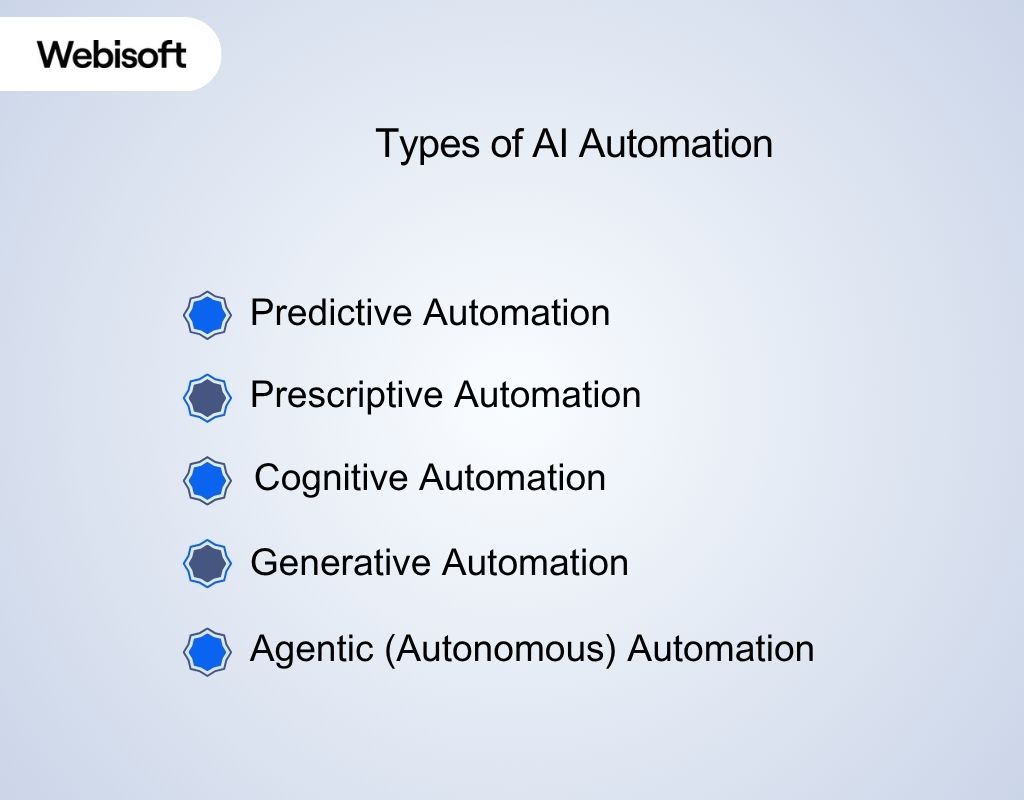 Now that you understand what is AI automation in business, let’s look at its main types. Each one adds a unique layer of intelligence, helping systems move from simple prediction to full independence. Such as:
Now that you understand what is AI automation in business, let’s look at its main types. Each one adds a unique layer of intelligence, helping systems move from simple prediction to full independence. Such as:
Predictive Automation
This uses AI to forecast what’s likely to happen next. It studies patterns in data to anticipate outcomes and take preventive steps. Hence, predictive automation helps businesses stay one step ahead instead of reacting after problems occur.
- Used in: Maintenance alerts, fraud detection, and demand forecasting.
- Example: An airline predicts possible flight delays and automatically adjusts crew schedules before issues arise.
Prescriptive Automation
Prescriptive automation not only predicts outcomes but also chooses the best actions to take based on insights. It converts data-driven predictions into immediate, automated decisions.
- Used in: Pricing optimization, logistics, and marketing campaign management.
- Example: An e-commerce AI adjusts product prices in real time based on sales trends and competitor pricing.
Cognitive Automation
Cognitive automation helps machines understand and process unstructured data such as text, voice, or images. Using technologies like natural language processing (NLP) and computer vision, it mimics human thinking and perception.
- Used in: Document processing, customer service automation, and email routing.
- Example: A cognitive AI reads customer messages, detects urgency, and forwards them to the appropriate department.
Generative Automation
It allows AI to create original content or code rather than merely following pre-set rules. It helps bridge the gap between ideas and actual production through creative or technical output.
- Used in: Content creation, software development, personalized marketing.
- Example: An AI system generates custom sales proposals using data from CRM systems and past projects.
Agentic (Autonomous) Automation
Agentic automation represents the most advanced type of AI automation. These systems operate independently by planning, deciding, and acting with reasoning and feedback to manage entire workflows without needing the presence of humans while performing.
- Used in: Enterprise operations, HR onboarding, process optimization.
- Example: A digital agent monitors inventory levels, predicts shortages, and automatically places orders.
How Does AI Automation Work
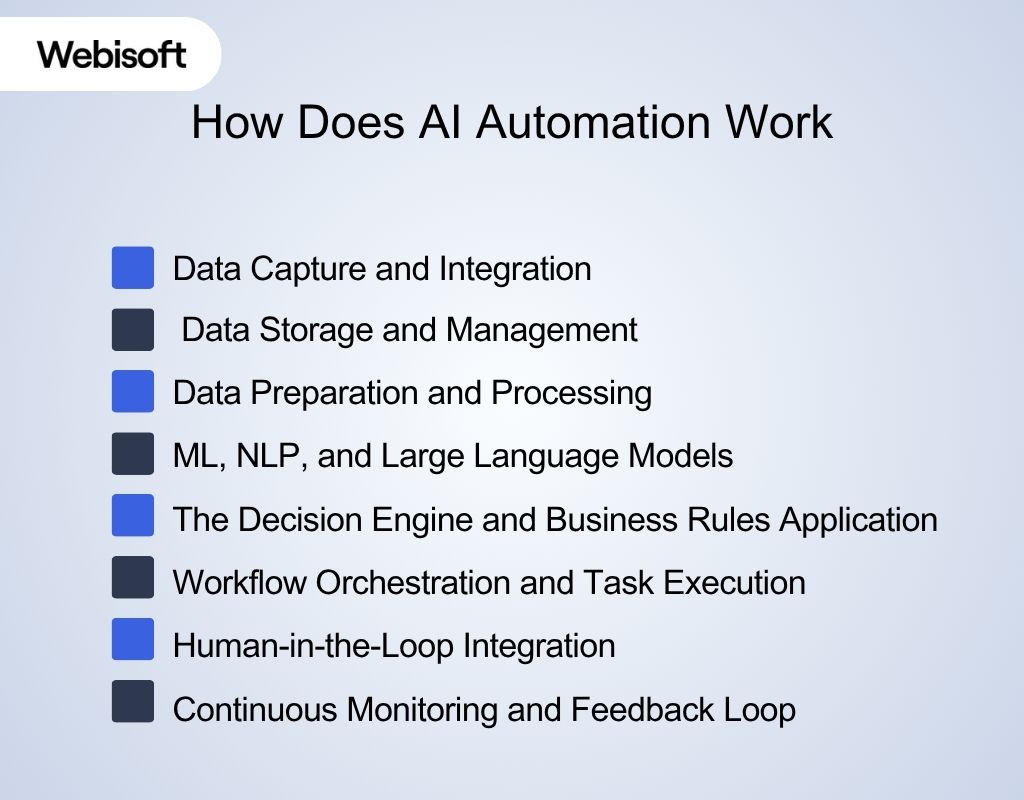 There are many components functioning behind the system to perform a task automatically. To get the full insight into what is AI automation, you also need to understand its functioning process. Here’s how AI automation works;
There are many components functioning behind the system to perform a task automatically. To get the full insight into what is AI automation, you also need to understand its functioning process. Here’s how AI automation works;
1. Data Capture and Integration
Everything starts with data. AI automation collects information from different sources such as databases, sensors, APIs, and user interactions. This step is essential because accurate, real-time data gives the system what it needs to make smart decisions later.
2. Data Storage and Management
Once the data is gathered, it’s stored securely in cloud platforms, data lakes, or databases like AWS S3, Google Cloud Storage, or PostgreSQL. Efficient storage makes sure the system can retrieve information instantly when needed.
3. Data Preparation and Processing
After collection, the data must be cleaned and organized. Tools such as Apache Spark and Pandas help filter, transform, and prepare it for analysis. Clean, structured data improves how well AI models perform and reduces errors during training.
4. Machine Learning, NLP, and Large Language Models
This is where intelligence comes in. Machine learning algorithms, natural language processing (NLP), and large language models (LLMs) interpret data, recognize patterns, and predict outcomes. Frameworks like TensorFlow, PyTorch, or cloud-based APIs make this possible.
5. The Decision Engine and Business Rules Application
AI outputs are processed by a decision engine that applies business rules and policies. It ensures every action aligns with company goals, regulations, or service-level agreements.
6. Workflow Orchestration and Task Execution
Once decisions are made, automation tools like UiPath, Automation Anywhere, or Camunda execute the tasks. These tools coordinate multiple steps, ensuring that every action happens in the correct order.
7. Human-in-the-Loop Integration
Even the smartest systems benefit from human oversight. At key points, humans review or approve certain actions, especially in sensitive areas like finance or compliance. This keeps automation trustworthy and accurate.
8. Continuous Monitoring and Feedback Loop
After execution, monitoring tools track performance and collect feedback. Systems like Prometheus or Grafana measure speed, accuracy, and output quality. The results feed back into the AI models, helping them learn and perform better over time.
Core Building Blocks of AI Automation
To fully understand what AI automation is and how it transforms enterprise operations, it’s important to explore its core pillars and architectural foundations.
These elements explain how intelligent systems perceive data, make decisions, execute tasks, and continuously improve, turning intelligence into measurable business impact.
The Pillars of AI Automation
The pillars of AI automation define the essential capabilities that allow intelligent systems to perceive, decide, act, and evolve. These pillars ensure automation remains adaptable, ethical, and aligned with business goals. Here’s how:
1. Intelligence
This is where systems interpret and understand data. It includes machine learning for predictions, NLP for language comprehension, computer vision for perception, and large language models for reasoning. To build effective intelligence:
- Maintain governed data pipelines for quality and security.
- Evaluate ML or LLM models using business-aligned metrics.
- Add retrieval and grounding to keep outputs accurate and reliable.
2. Action
Action is where insights turn into results. Workflow engines, APIs, and RPA tools execute tasks across different systems. Intelligent orchestration keeps everything running smoothly and consistently. Best practices include:
- Use orchestration tools to manage dependencies and maintain state.
- Utilize APIs for system integration and RPA for legacy UI automation.
- Setting human checkpoints for oversight and exception handling.
3. Adaptation
Adaptation keeps AI automation systems reliable, ethical, and continuously improving. Through monitoring, feedback loops, and governance, AI automation stays ethical, secure, and aligned with business goals. To keep automation adaptable:
- Monitor outputs and KPIs to detect drift or regressions.
- Operationalize retraining pipelines with fairness and robustness tests.
- Enforce governance using RBAC, encryption, and policy-based access controls.
The Architecture of AI Automation
While the pillars explain what AI automation does conceptually, the architecture shows how it’s implemented in real systems. It’s made up of several technical layers working together to enable intelligence and execution.
1. Foundational Models
Large models such as GPT, Claude, and Llama provide reasoning, perception, and language understanding. They form the cognitive core that powers enterprise-grade automation.
2. Middleware and Orchestration
Tools like Kafka, Airflow, and Camunda connect AI models to business systems. They manage data flows, handle task coordination, data processing, and ensure every process runs smoothly.
3. APIs and RPA Tools
APIs and bots bridge the gap between AI insights and real actions. Platforms like UiPath or Power Automate handle execution across CRM, ERP, and other enterprise tools.
4. Data Infrastructure
Data warehouses and vector databases such as Snowflake, BigQuery, and Pinecone store and organize information. They ensure AI models always have access to clean, relevant, and up-to-date data.
AI Automation Benefits for Business
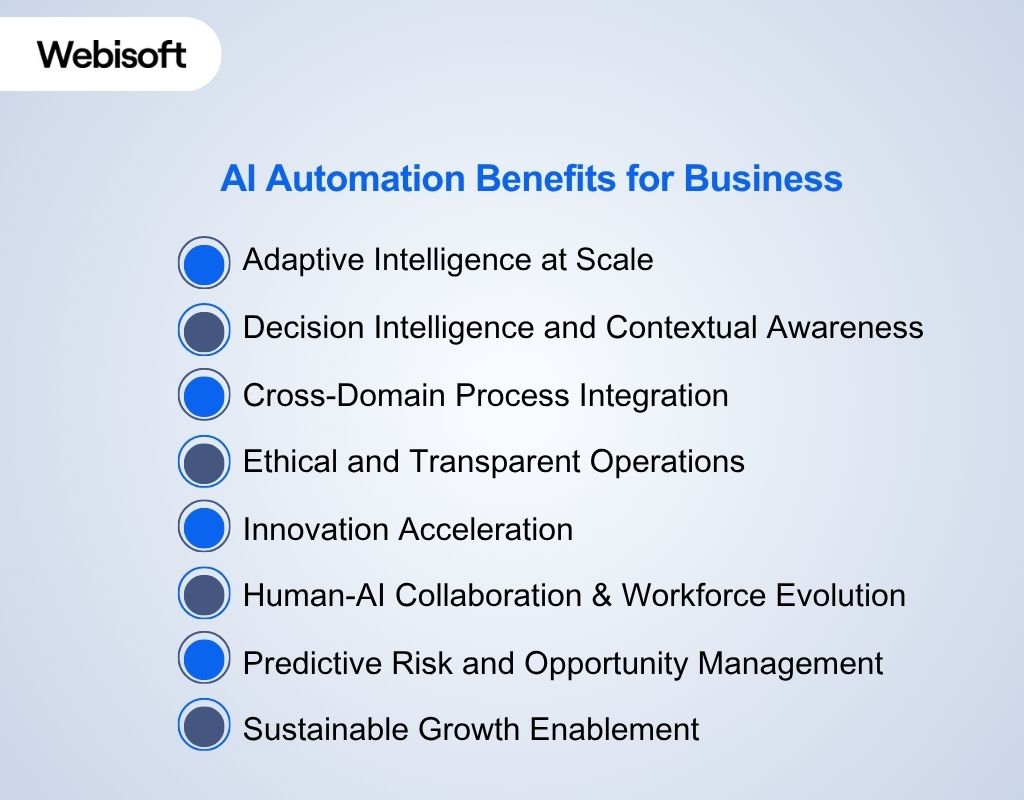 AI automation no longer just saves time; it reshapes how organizations think, scale, and innovate. It creates intelligence-driven ecosystems where data, systems, and people operate in synergy.
AI automation no longer just saves time; it reshapes how organizations think, scale, and innovate. It creates intelligence-driven ecosystems where data, systems, and people operate in synergy.
To truly understand what is AI automation, consider how its benefits extend beyond efficiency. Such as:
Adaptive Intelligence at Scale
Unlike static automation, AI automation evolves through continuous learning. Systems self-optimize by analyzing performance data, adapting to new workflows, and improving accuracy over time. It creates flexible operations that keep getting smarter with each interaction.
Decision Intelligence and Contextual Awareness
Modern AI automation doesn’t just execute; it understands why actions are needed. Through combining structured and unstructured data, it delivers context-aware decisions that align with business goals, compliance rules, and customer intent simultaneously.
Cross-Domain Process Integration
AI automation bridges silos by connecting systems across finance, marketing, operations, and HR. It ensures information flows seamlessly between departments, creating unified data ecosystems that strengthen collaboration and enterprise visibility.
Ethical and Transparent Operations
Next-gen automation platforms are being built with explainability and auditability in mind. Decision transparency allows organizations to trace AI-driven actions, build trust with regulators, and ensure ethical alignment in automated decision-making processes.
Innovation Acceleration
AI automation accelerates innovation by handling experimentation, prototyping, and creative production automatically. It allows teams to test, refine, and launch new digital products in shorter, more efficient cycles.
Human-AI Collaboration & Workforce Evolution
AI automation amplifies human potential rather than replacing it. Employees transition from repetitive roles to strategic ones, working alongside AI as supervisors, trainers, and innovators. This shift fosters creativity, job satisfaction, and long-term business agility.
Predictive Risk and Opportunity Management
AI automation identifies risks and opportunities in advance by analyzing real-time data patterns. It provides insights, preventive actions, and optimization strategies that strengthen enterprise resilience and competitiveness.
Sustainable Growth Enablement
AI automation drives sustainable growth through resource optimization, energy efficiency, and waste reduction. It helps enterprises scale responsibly while supporting long-term environmental and social objectives.
Applications and Industry Use Cases of AI Automation
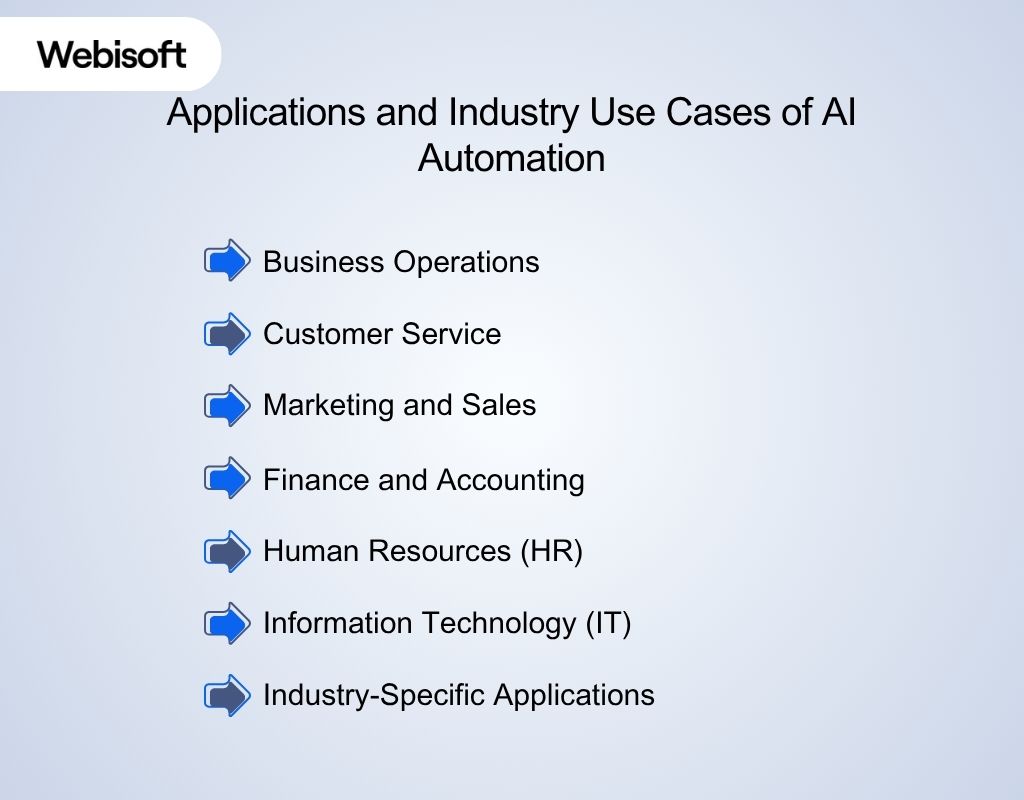 AI automation has become a key partner for modern enterprises. It’s no longer limited to one department or task. From operations to marketing, it improves how teams work, make decisions, and deliver results. Here are some AI automation examples of use cases:
AI automation has become a key partner for modern enterprises. It’s no longer limited to one department or task. From operations to marketing, it improves how teams work, make decisions, and deliver results. Here are some AI automation examples of use cases:
Business Operations
In operations, AI automation helps teams stay proactive instead of reactive. Operations teams rely on AI automation to predict demand, manage logistics, and keep supply chains stable. Example: A retail operations team can predict inventory shortages using supplier data and market trends. The system automatically reorders stock or reroutes shipments before problems occur.
Customer Service
It’s one of the biggest beneficiaries of AI automation. With agentic AI systems, support operations are now context-aware. Instead of just responding to set commands, these systems understand tone, intent, and urgency to respond faster and more accurately. Example: A custom AI chatbot handles questions instantly, forwards complex issues to agents, and predicts customer needs based on past interactions.
Marketing and Sales
Marketing teams use AI automation to plan campaigns, create content, and track performance in real time. It personalizes messages, manages ad budgets, and optimizes engagement without manual input. Example: An e-commerce platform analyzes buyer behavior and automatically adjusts ad spend toward high-performing campaigns.
Finance and Accounting
In finance, understanding what is AI automation comes down to seeing how it enhances accuracy, compliance, and efficiency. It detects fraud, reconciles accounts, and forecasts budgets in seconds. Example: Manual data reconciliation slows finance teams down. AI automation eliminates that obstacle by detecting inconsistencies and reconciling accounts instantly.
Human Resources (HR)
AI automation saves HR teams hours of repetitive work by managing candidate screening, onboarding, and performance tracking. Recruiters can automatically filter resumes, rank applicants, and schedule interviews, reducing hiring time significantly. Once employees are hired, automation tools handle training reminders, document collection, and engagement tracking. Example: AI analyzes employee data to identify patterns in retention and performance, helping HR make informed workforce decisions early.
Information Technology (IT)
IT departments rely on AI automation to keep systems stable and secure. It’s used for automated code reviews, infrastructure monitoring, and anomaly detection. Example: AI tools detect vulnerabilities or bugs in thousands of lines of code and fix some issues before users even notice.
Industry-Specific Applications
AI automation also transforms sector-specific workflows where precision and timing matter most.
- Healthcare: Manages patient scheduling, record entry, and diagnostic support. AI can analyze medical images or notes to assist doctors with faster, more accurate assessments.
- Manufacturing: Predicts maintenance needs, controls production processes, and ensures quality checks.
- Retail: Tracks inventory, predicts consumer demand, and delivers personalized product recommendations.
Challenges in Implementing AI Automation
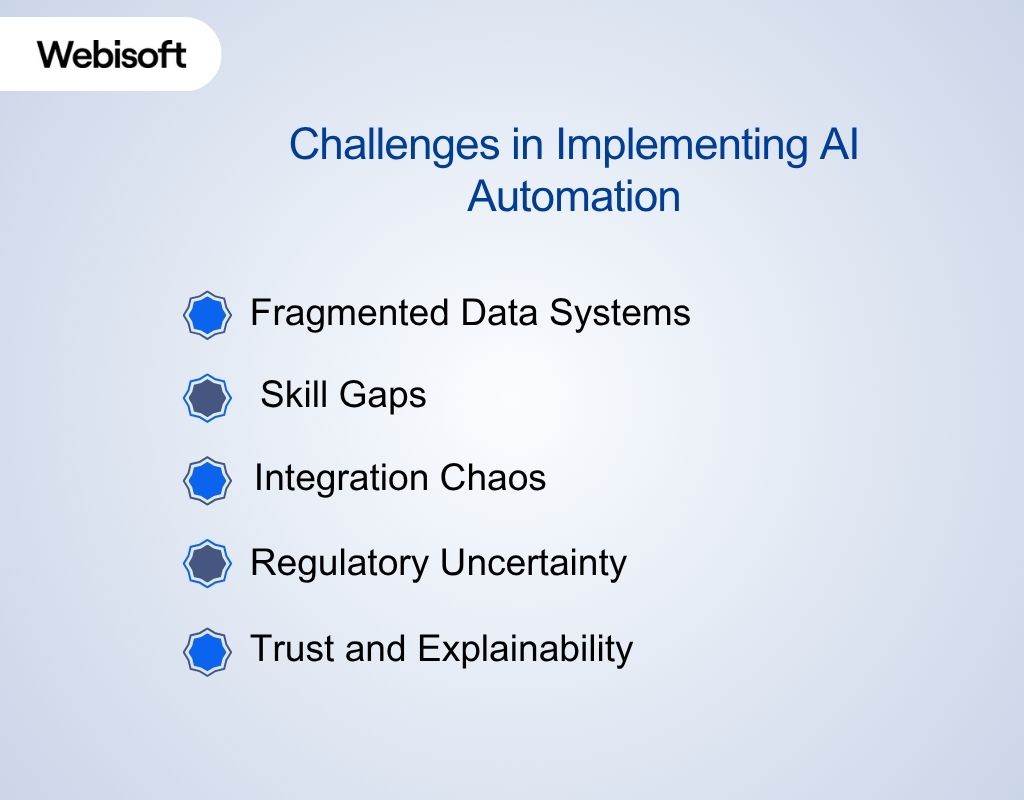 When you learn about what is AI automation, it seems transformative for your business, but implementing it at scale can be challenging. Most organizations don’t fail because the technology doesn’t work; they fail because execution does. Here are some challenges you may face and how to overcome them:
When you learn about what is AI automation, it seems transformative for your business, but implementing it at scale can be challenging. Most organizations don’t fail because the technology doesn’t work; they fail because execution does. Here are some challenges you may face and how to overcome them:
1. Fragmented Data Systems
Disorganized or siloed data is the biggest roadblock to AI automation. When data lives in disconnected tools, AI systems struggle to create a single source of truth.
How to overcome it:
Build centralized data pipelines early. Use APIs, data lakes, or integration tools like Snowflake or Fivetran to connect systems. The cleaner and more unified the data, the smarter the automation becomes.
2. Skill Gaps
AI automation needs more than developers; it needs people who understand both process design and machine intelligence. Many companies lack that blend of skills.
How to overcome it:
Upskill internal teams through AI-focused training and certifications. Pair process experts with data scientists to co-design workflows. Hybrid teams bridge the knowledge gap faster than hiring in silos.
3. Integration Chaos
Legacy systems often clash with modern AI tools. Mismatched architectures lead to broken connections, unstable automations, and costly downtime.
How to overcome it:
Adopt a phased integration approach. Start with low-risk, high-impact areas and connect them through middleware like Kafka or Camunda. Gradual layering reduces chaos and builds confidence across teams.
4. Regulatory Uncertainty
AI regulations are still evolving, and rules for autonomous systems differ by country and industry. That uncertainty slows adoption.
How to overcome it:
Work with compliance teams early in the project. Use frameworks like ISO/IEC 42001 for AI governance and keep documentation transparent. Staying proactive helps avoid last-minute compliance issues.
5. Trust and Explainability
Even the most advanced automation won’t be adopted if users don’t trust it. When employees can’t see why AI made a decision, they hesitate to rely on it.
How to overcome it:
Use explainable AI (XAI) frameworks that show how decisions are made. Combine automation with human approval checkpoints to keep accountability in place. Transparency builds confidence over time.
The Future of AI Automation
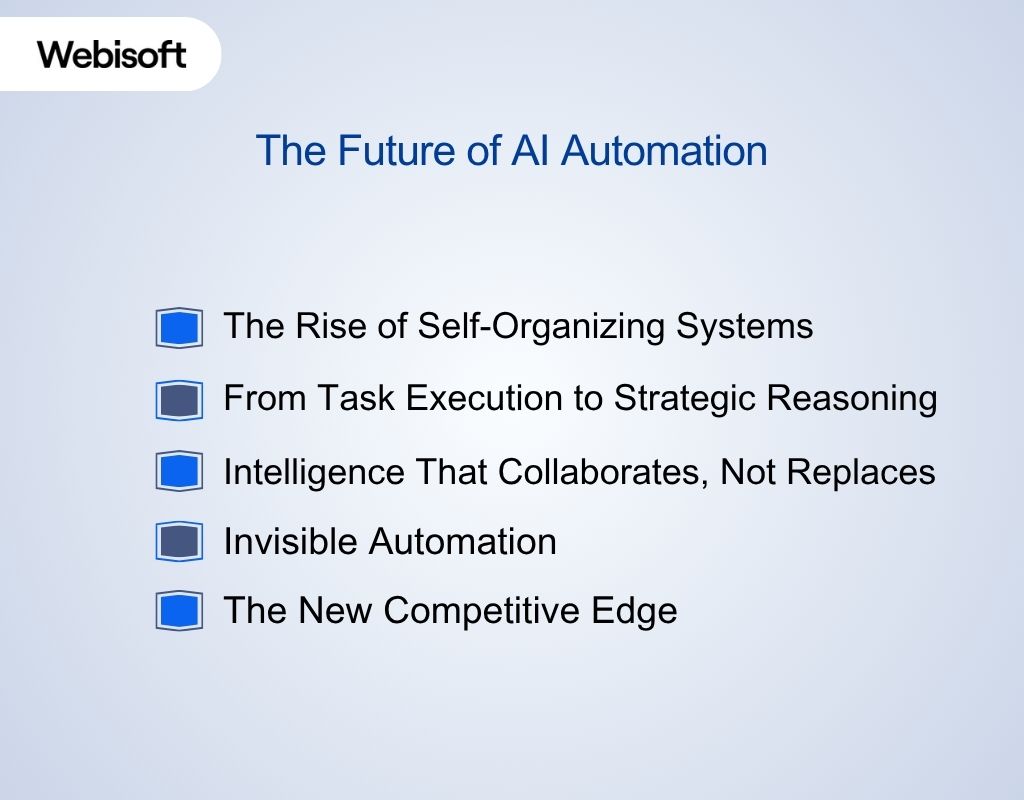 AI automation is moving beyond basic task execution. Systems are beginning to understand goals and doing more than basic tasks. What once ran on fixed rules is evolving into intelligent, self-improving ecosystems that can plan, reason, and optimize continuously. Here’s the future of AI automation:
AI automation is moving beyond basic task execution. Systems are beginning to understand goals and doing more than basic tasks. What once ran on fixed rules is evolving into intelligent, self-improving ecosystems that can plan, reason, and optimize continuously. Here’s the future of AI automation:
The Rise of Self-Organizing Systems
Future AI automation will not wait for human instruction. It will coordinate resources and restructure workflows on its own. Imagine an organization where projects, budgets, and teams adjust automatically in response to business goals.
From Task Execution to Strategic Reasoning
Automation will progress from carrying out instructions to understanding why tasks exist in the first place. Future AI automation tools will analyze context, detect inefficiencies, and recommend or even execute strategic changes.
Intelligence That Collaborates, Not Replaces
The future won’t be about replacing humans but creating a new rhythm between people and intelligent systems. AI automation will handle operational complexity, freeing humans to focus on abstract thinking, innovation, and ethics.
Invisible Automation
In the future, automation will blend so seamlessly into digital ecosystems that users may not even notice it. It will live inside applications, data systems, and customer experiences, acting quietly yet constantly to optimize decisions in real time.
The New Competitive Edge
With future-automation, success won’t depend on who has the most data but on who automates intelligence most effectively. Companies that accept adaptive, explainable, and self-evolving automation will lead the next industrial leap, turning every process into a learning, reasoning system.
How to Get Started with AI Automation in Your Organization
 Getting started with AI automation doesn’t have to be complicated. The key is to start small, stay focused, and choose the right AI automation tool that aligns with your goals. Here’s a practical roadmap:
Getting started with AI automation doesn’t have to be complicated. The key is to start small, stay focused, and choose the right AI automation tool that aligns with your goals. Here’s a practical roadmap:
1. Identify High-Value Processes
Start by pinpointing repetitive, data-heavy tasks that drain time and resources. These are your best candidates for automation; especially if they follow consistent patterns or depend on structured data.
2. Define Clear Objectives
Set measurable goals before you begin. Whether it’s improving accuracy, reducing manual effort, or scaling operations, clear objectives will help you track ROI and refine your automation strategy.
3. Choose the Right AI Automation Tool
Not every AI automation tool fits every workflow. Evaluate tools based on integration compatibility, scalability, and ease of use. Options like UiPath, Power Automate, or Make work well for standard automation, while more advanced tools with AI orchestration capabilities can handle enterprise-level workflows.
4. Start with a Pilot Project
Run a small proof of concept in one department. Measure results, gather feedback, and identify any gaps. Once you’ve validated the success, expand automation step by step.
5. Involve Key Stakeholders
Collaboration between IT, operations, and leadership is critical. Early involvement builds buy-in, ensures smooth integration, and helps shape a long-term automation roadmap.
6. Invest in Training and Change Management
Even the best automation tools need people who can use them effectively. Offer ongoing training so your team feels confident managing AI-powered workflows. Encourage a culture of innovation rather than resistance.
7. Monitor, Optimize, and Scale
Once your pilot succeeds, track performance continuously. Use real-time analytics to optimize and extend automation into other parts of your business.
Ready to Implement AI Automation?
If you’re serious about bringing AI automation into your organization, Webisoft can help you build and scale intelligently. Our team specializes in developing enterprise AI automation solutions that integrate seamlessly with your business operations from workflow design to model orchestration. Get in touch with Webisoft today to explore how AI automation can transform your organization into a smarter, more efficient enterprise.
Book Webisoft’s Enterprise AI automation solution today to improve your business workflow!
Schedule a consultation and discuss your vision with Webisoft for a successful AI automation implementation!!
Conclusion
To sum up, what is AI automation really comes down to is creating smarter ways to work. It’s about using intelligent systems that learn, decide, and act on their own to make business operations smoother and faster. As this technology grows, it’s becoming the foundation of how modern organizations stay efficient and competitive. If you want to bring AI automation into your business, the first step is to find yourself a reliable professional, like Webisoft, who understands your business goal.
FAQs
Here are some common questions related to what is AI automation:
How can small and mid-sized businesses start using AI automation cost-effectively?
Smaller companies can begin with affordable AI automation tools like Zapier, Make, or Power Automate. Starting with one workflow, such as lead management or report generation, helps reduce costs while quickly showing value and performance improvements.
What are the security risks of AI automation and how can they be managed?
AI automation can expose sensitive data or cause errors through poor access control. Businesses should use encryption, strong authentication, and regular audits. Explainable AI and human oversight ensure accountability and keep automated processes secure and transparent.
How can organizations measure the success of AI automation?
Success can be measured through metrics like reduced processing time, error rates, and cost savings. Tracking productivity gains, customer satisfaction, and scalability improvements shows whether AI automation delivers operational and financial impact.