In the bustling, ever-evolving world of technology, there’s one element that often gets overlooked: software maintenance. It’s the unsung hero that keeps our applications running smoothly and efficiently.
But what really goes into maintaining software, and why is it so crucial? Let’s dive in and explore this less glamorous, yet fundamentally essential part of the software lifecycle. We’ll demystify the complexities surrounding this topic by exploring ways to reduce maintenance costs.
Our aim? Helping you understand how software maintenance can improve your software’s longevity and performance.
Contents
- 1 Understanding Software Maintenance Costs: What Influences Your Bottom Line?
- 2 Understanding the Maintenance Spectrum of Software
- 3 Why Do You Need to Reduce Software Maintenance Cost?
- 4 Uncovering Cost-Effective Strategies for Software Maintenance
- 5 Your Toolkit for Automatic Monitoring: Trimming Maintenance Costs
- 5.1 1. Meet Uptime Robot
- 5.2 2. Discover Site24x7
- 5.3 3. The Power of Tornimo
- 5.4 4. Experience Nagios
- 5.5 5. Meet Checkmk
- 5.6 6. Unleashing the Power of Self-Healing with Continuous Deployment and Jenkins
- 5.7 7. Alerting Your Team in Real-Time
- 5.8 8. Embracing Robotic Process Automation for Reports and More
- 6 Making the Most of Complimentary Cloud Credits
- 7 Slicing Development Costs: The Smart Ways
- 8 Final Words
Understanding Software Maintenance Costs: What Influences Your Bottom Line?
Ever wondered about the dynamics of software upkeep costs? Understanding these factors helps in budgeting and allows you to optimize resource allocation.
Navigating Adaptive Maintenance
About a quarter of your total maintenance budget goes into adaptive maintenance. This segment of upkeep keeps your software flexible, ready to accommodate changes after its release.
It’s all about ensuring that your software remains a relevant and effective tool, regardless of the evolving digital landscape.
The Need for Corrective Maintenance
When it comes to software, perfection is an elusive goal. Therefore, expect roughly 20% of your software upkeep costs to be devoted to corrective maintenance.
These costs arise as you address and fix issues that surfaced during the initial deployment or release phase.
The Role of Perfective Maintenance
Only a small fraction, around 5%, of the maintenance budget goes towards perfective maintenance. The goal here is to fine-tune your software to enhance its performance and efficiency.
Understanding the Maintenance Spectrum of Software
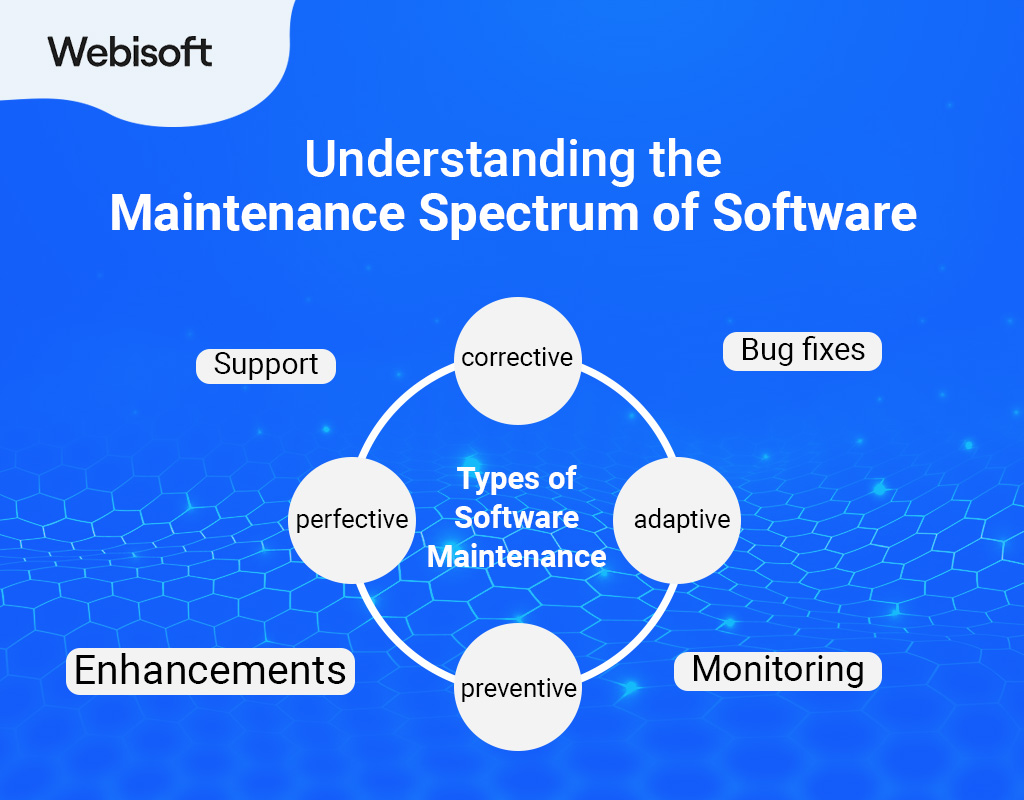
Throughout a software’s lifecycle, maintenance takes on a variety of shapes and sizes, ranging from simple bug fixes to large-scale overhauls.
Let’s break down the different facets of software upkeep, each with its own unique character and purpose.
Maintenance for Fixes – Mending what’s Broken
Think of this as the doctor’s visit for your software. It’s all about finding problems that users have stumbled upon, or issues that come up in error reports, and patching them up.
This ensures that your software runs smoothly, without tripping over any unexpected bugs or hiccups.
Maintenance for Adaptation – Keeping Up with the Times
In the fast-paced world of tech and business, staying updated is crucial. Maintaining your software involves tweaking and upgrading it to align with evolving technology and business environments.
It’s all about ensuring your software stays relevant and effective in a constantly changing world.
Maintenance for Improvement – Bettering with Time
Just like a fine wine, software should get better over time. This involves integrating new features and user requirements to enhance the software, making it more user-friendly, reliable, and efficient.
It is through this ongoing process that the software stays useful and effective for a longer period of time.
Maintenance for Prevention – Warding Off Future Troubles
Think of this as a shield for your software, protecting it against potential future issues. Updating and modifying this software is a way to prevent problems now that could escalate into serious ones in the future.
It’s about being proactive rather than reactive, ensuring smooth sailing for your software in the long run.
Why Do You Need to Reduce Software Maintenance Cost?

So, why should you invest time and resources in decreasing your software upkeep costs? Let’s dive deeper into the advantages.
Achieving Better ROI
Reduced software maintenance costs allow you to channel more resources towards rapid software development. This strategic shift can lead to a significant increase in your return on investment (ROI), as resources are spent creating value rather than fixing problems.
Boosting Productivity via Automated Monitoring
Consider the merits of automated monitoring tools. By ensuring your software’s performance is at its peak, you can reduce maintenance overhead. Consequently, lower operational costs translate into higher productivity and greater output.
Rethinking Your Support Strategy
Many businesses recruit costly onsite support teams for software maintenance, which often inflates upkeep costs. A cost-effective alternative? Partnering with remote teams that provide stellar service at more competitive rates.
Recommendations to Curb Software Maintenance Costs
In the following section, we’ll share a handful of actionable steps to help organizations mitigate these substantial maintenance costs.
Stay tuned to discover how to enhance your software’s performance while keeping an eye on your bottom line.
Uncovering Cost-Effective Strategies for Software Maintenance

Let’s take a deep look at a couple of strategies that can help you to cut back on software maintenance —
1. The Power of DevOps
When it comes to software maintenance, DevOps proves to be a real game-changer. Together, Development and Operations teams streamline processes, making the entire software lifecycle efficient and cost-effective.
It’s time to debunk the old tale that maintenance tasks should fall solely on the shoulders of engineering teams.
With DevOps in play, delivery to production becomes a rapid process, encouraging quicker changes through Continuous Delivery and Continuous Deployment.
The timeframes for responses and cycles reduce drastically, transitioning from weeks or even months down to mere days or hours. DevOps offers a chance for the entire organization to learn and improve by extending feedback cycles all the way into the production phase.
Gone are the days when you needed to recruit a dedicated maintenance team or outsource services. Now, developers and customers can come together to guarantee optimal system configuration and performance.
We at Webisoft believe in the power of DevOps, and we’re here to help you transform the way you manage software lifecycles. Whether you need assistance in code development and testing or deployment and infrastructure management, we’ve got you covered.
The Magic of Automation in DevOps
A crucial element of DevOps is the implementation of automation which helps drastically cut down the upkeep expenses of ongoing projects. DevOps automation starts with code generation on developer machines and continues until the code is integrated into the master.
But it doesn’t stop there; it also monitors the system and applications once they’re live in production.
Automation offers several perks —
- Speed
- Precision
- Consistency
- Reliability
These factors together accelerate software deliveries, bringing a greater return on investment.
However, it’s worth noting that manual configuration, despite its merits, comes with susceptibility to errors. Performing the same network configurations over and over can lead to a lack of focus and the subsequent slip-ups that come with it.
That’s where automation steps in. With automated software version control and installation, we see a significant reduction in human errors, leading to significant time savings. It’s a process that anyone can manage, eliminating the dependency on specific team members.
Even the operations team can automate tasks such as server and network configurations, firewall settings, server provisioning, and application monitoring.
Selecting the Ideal Automation Tools
Making the right choice of automation tools is crucial for maximizing the benefits of DevOps. There are countless open-source and licensed tools available that cater to the complete automation of the delivery pipeline.
From machine provisioning to automatic server spinning, monitoring performance, and firewall configuration, these tools can help. You can make significant savings in software maintenance costs by integrating the right tools into your DevOps process.
2. Leveraging Automated Performance Monitoring
In the current cutthroat global marketplace, enterprises rely heavily on an intricate, sprawling IT infrastructure. This digital backbone powers the essential business processes that keep the wheels of daily operations turning.
It can cause shockwaves through critical internal and external performance indicators when there’s a hiccup in system availability. Enterprises must optimize system availability and performance across their IT landscapes, as it becomes abundantly clear.
This goal necessitates a robust approach to IT system management and regular IT operations. However it’s worth noting that it might come with a somewhat hefty maintenance price tag.
The financial implications of downtime can fluctuate wildly across sectors, and they’re largely application-dependent. Take the financial services sector, for instance. Research from IDC reveals that this industry bears the brunt of the highest downtime costs per hour.
As companies roll out more apps to automate routine tasks and streamline their IT infrastructure, system availability becomes paramount. Consequently, the pressure to maintain top-tier performance intensifies, and so does the cost of upkeep.
Best Practices to Minimize Downtime
There are a few industry-wide, tried-and-true practices that help manage and reduce downtime. In addition to proactive support services, we implement best practices in IT frameworks and use cutting-edge IT management tools.
By adopting these best practices in full, enterprises can experience a substantial decrease in annual downtime hours.
Embracing Automated Performance Monitoring
An effective strategy to bring down maintenance costs is to utilize automatic monitoring tools. Using these tools, you can keep an eye on your system performance 24/7, providing real-time insights and spotting potential issues early.
Think of it as your business’s digital guardian, tirelessly ensuring your system runs like a well-oiled machine while keeping costs in check.
Your Toolkit for Automatic Monitoring: Trimming Maintenance Costs
Picture a scenario where you can keep your maintenance costs under control, minimize human intervention, and still achieve the peak performance of your software. Sounds dreamy, right?
Well, it’s possible! Meet your new partners in cost-saving: a set of automatic monitoring tools.
1. Meet Uptime Robot
Imagine a sentinel that watches over your websites, scanning their performance every five minutes, and nudging you when something goes wrong. That’s Uptime Robot for you!
With versatile monitoring features—
- website performance checks,
- keyword existence verification,
- critical service monitoring like DNS, SMTP, and POP,
- monitoring server
It’s a reliable, free tool that has got your back!
2. Discover Site24x7
An all-encompassing performance solution for your websites, clouds, servers, networks, applications, and even real-time users. That’s Site24x7 for you! Tailored for IT operations and DevOps, Site24x7 enables you to gauge the real user experience while accessing apps and websites from various devices.
It helps your DevOps team track and troubleshoot applications, networks, and server infrastructure, including public and private clouds.
3. The Power of Tornimo
Imagine a system that offers real-time monitoring and alerts, helping you stay on top of your digital environment and react quickly. Welcome to Tornimo, a solution hosted on AWS cloud that scales as you grow without breaking the bank.
In Tornimo, you can track visitor count, memory usage, transaction values, queue lengths, concurrent sessions, and request execution times.
4. Experience Nagios
Consider a robust monitoring system that helps businesses spot and fix IT infrastructure issues before they can disrupt critical processes. That’s Nagios for you!
Designed with flexibility and scalability at its core, Nagios gives organizations the confidence that unexpected outages won’t hinder their business operations.
5. Meet Checkmk
Get to know Checkmk, your new best friend when it comes to keeping your infrastructure and applications on track. Regardless of the complexity of your environment, this tool makes sure everything runs smoothly.
And guess what? Using Python, you can craft rule-based configurations for the popular Nagios monitoring system, and offload tasks from the Nagios core for better scalability.
What’s the advantage of this extension? It’s simple: you can keep an eye on even more systems from a single Nagios server. This leads to more efficient, comprehensive monitoring.
But that’s not all. Checkmk also offers a range of system checks, a user-friendly web interface built on JavaScript, a mod_python, and a module that grants swift access to the Nagios core.
Wondering about the perks of automated monitoring? It makes managing application performance a breeze. From keeping tabs on your servers and applications to slashing time spent on manual administration, this practice streamlines many processes.
The result? Less maintenance costs and more time to focus on what matters most – your business.
6. Unleashing the Power of Self-Healing with Continuous Deployment and Jenkins
As we automate more routine tasks, we can channel our energy toward enhancing system performance and infrastructure. Consider a self-regulating IT infrastructure that carries out day-to-day tasks without batting an eyelid.
Now that’s an upgrade for your DevOps workflows!
The Concept of Self-Healing
Self-healing is tech jargon for systems that can identify and resolve glitches without needing a helping human hand. Think of it as an IT department that never sleeps and is always on the job.
This automated problem-solving capacity offers organizations a freedom they have never experienced before – no more 3 AM calls to fix server issues!
Why Opt for Self-Healing?
Automated systems rarely falter or make a mistake.
These self-healing systems can rectify hiccups faster than humans. There’s no need for coffee breaks or pondering over problems; it’s all instantaneous action driven by machine learning or rule-based algorithms.
Self-healing systems can scale limitlessly, giving them a considerable edge over manual operations.
Automated testing facilitated by continuous integration servers is another perk. The use of release automation tools, such as Jenkins, can help simplify deployment.
Demystifying Jenkins
Jenkins is a free-to-use continuous integration server that helps oversee delivery pipelines and continuous integration builds. It’s a fan of automation and requires minimal upkeep, thanks to a user-friendly GUI tool for updates.
It’s an orchestrator that seamlessly brings together every step of the development lifecycle—building, testing, staging, documentation, packaging, deployment, and static analysis.
Jenkins also offers configurable alerts, be it pop-ups or emails, to keep you updated about your system’s health.
Jenkins – The Guardian of Your Codebase
When a developer adds code to a shared repository, Jenkins, the gatekeeper, jumps in to verify each integration via an automated build and test process. It’s like a detective that sniffs out errors as soon as they infiltrate the repository and hunts them down.
Since all changes to the code are tiny, pinpointing the source of a problem can be done swiftly.
Jenkins champions Continuous Deployment and Continuous Delivery, ensuring that your applications are always ready for action and automatically moving changes to the main codebase into production. This lets businesses concentrate on what they do best – building more applications.
In essence, the duo of self-healing and continuous integration and deployment via Jenkins can lead to significant savings on maintenance costs, thanks to the automated detection and resolution of issues.
7. Alerting Your Team in Real-Time
Keeping your team in the loop is a cinch with automatic monitoring tools like Uptime Robot and Site24*7. These handy resources keep track of your system’s uptime and downtime, shooting off notifications whenever there’s a change.
But how do these alerts find their way to the right people? Enter Zapier. It acts as the traffic cop for these notifications, ensuring they reach the right folks via emails, text messages, phone calls, Slack, and even push notifications.
This instant alert system means your development team can leap into action immediately, fixing issues on the fly without the need to lean on specialized workers. The result? Problems get solved quicker, helping to shrink those maintenance costs.
8. Embracing Robotic Process Automation for Reports and More
So, you’ve probably heard of Robotic Process Automation (RPA), right? It’s all about letting digital software robots handle those repetitive tasks, boosting the efficiency of your business processes. But how does RPA fit into the picture when it comes to DevOps and software maintenance?
At first glance, RPA might seem like a stranger to the development cycle. But when you consider the importance of application automation for user experience, it’s clear that it shouldn’t be an operation team’s solo mission.
Application automation deserves just as much attention as other app components, continuously tested and updated for peak performance.
With RPA on your side, the team maintaining the software can supercharge the quality and productivity of the software, speeding up task completion. Think about it in the context of incident management, for instance.
RPA bots can tap into business logic to quickly respond to events that impact vital processes, reducing the need for a large support team on call to sort things out.
The best part about RPA? It’s all precision, all the time. RPA bots are tirelessly reliable, minimizing the risk of failure and letting you confidently run operations in line with existing standards and regulations.
Making the Most of Complimentary Cloud Credits
Imagine reducing the maintenance costs of your projects without compromising their effectiveness. It’s like having your cake and eating it too! One of the creative ways to achieve this is by leveraging the complimentary credits offered by cloud hosting platforms.
Think of giants like AWS, Azure, and Alibaba that roll out such credits for a limited period. You can deploy your system on these platforms and, once the credits run out, move on to the next one.
Demystifying AWS Free Tier
Let’s use AWS Free Tier as an example to better understand how these free credits work.
AWS Free Tier is like a sandbox for users to explore and experiment with AWS services without loosening their purse strings. The program is categorized into three different offerings – an Always Free package, a 12-month Free Tier, and Short-Term Trials.
The 12-month Free Tier lets you take AWS services for a spin, at no cost for one year, but within specific usage limits. The Always Free package, on the other hand, grants you access to certain services within set boundaries as long as you remain an AWS customer.
Lastly, the Short-Term Trials let you test out specific services for a limited period or until a one-time usage limit is reached.
If your application’s usage goes beyond the AWS Free Tier program limits, don’t worry! You can simply switch to the pay-as-you-go model to continue enjoying their services.
Numerous cloud hosting platforms offer similar free trial programs, providing you with an effective strategy to curb those hefty maintenance costs. It’s a win-win situation – you get to test out these platforms’ capabilities while saving some bucks!
Slicing Development Costs: The Smart Ways

Now, we’ll discuss the best ways in which you can easily reduce the development cost.
Harness the Power of API Integration
Picture API integration as a genius way of making multiple applications work together in perfect harmony. This approach lets you connect various apps using their APIs to carry out combined functions. The beauty of it? You won’t have to build new features from the ground up.
Instead, you can integrate APIs that do exactly what you need. For instance, the RapidAPI marketplace is like a treasure trove, offering a wealth of APIs for a multitude of purposes. Let’s say you need to embed authorization and authentication functions into your mobile or web applications.
Just plug in Auth0! Need a notification system in your software application? SNS has got you covered. Want to add a payment gateway? You can count on Stripe. The result? You save on development time, effort, and, most importantly, cost.
Embrace SDK Integration
Think of Software Development Kits (SDKs) as cost- and time-efficient tools that help you add third-party features to your apps and websites. Fun fact: Around half of the SDKs in the market cater to customer experience and marketing needs.
These can help with A/B testing, user engagement, analytics, attribution, and more. But that’s not all! You’ll also find SDKs for user login and authentication, payment processing, crash reporting – you name it.
When integrated into your apps or websites effectively, SDKs grant developers access to core components that are essential for crafting and maintaining high-quality software experiences.
However, remember that while they are incredibly useful, SDKs aren’t the silver bullet for every challenge.
An excessive or improper implementation of SDKs could lead to a series of issues such as app instability, battery life drainage, data leakage, app bloat, and other potential headaches. Balance is key here!
Your Go-To Guide for Seamless SDK Integration
So, you’ve decided to bring in an SDK to your software, huh? Well, before you make that move, there’s some prep work you need to do. Start by mapping out your business goals.
Next, figure out how the SDK fits into those goals, potential speedbumps it might bring, success markers, and how you’re going to track them. This prep work ensures you hit the ground running when you incorporate the SDK, keeping app bloat at bay.
Once you have an SDK that ticks all your boxes, it’s time to roll up your sleeves and start testing and checking it out.
Checking In: The Importance of Code Review
There’s one thing you need to know about new code – it can bring along some risks. But don’t sweat it; you can keep these risks in check by giving the SDK a good look-over before you integrate it.
It won’t take up too much of your time, promise. By putting in some time for code review, you get a clear picture of what your SDK can do within your app and whether it meets all your needs.
The Power of SDKs: A Treasure Trove of Features and Benefits
Here’s the beauty of SDKs – they pack a punch when it comes to adding features and services to your applications, all the while slashing the time you’d otherwise spend developing and testing these from scratch.
But remember, after integrating an SDK, it needs regular updates to keep your app running smoothly. So here’s a handy tip: automate those updates as much as you can. This takes a load off your developers, freeing them up to focus on pushing your app to new frontiers.
And guess what? SDK integration might just be your secret weapon for cutting down maintenance costs, especially when you’re looking to add new features to your existing software. Now, how cool is that?
Final Words
In our journey through the world of software maintenance, we’ve uncovered some significant insights. In order to shape your software’s effectiveness, you must recognize the importance of regular updates, proactive monitoring, and automation.
Using these practices can transform your software management, leading to better performance, longer lifespan, and happier users. And who doesn’t want that, right?
Keep software maintenance at the center of your tech strategy – it’s the silent guardian that keeps your software healthy and successful.Ready to transform your software maintenance process? Let Webisoft’s top-notch DevOps services help you streamline your operations and make your software life cycle more efficient. Don’t wait! Unlock the power of seamless software maintenance with us today.
