In a world rapidly transitioning into the digital realm, the way we interact with technology is undergoing a seismic shift. Amidst this technological revolution, one term stands out – Visual ChatGPT.
At its core, it’s a blend of innovative artificial intelligence and intuitive understanding, aiming to bridge the gap between users and the digital information universe. This tool isn’t just a fancy chatbot; it’s an emblem of what the future holds.
As you dive deeper into this article, you’ll uncover the myriad ways in which Visual ChatGPT is redefining industries and enhancing user experiences across the board.
Contents
- 1 The Rise of AI in the Chat Sphere
- 2 What is Exactly Visual ChatGPT?
- 3 Unveiling Visual ChatGPT: What are the Features?
- 4 Unpacking the Magic of Visual Foundation Models (VFMs) in Visual ChatGPT
- 5 What is the Working Process of Visual ChatGPT?
- 6 Unpacking Visual ChatGPT Components: What’s Going on Inside?
- 7 Use Cases: Unlocking Visual ChatGPT’s Potential
- 8 Bringing Visual ChatGPT to Your Computer
- 8.1 1. Starting with Python
- 8.2 2. Say Hello to Anaconda
- 8.3 3. The Magic of CUDA Toolkit
- 8.4 4. The PyTorch Experience
- 8.5 5. Repository Magic Trick
- 8.6 6. Into the Directory We Go!
- 8.7 7. Crafting a New Environment
- 8.8 8. Wake Up the Environment!
- 8.9 9. Setting Things Up
- 8.10 10. Key to the Kingdom: OpenAI
- 8.11 11. Ignite Visual ChatGPT!
- 8.12 12. Action Time: Run the Script!
- 8.13 13. Revel in the Results!
- 9 Final Words
- 10 FAQs
- 10.1 1. What is Visual ChatGPT?
- 10.2 2. How does Visual ChatGPT differ from regular chatbots?
- 10.3 3. Can Visual ChatGPT be integrated into existing platforms or services?
- 10.4 4. How does Visual ChatGPT ensure the privacy of visual data?
- 10.5 5. Is Visual ChatGPT suitable for industries beyond customer service?
The Rise of AI in the Chat Sphere
In the bustling world of technology, there’s been a significant player stealing the limelight: Artificial Intelligence.
And for a good reason! AI isn’t just about robots and high-tech gadgets. It’s reshaping how individuals and enterprises interact, think, and operate.
Market Dynamics: Chatbots at a Glance
Consider this: in 2022, Grand View Research pegged the global chatbot market at a whopping USD 5,132.8 million.
But wait, there’s more! This market is poised to soar, with an expected CAGR of 23.3% between 2023 and 2030. Meanwhile, Market.US paints a similar picture.
They reported a 2022 valuation of USD 4.92 billion for the global chatbot scene. And guess what’s on the horizon?
A potential climb to an impressive USD 42 billion by 2032. So, what’s driving this surge? The increasing appetite for stellar customer service stands out as a significant propellant.
ChatGPT: A Milestone in AI Progress
When we discuss AI’s marvels, ChatGPT inevitably enters the conversation. It’s revolutionized the AI landscape, showcasing a future where the lines between human and machine communication are becoming increasingly indistinct.
But, like all superheroes, ChatGPT has its Achilles’ heel. Visual processing isn’t its forte. It’s adept at textual conversations but falls short when it comes to generating images or interpreting visual cues.
Seeing Beyond Words
Microsoft stepped in, sensing an opportunity. The result? Visual ChatGPT. This isn’t just another chatbot. By merging the prowess of natural language processing with cutting-edge computer vision algorithms, it’s elevating the game. Now, AI doesn’t just listen; it sees.
Visual ChatGPT is an ensemble, a symphony of ChatGPT’s capabilities with Visual Foundation Models (VFMs) like Transformers, ControlNet, and Stable Diffusion. The outcome? An AI that doesn’t just respond but comprehends.
Whether you’re typing a question or uploading a visual, Visual ChatGPT dives deep, understands the essence, and crafts tailored responses.
The future isn’t just about talking to machines; it’s about machines understanding our world, one image at a time.
What is Exactly Visual ChatGPT?

At the intersection of computer vision and conversational AI, we discover Visual ChatGPT. Think of it as your savvy digital pal, skilled in not just making conversations but also understanding and manipulating images.
Ever wished you could find or edit a unique photo not present on the web? This chatbot got you covered. From tweaking the background shade to giving precise AI-driven rundowns of uploaded snapshots, it’s no ordinary chatbot.
The Visual Foundations: Where It All Begins
The true MVP? Visual foundation models. They’re the backbone, empowering Visual ChatGPT to decode what it sees.
With deep-learning neural circuits educated on vast collections of tagged images or films, these models shine at pinpointing items, expressions, feelings, and the myriad facets of visuals.
Meet Image-Chat: The Synthesis of Text and Imagery
Often dubbed “Image-Chat,” Visual ChatGPT is no run-of-the-mill AI model. Harnessing the prowess of the GPT (Generative Pre-trained Transformer) blueprint and educated on a rich tapestry of images interwoven with text, it’s designed to respond with finesse to both written and visual cues.
When handed a picture, Visual ChatGPT flexes its computer vision muscles, distilling the image’s essence into a mathematical vector.
Meld this with your text transformer architecture, and voilà! The system crafts a tailor-made response leveraging both the image and the text.
Let’s paint a picture (pun intended): Hand over a snapshot of a black cat with a nudge like “How about making this kitty white?” And just like that, you might be staring at a pristine white feline.
It’s crafted to comprehend the dialogue between the imagery and your request, dishing out relevant and logical replies.
Exploring the Real-World Utility of Visual ChatGPT
But where does it fit in today’s digital landscape? Everywhere from chirpy social media platforms and cutting-edge marketing strategies to assisting patrons in customer service arenas. The potential? As vast as your imagination!
Unveiling Visual ChatGPT: What are the Features?
Hey there, tech enthusiast! Let’s dive into the fascinating world of Visual ChatGPT. What makes it so special, you ask? Here are some of its most compelling features.
1. Talk and Show, All At Once!
Ever tried juggling two things at once? Well, Visual ChatGPT is a master at it! Imagine showing a snap of a lady in a lovely green gown and then asking, “How about making that gown red?”.
Voila! Visual ChatGPT seamlessly combines both the picture and your request, presenting you with the lady now dazzling in red.
This two-fold (or multi-modal, if you’re feeling fancy) approach opens up a world of possibilities, like tagging photos and answering visual queries. Cool, right?
2. A Picture’s Worth… An Embedding?
Nope, that’s not a typo! Every image fed into Visual ChatGPT undergoes a transformation into an ’embedding’.
Think of it as the digital essence of the photo. By tapping into this essence, the model can zero in on an image’s details and nuances, crafting responses that are bang on target.
So, when you show it a pic, Visual ChatGPT isn’t just glancing; it’s truly seeing.
3. A Keen Eye for Detail
Visual ChatGPT isn’t just any model; it’s been groomed with a vast gallery of images. So, when you flash a beachy pic at it, don’t be surprised if it starts chatting about the waves, grains of sand, or those lazy palm trees lounging in the background.
Yeah, it’s got a hawk-eye for details, ensuring it dishes out answers that are rich and well-informed.
4. Context is King!
Visual ChatGPT is all about connections. Show it to a guy gazing at a swanky car with the question, “What’s he up to?”.
Instead of a bland “He’s standing,” you might hear something more insightful. Maybe “He’s probably daydreaming about driving that beauty” or “Looks like he’s capturing a cool car moment!”
Thanks to its knack for linking visual and textual clues, Visual ChatGPT crafts responses that are not just apt but also alive with context.
5. Training Large-Scale
One of its superpowers lies in its training. Imagine it as a diligent student pouring over heaps of books and images, encompassing an array of topics, styles, and moods.
It assisted ChatGPT develop providing not only responding but truly communicating offering answers that are clear, engaging, and on point.
The beauty is in its vast learning, which echoes the intricate patterns of human speech. The result? When you chat with Visual ChatGPT, it’s as if you’re conversing with a fellow human – insightful, natural, and always in the groove.
Unpacking the Magic of Visual Foundation Models (VFMs) in Visual ChatGPT
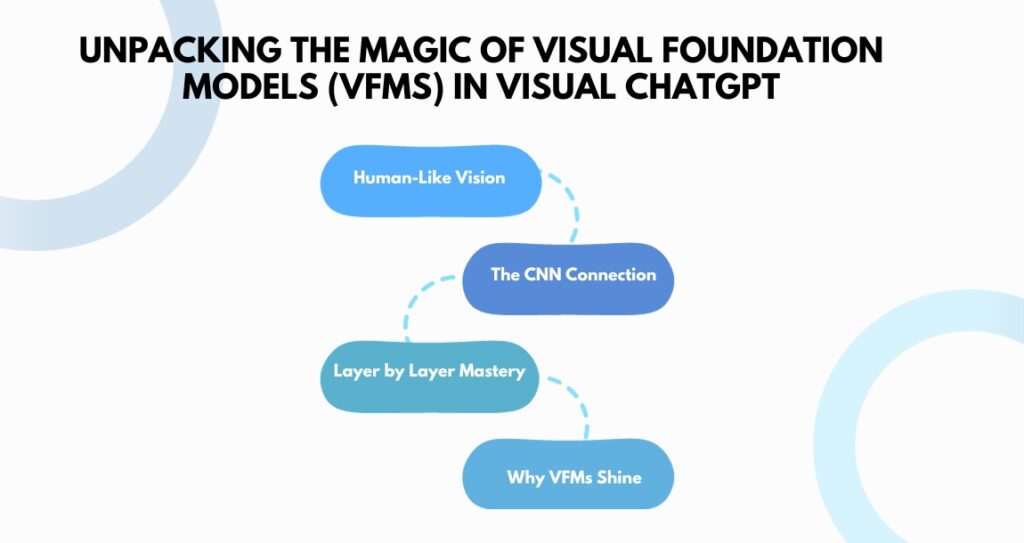
So, you’ve heard the term, but what’s the big deal about these Visual Foundation Models?
1. Human-Like Vision? Almost There!
VFMs are tech’s answer to our human visual system. Remember those science classes about how our eyes catch the simplest visual cues and then craft them into detailed images? That’s kind of what VFMs do.
By first recognizing the basics – think edges and textures – they then step up their game, identifying intricate patterns and forms. It’s a layered approach, much like our own brain’s visual cortex.
2. The CNN Connection
To get a bit techy, VFMs lean heavily on Convolutional Neural Networks (CNNs). Here’s how it rolls: When you feed VFMs an image, they utilize a bunch of filters on it.
Each filter zones in on a particular image trait, be it a color gradient, a texture, or even a silhouette. These filters then craft ‘response maps,’ which in simple terms, are visual breakdowns of what the VFM sees.
3. Layer by Layer Mastery
This isn’t a one-step show. After the initial filter application, the image’s spatial essence gets condensed through a process called ‘pooling.’ What follows is a series of layers, with each one diving deeper into the image’s complexities.
The grand finale is a layer that encapsulates all this rich visual intel, translating it into actionable insights like categorizing an object or identifying its contours.
4. Why VFMs Shine
Beyond the technical jargon, the prowess of VFMs lies in their uncanny ability to dissect and understand images. Think of them as tech’s way of getting closer to human-like visual perception.
From recognizing a cat lounging on your couch to comprehending the serene vibes of a beach sunset, VFMs have your visual queries covered.
In essence, with Visual ChatGPT and VFMs, the future of computer vision looks bright (and incredibly detailed!).
What is the Working Process of Visual ChatGPT?
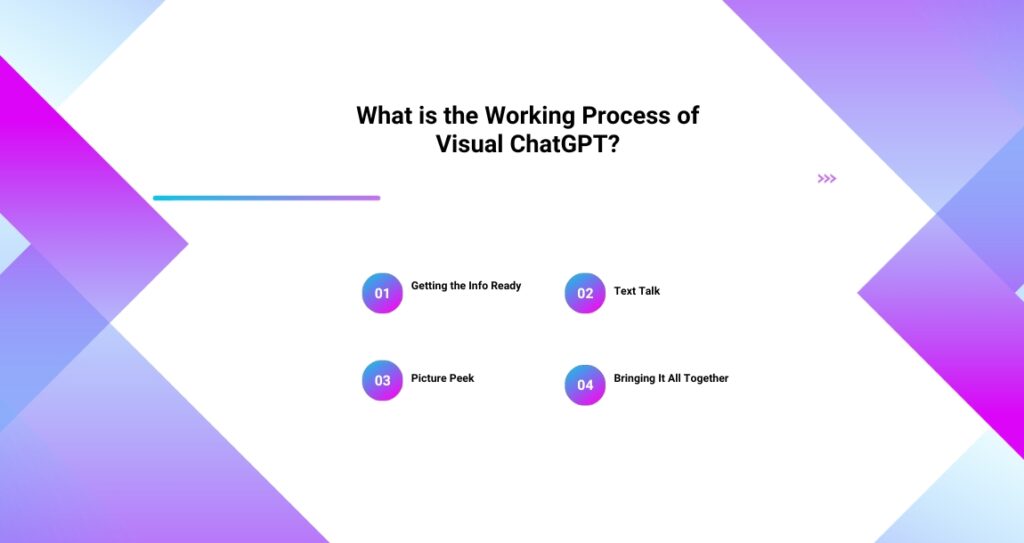
You must know how does visual chat gpt work, and we’ll show you that exactly —
Step 1: Getting the Info Ready
Hey, imagine you want to show a friend both a photo and a text message and ask them to give you a thought on it. That’s pretty much the first step with Visual ChatGPT! You give it a picture (which it takes a keen look at) and some text (which it reads carefully).
Sometimes, just the text will do, but adding a picture gives our AI buddy a clearer picture (pun intended!) of what you’re talking about.
Step 2: Text Talk
Alright, so now it’s time for some text magic. The AI, with its brilliant ‘text encoder’ (think of it like a super-smart librarian), sifts through every word you’ve typed. This genius librarian gives a special tag to each word, figuring out its importance based on the context.
These special tags or ’embeddings’ are like tiny summaries of each word. And guess what? This librarian has been trained on a massive library of text so it knows the nuances of words and can recognize patterns.
After understanding the words, it’s ready to move to the next phase.
Step 3: Picture Peek
Let’s jump into the world of pictures! Visual ChatGPT uses cool tech tools (convolutional neural networks or CNNs, for those tech-nerds out there) to take a deep look at your image.
Just like how we might recognize a friend’s face or a favorite dish, the AI looks at the picture, breaks it down, and understands its features.
Big names like VGG or ResNet have taught our AI model how to do this by showing it a plethora of images beforehand. In the end, the model creates a sketch or a ‘vector’ of the image, ready to be paired with the text.
Step 4: Bringing It All Together
Okay, now we’re at the grand finale! We’ve got two super-important pieces of info: the text summary and the picture sketch. How do we mix these? There are a few nifty techniques:
Mix ‘n Match
This is the simple method. The text and image summaries are just combined together, creating one big pool of info. This pool then goes through a final check to give you the end result.
Fancy Fusion
Think of this as an intricate dance between the image and text summaries. They’re both transformed into a common language, and then their elements are combined in a very detailed manner. This helps capture the vibes from both the image and text.
Spotlight Time
Here, the model plays detective. Using what’s called an ‘attention mechanism’, it figures out which parts of the text and image are super crucial.
It then focuses on these parts to generate a combined summary, ensuring it hasn’t missed any critical detail.
And voilà! At the end of these steps, Visual ChatGPT has a well-informed understanding and responds to you, combining insights from both your text and image
Step 5: The Art of Decoding
Let’s get into the mind of our AI! Once it has all the information, the decoding begins. Think of this as a puzzle master trying to piece together a jigsaw.
This ‘decoder’ is made up of several blocks, much like a set of toy building blocks, each with a particular job.
While these blocks resemble those used in other fancy tech models, they’re tailor-made for Visual ChatGPT, especially when an image is in play.
Each of these blocks does a bit of magic. They look back at the previous clues (or tokens) and the combined picture-text info to guess the next piece of the puzzle.
Once it’s ready to give an answer, it lays out a range of word choices, much like when we choose the perfect emoji to send in a message.
Now, how does it pick the final words? Sometimes, it goes with the most obvious choice. Other times, it uses sophisticated techniques like beam search or takes hints from past learnings.
Step 6: Crafting the Perfect Response
With all this brainstorming, it’s finally time to craft a reply! After chewing over the given details, the model sketches out possible answers.
Imagine this as playing a word game where you try to form the best sentence using a set of words.
One method it uses is the beam search. Picture it as a game player who meticulously tries out every word combination to find the best match.
The AI keeps a track of promising sentence trails, much like bookmarking favorite pages in a book.
It repeats this until it finds the perfect sentence that fits the context.
Alternatively, it might opt for a more adventurous approach, randomly picking words based on its understanding. This results in a wider array of fun and fresh replies.
No matter the path it takes, at the end, these chosen words are strung together to form a coherent response. And voilà, you have your answer – always relevant, always on point!
Unpacking Visual ChatGPT Components: What’s Going on Inside?
Hey, ever wondered what’s buzzing under the hood when you interact with Visual ChatGPT? Let’s dive in and explore the magic!
Kickstarting with Your Query
Picture this: You drop in a photo or video to Visual ChatGPT. This move of yours? It’s called a ‘user query’. It’s like handing over a puzzle to be solved.
The system grabs this, figuring out what you might be asking or looking for. It’s like the handshake before a hearty conversation. You start the chat, and Visual ChatGPT is all ears, ready to churn out an answer.
Enter the Prompt Manager: The Brainy Middleman
Next up, after you’ve tossed in your visual question, the prompt manager takes charge. Think of this guy as a translator, turning all that visual jazz – be it your cute dog pic or a video snippet – into words Visual ChatGPT can groove with.
How? Through the magic of computer vision techniques. It’s like having super-eyes that catch every little detail, from spotting words and identifying faces to picking out your dog’s wagging tail.
The manager then spins this visual intel into a story format, setting the stage for some cool back-and-forths with Visual ChatGPT.
The Three Pillars of the Prompt Manager
So, let’s know the pillars —
Being the VFM Whisperer
It knows each Visual Foundation Model (VFM) inside out. Kind of like knowing which friend to call for fashion advice or tech tips. It understands what each VFM is at and how they like to chat.
Visual-to-Text Maestro
It takes the different types of visuals you throw at it, be it a regular image, 3D depth shots, or even special masks, and turns them into textual tales. It’s a lot like describing a movie scene to someone who missed it!
Handling the VFM Drama
Just like in any group, VFMs can sometimes overlap or clash in their functionalities. The manager ensures they play nice, sorting out any mix-ups, jumbles, or hitches, ensuring a smooth response.
And as computer vision does this tango of converting and clarifying, tasks vary. Sometimes it’s about morphing an image. Other times, it’s all about answering a question related to a photo you uploaded.
Seeing Through the Lens of Computer Vision
In the grand landscape of artificial intelligence (AI), there’s a unique facet that allows machines to “see” and interpret the world just as we do.
Enter: Computer Vision. In the same way our brains process images and understand visual cues, computer vision gives machines the gift of sight.
But instead of eyes, these machines rely on a plethora of pixels from digital images and videos. By examining these pixels, the system can identify patterns, draw insights, and make actionable decisions.
Pixels, Patterns, and Perception
Let’s break it down further. Imagine capturing the beauty of a scarlet rose with a camera. We see its rich color, soft petals, and radiant beauty.
But for a computer, that same image is a mosaic of tiny pixels, each carrying a specific color value, from the darkest shade (0) to the brightest (255).
To the computer, your lovely red rose is a vast array of these numerical values. And it’s through these values that programs, like Visual ChatGPT, decode the essence of the image.
A Glimpse into the Machine’s Eye
Ever wondered how machines make sense of these pixelated values? The genius behind this lies in a blend of intricate algorithms and models.
Modern computer vision is deeply entwined with deep learning, a subsection of machine learning. This relationship is pivotal as it lets machines deduce patterns from vast amounts of data.
Drawing inspiration from our very own neural structures, deep learning employs something called a neural network.
Think of this as a digital echo of our brain’s connectivity. At its core lies the perceptron, a digital representation of our biological neurons.
Much like the intricate web of neurons in our minds, these perceptrons are interconnected, layer upon layer, refining raw data into insightful conclusions.
Introducing the Visual Foundation Model (VFM)
But let’s get a bit more specific. Among the plethora of models in the AI universe, the Visual Foundation Model (VFM) stands out.
It’s tailored for visual tasks – be it spotting objects, classifying images, or even understanding and answering queries based on images.
At the heart of VFM lies the concept of a “visual vocabulary.” Imagine a vast library, but instead of words, it’s filled with images. Each image symbolizes a specific concept, trait, or idea. An extensive array of data gathered from images and their distinct features allows machines to understand visuals better.
But how does VFM work its magic? The initial step involves dissecting an image to gauge its overall composition.
By comparing these compositions with a reservoir of training images, the model identifies the closest resemblance.
It doesn’t just stop there. For more detailed tasks, like spotting a specific object, the model slices the image into tinier segments, analyzes each segment, and then compares it with reference images.
Based on these comparisons, the model pinpoints objects, identifying both their location and type.
VFM has several variants tailored for specific tasks. Blip, Clip, and Stable Diffusion are just a few that find their home in applications like Visual ChatGPT.
Unraveling Dialogue Dynamics
Engaging in a conversation is like piecing together a puzzle. Every piece, or in this case, every past interaction, forms the bigger picture. For Visual ChatGPT, recalling past dialogues isn’t just a fancy feature; it’s a necessity.
By tapping into a rich database of prior human interactions, the system identifies familiar conversational sequences.
This includes elements like taking turns in a chat, shifting topics smoothly, and maintaining a coherent flow. Simply put, thanks to its dialogue memory, Visual ChatGPT can better understand your current question by referencing past ones.
Deciphering with Reason
Now, let’s delve into reasoning. Imagine you’re trying to make sense of a picture, but parts of it are missing or blurry. That’s where the magic of contextual reasoning steps in for Visual ChatGPT.
By assimilating visual hints and meshing them with textual cues, the system crafts answers that don’t just sound right—they fit the bill.
But the digital world is filled with noise and conflicting data. How does Visual ChatGPT handle this? It leans into its “history of reasoning.”
Think of it as the system’s ability to evaluate varying pieces of information, weigh their credibility, and select the most logical interpretation.
So, the next time you pose a tricky question, remember: Visual ChatGPT is using its vast reasoning history to ensure its reply is as precise as possible.
Crafting the Ideal Reply
Lastly, let’s discuss intermediate responses. Instead of jumping to conclusions, Visual ChatGPT generates a series of potential answers. It’s like trying on different outfits before deciding on the perfect one.
After weighing multiple responses against the user’s input, it lands on the answer that’s most aligned with the user’s intent. This method is particularly useful when dealing with vague or contradictory data.
It’s Visual ChatGPT’s way of ensuring it offers the most fitting response, even when navigating through a sea of uncertainties.
Use Cases: Unlocking Visual ChatGPT’s Potential

So, you’ve heard of openai Visual ChatGPT, right? No? Or maybe just a little? Either way, let us take you on a tour of how this nifty tool can be utilized in various industries.
1. Always-On Customer Care
Got a brand eager to cater to a global audience? Visual ChatGPT has your back. With this savvy chatbot, customers can chitchat, share photos or videos, and get answers in real-time.
The tool’s ace card? It’s the power to peek into customer-shared visuals and craft unique solutions for them.
Now imagine, whether it’s the crack of dawn or midnight, this chatbot ensures your customers are never left in the lurch.
2. The E-Commerce Game Changer
Let’s be real. Online shopping has a whole vibe. But what if customers could virtually “see” products before adding them to their carts?
That’s where Visual ChatGPT steps in. It’s like having a digital shopping buddy, crafting product images from mere text descriptions.
And it doesn’t stop there. This chatbot can chat up shoppers, understand their tastes, and suggest products they’ll love. If you’re an online store, this might just be your ticket to sky-rocketing sales.
3. Social Media Insights and Collabs
Hunting for that perfect influencer whose style vibes with your brand? Or aiming to tweak your social strategy based on audience reactions? Enter Visual ChatGPT.
This tool can sift through an influencer’s content and gauge if they’re a brand-match.
Plus, by diving deep into social media buzz, it can unearth insights – from popular trends to audience emotions – all to refine your marketing game.
4. Healthcare’s Digital Sidekick
Navigating the world of healthcare often requires a blend of personal touch and precision. And Visual ChatGPT is here to bridge that gap.
Think of it as a virtual health companion. From answering patients’ queries to analyzing medical images, it’s got it all covered.
Say a patient’s undergoing physical therapy. Visual ChatGPT can monitor their exercises, offer feedback, and ensure they’re on the right track, especially when remote consultations are the need of the hour.
5. Classroom 2.0 with Visual ChatGPT
Envision a digital tutor, ever-ready to answer student queries and tailor feedback. That’s Visual ChatGPT for education. By keeping an eye (or lens) on student activities, it can spot areas that need a bit more focus.
Want to illustrate a tricky science concept or elucidate a foreign term? Visual ChatGPT’s on it, creating resources that cater to individual learning needs.
And for those grappling with a new language, it offers a helping hand, giving feedback and helping sharpen those language skills.
Bringing Visual ChatGPT to Your Computer

So, you’re looking to give Visual ChatGPT a whirl on your computer? Fantastic choice! Let me walk you through the process like we’re old buddies catching up on some tech talk. Ready? Let’s dive in!
1. Starting with Python
First, you’ll want to get Python. If you’re wondering which version, anything above 3.9 is the sweet spot.
2. Say Hello to Anaconda
Anaconda’s next on the list. It’s super useful, and make sure to link it up with your system environment during setup.
3. The Magic of CUDA Toolkit
You’re going to want version 11.6 of the CUDA Toolkit. Trust me, it’s a game-changer.
Download the CUDA Toolkit here!
4. The PyTorch Experience
PyTorch 12.1 is the version you’re looking for. It’s fantastic for this sort of work.
And after that, here’s a quick command you need to pop in after installing CUDA:
1 # CUDA 11.6 conda
2 conda install pytorch==1.12.0 torchvision==0.13.0 torchaudio==0.12.0 cudatoolkit=11.6 -c pytorch -c conda-forge
5. Repository Magic Trick
This step is about cloning the repository. It’s a fancy term for making a copy on your computer.
git clone https://github.com/microsoft/visual-chatgpt.git
6. Into the Directory We Go!
Once you’ve got the repository, you’ll need to shift into its directory. It’s like entering a new room in your digital house.
cd visual-chatgpt
7. Crafting a New Environment
Using Anaconda, whip up an environment named “visgpt” (cool name, right?). Make sure it’s cozying up with Python 3.8.
conda create -n visgpt python=3.8
8. Wake Up the Environment!
Let’s get that environment up and running.
conda activate visgpt
9. Setting Things Up
Here’s the command to get your basic environment all ready.
pip install -r requirements.txt
10. Key to the Kingdom: OpenAI
To chat with OpenAI’s API, you’ll need to set up your unique OpenAI API key. It’s like a digital handshake.
Linux peeps:
export OPENAI_API_KEY={Your_Private_Openai_Key}
Windows users:
set OPENAI_API_KEY={Your_Private_Openai_Key}
11. Ignite Visual ChatGPT!
Here we go! Kickstart your Visual ChatGPT with these commands:
You can specify the GPU/CPU assignment by “–load”, the parameter indicates which
# Visual Foundation Model to use and where it will be loaded to
# The model and device are separated by underline ‘_’, the different models are separated by comma ‘,’
# The available Visual Foundation Models can be found in the following table
# For example, if you want to load ImageCaptioning to cpu and Text2Image to cuda:0
# You can use: “ImageCaptioning_cpu,Text2Image_cuda:0”
12. Action Time: Run the Script!
Depending on what hardware you’ve got, you’ll use different commands:
For my CPU friends:
python visual_chatgpt.py –load ImageCaptioning_cpu,Text2Image_cpu
Google Colab adventurers with 1 Tesla T4 15GB:
python visual_chatgpt.py –load “ImageCaptioning_cuda:0,Text2Image_cuda:0”
And the power users with 4 Tesla V100 32GB:
python visual_chatgpt.py –load “ImageCaptioning_cuda:0,ImageEditing_cuda:0,
Text2Image_cuda:1,Image2Canny_cpu,CannyText2Image_cuda:1,
Image2Depth_cpu,DepthText2Image_cuda:1,VisualQuestionAnswering_cuda:2,
InstructPix2Pix_cuda:2,Image2Scribble_cpu,ScribbleText2Image_cuda:2,
Image2Seg_cpu,SegText2Image_cuda:2,Image2Pose_cpu,PoseText2Image_cuda:2,
Image2Hed_cpu,HedText2Image_cuda:3,Image2Normal_cpu,
NormalText2Image_cuda:3,Image2Line_cpu,LineText2Image_cuda:3″
13. Revel in the Results!
After following these steps, sit back and marvel at what you’ve achieved. It’s pretty amazing, right?
Remember, tech journeys are best enjoyed with a sprinkle of patience and a dash of curiosity.
Final Words
Navigating the vast landscape of modern technology can often seem daunting. Yet, tools like Visual ChatGPT act as a beacon, highlighting the incredible potential of AI-driven interactions.
From revolutionizing e-commerce to personalizing education, it’s evident that this technology isn’t just a fleeting trend but a pivotal tool for our future. As we wrap up, one thing is clear: Visual ChatGPT isn’t merely shaping the future; it’s actively building it.
Discover the transformative potential of Visual ChatGPT with Webisoft. Integrating computer vision and natural language processing, our expertise can help propel your venture. As pioneers in the tech arena, we’re here to provide you with consultation and amplify your digital journey.
FAQs
1. What is Visual ChatGPT?
Visual ChatGPT is an advanced AI model that synergizes natural language processing with computer vision, allowing it to understand and generate conversations based on visual content, such as images or videos.
2. How does Visual ChatGPT differ from regular chatbots?
Unlike traditional chatbots that rely solely on text, Visual ChatGPT interprets visual content, enabling more dynamic and context-aware interactions based on both text and imagery.
3. Can Visual ChatGPT be integrated into existing platforms or services?
Yes, with the right expertise, Visual ChatGPT can be integrated into various platforms, enhancing user experience by providing visually-aware chat capabilities.
4. How does Visual ChatGPT ensure the privacy of visual data?
Visual ChatGPT is designed with privacy in mind. While it interprets images for conversation, it doesn’t store personal visual data, ensuring user privacy is maintained.
5. Is Visual ChatGPT suitable for industries beyond customer service?
Absolutely! Its applications span e-commerce, healthcare, education, and more. Any sector that can benefit from visually-informed interactions can utilize Visual ChatGPT.
