Have you ever wanted to be a part of something huge? Running a Stellar core node is like joining a team that connects money around the world. It’s a big computer program that talks to other computers to help move and manage money fast — like sending a text message, but with cash!
People choose to run Stellar core node because it’s fast. It can handle thousands of transactions in just a few seconds. But we can’t just stick with one thing forever. Sometimes, we need new options to handle more money or to keep everything safe and running without problems.
We will explain how to run a stellar core node, why it’s cool, and how it fits into the big picture of sending money globally. Think of it as a journey into the heart of a digital money world!
Contents
- 1 Choose the Type of Node to Run
- 2 Getting Your Node Ready
- 3 Environment Setup
- 4 Install Stellar Core
- 5 Configuration
- 5.1 Database
- 5.2 Buckets
- 5.3 Network Passphrase
- 5.4 Validating
- 5.5 Choose Quorum Set
- 5.6 Validator Discovery
- 5.7 Home Domain Array
- 5.8 Validator Array
- 5.9 Validator Quality
- 5.10 Automatic Quorum Set Generation
- 5.11 Quorum & Overlay Network
- 5.12 Updating & Coordinating Quorum Set
- 5.13 History
- 5.14 Automatic Maintenance
- 6 Publish History Archives
- 7 Running of Stellar Core Node
- 8 Monitor and Maintain Node
- 9 Final Note
- 10 Frequently Asked Questions
- 10.1 How does running a Stellar Core node benefit me?
- 10.2 What are the risks of running a Stellar core node?
- 10.3 How do I set up a Stellar core node?
- 10.4 How much technical knowledge do I need to run a Stellar core node?
- 10.5 Where can I find support if I encounter issues running my Stellar core node?
Choose the Type of Node to Run
Running a Stellar core node means joining a community that keeps the Stellar configuration network alive and secure. Think of it as setting up a new gadget at home – you have different types to choose from, each with its own job.
Types of Nodes You Can Run

In the Stellar network, nodes are the unsung heroes. They’re the gears that keep the clock ticking. If you’re considering running a node, you have a menu of options, each serving a distinct purpose.
Let’s unpack these choices in a language as straightforward as your morning coffee.
1. Watcher Node – Your Network’s Sentinel
A watcher node is akin to a neighborhood watch. Perched quietly, it observes the network’s ebb and flow. Its task is not to intervene but to monitor.
You won’t find it mingling in the network’s decision-making process. But its role is crucial for those who want to keep tabs on the system without diving into the complexities. It’s ideal for newcomers easing into the Stellar Horizon environment.
2. Basic Validator Node – The Silent Contributor
Step up from a watcher. The basic validator takes a more proactive stance. Imagine a jury member who deliberates and decides but does not disclose the vote.
A basic validator contributes to the network’s consensus without broadcasting its opinion. It’s a blend of involvement and anonymity, suitable for those who wish to participate without the limelight.
3. Full Validator Node – The Influencer of Stellar
The full validator is the star player, actively engaging in the network’s democratic heartbeat. Not only does it observe and vote, but it also announces its decisions far and wide.
By voicing its stance, it reinforces the network’s transparency and reliability. This node is for those who are ready to commit to the network’s integrity and performance fully.
4. Archiver Node – The Memory Keeper
Consider the archiver node the historian of Stellar. Its sole mission is to preserve the network’s ledger, safeguarding the history of transactions for posterity.
Like an archivist meticulously recording events, this node ensures that the Stellar story remains intact for future reference. It’s essential for maintaining the longevity and accountability of the network.
Running a node on the Stellar network is not just a technical task; it’s a stake in a global financial ecosystem. Each node type plays a pivotal role, from the silent observer to the vocal participant.
It’s not just about the technology; it’s about the position you wish to hold within this vast, interconnected community.
Getting Your Node Ready

Setting up your node is like preparing for a marathon – you need the right gear and a good track.
What Your Node Needs
Different nodes need different levels of computer power. A watcher can work on a basic setup, but a full validator needs a strong, fast computer to keep up.
Staying Connected
Your node needs to be on the internet constantly, and it can’t be slow. A good, fast connection means your node can talk to the network without any delays.
Think of running your node as being part of a team. Each node type has a special role that helps the Stellar network run better. Choose the one that fits what you want to do and what you have at home. Get your setup right, and you’ll be an important player in the Stellar universe.
Environment Setup
Setting up your node’s environment ensures your computer can handle the job, and your internet won’t let you down. With the right setup, your Stellar node will be like a well-oiled machine, ready to take on the tasks of the Stellar network.
Keep it simple, and you’ll have a node that’s not just a participant but a reliable beacon in the Stellar ecosystem.
Understanding Computer Requirements
Before diving into Stellar nodes, you need a machine to handle the task. It’s similar to ensuring you have the right vehicle for a cross-country trip. For different nodes, you’ll need different levels of horsepower.
- Watcher Node: This is your economy car. It’s not very demanding, so an average computer with standard processing power will do just fine.
- Basic Validator: Think of this as your mid-range SUV. It needs more oomph since it’ll be doing more work by participating in network consensus.
- Full Validator: Now we’re talking about a high-powered machine, the sports car of computers. It needs to be quick and powerful to manage the full spectrum of tasks, from processing transactions to participating in the consensus process.
- Archiver: This one’s like a large truck; it needs significant storage space to archive the network’s history.
Securing Reliable Network Access
Once you have your computer ready, think about network access, like the roads that connect you to your destination. You’ll want a clear, fast route with no traffic jams.
- Stable Connection: Your node should have an uninterrupted internet connection. It’s like a non-stop flight with no layovers or delays.
- Speed Matters: The faster your internet, the quicker your node can communicate with the Stellar network. Slow internet is like being stuck behind a slow-moving tractor on the highway; it’ll get you there, but not nearly fast enough.
- Data Limits: Ensure your internet plan can handle large amounts of data. Running a node is like a road trip. You wouldn’t want to run out of gas halfway through.
Install Stellar Core
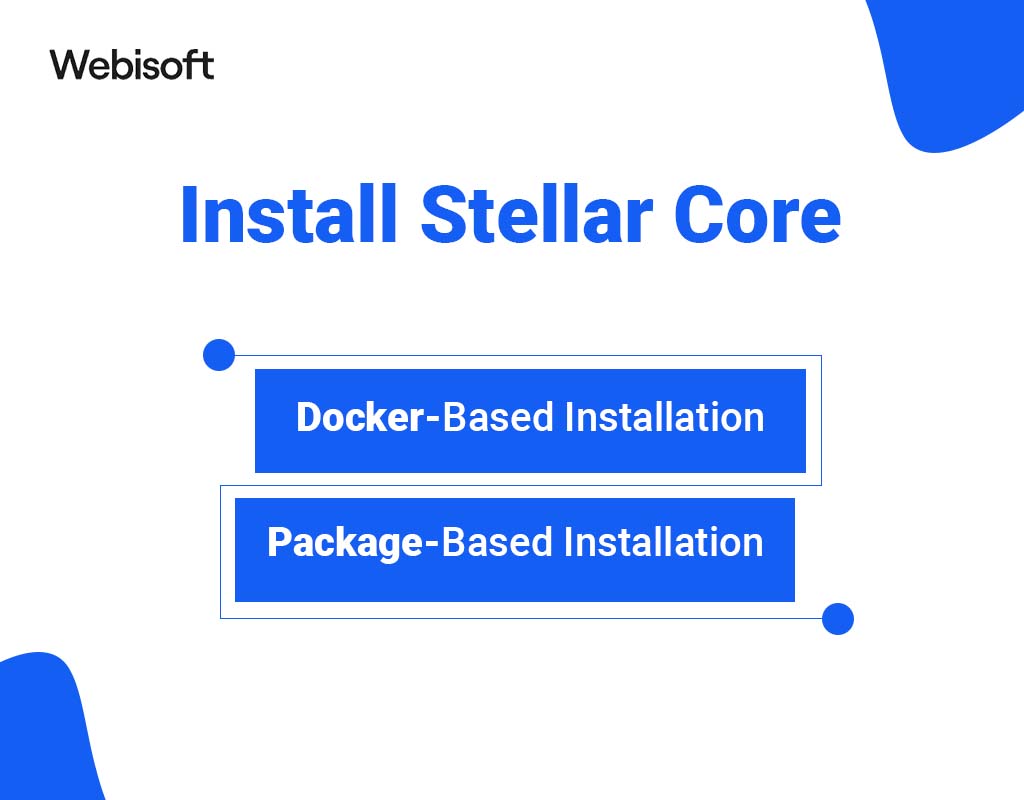
When you’re ready to install Stellar Core, there are two primary paths you can choose: using Docker or through package installation.
Docker-Based Installation
Docker simplifies the process. Imagine it as a pre-packed spaceship equipped with everything you need for the journey. By using Docker, you deploy a container that contains the Stellar Core software, pre-configured to run out of the box.
It’s hassle-free, with the bonus of being easily updatable and isolated from other software on your system.
Package-Based Installation
For those who prefer getting their hands a little dirty, package-based installation offers more control.
You manually install Stellar Core on your machine, akin to building your spaceship piece by piece. This approach requires more technical know-how but allows for a deeper setup customization.
Configuration
Configuring Stellar Core is crafting the rules and roles of your command center.
Database
A database is your digital ledger’s memory, safeguarding every transaction and state data within. Like an intergalactic archive, it holds the tales of your virtual voyages and trade.
Buckets
Buckets serve as compartments within the database, each one a vault for ledger entries. These digital containers secure and sort your cosmic transactions, keeping data chaos at bay.
Network Passphrase
A network passphrase acts as your network’s secret code. It sets your private space apart from the cosmos, a unique identifier for your Stellar operations.
Validating
Through validating, your node confirms transactions, becoming a sentinel of the Stellar network. It’s an oath to uphold the digital realm’s harmony and truth.
Choose Quorum Set
Selecting a quorum set is like assembling an alliance in a vast network. You align with nodes you deem trustworthy, those who share your vision of network agreement.
Validator Discovery
Seek out validators like forging connections at an interstellar convention. It’s a quest to expand your circle within the Stellar universe.
Home Domain Array
The home domain array is your trusted directory, listing allied node domains. Consider it your contact list for those within the Stellar network you rely on.
Validator Array
Enlist your validators in the array, cataloging your trusted partners. It’s your command crew, each member selected for their role in maintaining network stability.
Validator Quality
Judging validator quality is essential, placing your validators on a spectrum of trustworthiness. It’s an assessment of their contribution to the network’s well-being.
Automatic Quorum Set Generation
Stellar Core can automate quorum set creation, a boon for those who prefer efficiency over manual selection. It uses network data to assemble a trusted group, simplifying your strategic setup.
Quorum & Overlay Network
Your node’s lifeline is the quorum and overlay network, ensuring communication with allies remains strong. It’s the digital equivalent of a secure and resilient comms system.
Updating & Coordinating Quorum Set
Adapt and coordinate your quorum set as the network evolves. It’s a continuous process of updating your allies list to match the dynamic Stellar environment.
History
Stellar Core maintains a history archive, a ledger of the network’s lifeblood—its transactions. This logbook is a chronicle of all your node has witnessed and contributed to.
Automatic Maintenance
Stellar Core’s automatic maintenance is its self-sustaining feature. It’s like the autopilot for your node, ensuring smooth operations without constant manual intervention.
Each component is a cog in the vast machinery of the Stellar network. And configuring Stellar Core is your blueprint for participation in this digital economy.
Your node stands as a beacon within the Stellar universe, powered by precise configuration and sustained by automatic maintenance. Welcome to the command center of your Stellar operations.
Publish History Archives
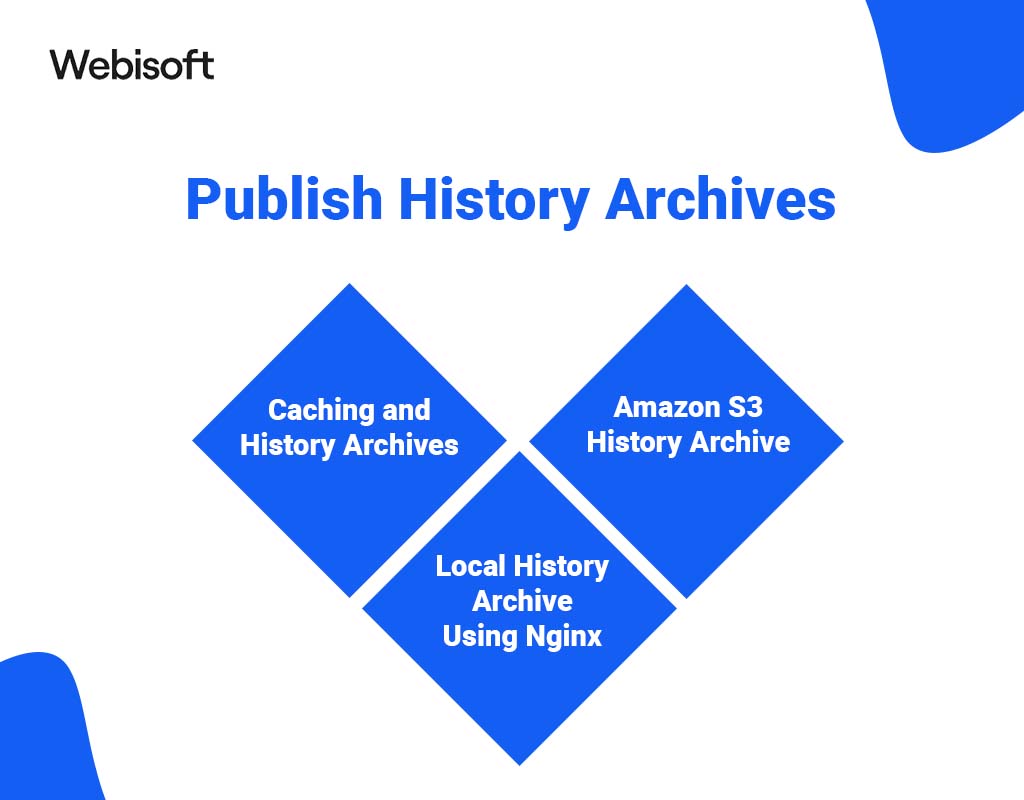
When you run a Stellar Core node, part of your job is to keep a history archive. Think of it as a diary for the Stellar network, where every transaction and ledger change is recorded for posterity.
1. Caching and History Archives
Caching is like the network’s short-term memory. It holds onto the most recent and frequently accessed data to be ready at a moment’s notice.
By caching history archives, you ensure that anyone on the network can access this information super fast. It’s like having a quick reference guide to the Stellar universe.
2. Local History Archive Using Nginx
Setting up a local history archive with Nginx is like building instructions on your own personal library right in your backyard. It’s private, it’s under your control, and it’s built with one of the most reliable web servers out there.
Nginx helps your Stellar Core node store historical data securely and serves it up efficiently whenever it’s needed. You’ll configure Nginx to handle requests for your node’s history, creating a stable and responsive archive.
3. Amazon S3 History Archive
For those who don’t want the hassle of maintaining physical servers, Amazon S3 is your cloud-based fortress. It’s a service provided by Amazon Web Services, and it’s all about keeping your data safe and sound in the digital cloud.
When you store your Stellar history archives in S3, you’re choosing a solution that’s robust, scalable, and incredibly resilient. Even better, it’s accessible from anywhere, making your node’s history a global resource for the Stellar network.
Running of Stellar Core Node

Running your own node is an exciting step towards becoming an integral part of a vast financial network. Here’s how to get started and keep things moving smoothly.
Starting Stellar Core
Kicking off your Stellar Core is like turning the key in an engine. You initiate the software, and with a command or a click, you bring your node to life.
The software begins to sync with the Stellar network, and just like that, you’re on your way to contributing to the vast ledger that powers global transactions.
Interacting With Your Instance
Once your Stellar Core is up and running, interacting with it is straightforward. Using simple commands, you can check the status of your node, submit transactions, or even inspect the network’s activity.
It’s like conversing with your node, where you’re in charge, asking questions and giving orders.
Joining the Network
Your node isn’t an island; it’s part of the Stellar ecosystem. Joining the network means connecting with other nodes, sharing data, and agreeing on the state of the network. You’re like a new team member, where cooperation is vital, and every player has a crucial role.
Logging
Logs are the diaries of your node. They record every little thing that happens, from errors to successes.
By keeping an eye on the logs, you’re staying informed about your node’s health and the whispers of the network. It’s essential to know what’s happening under the hood, and logs give you that insight.
Validator Maintenance
If you choose to be a validator, you’re not just part of the network; you’re helping to secure it. Validator maintenance involves keeping your node online, updated, and correctly configured.
Think of it as routine check-ups and tune-ups to ensure your node always performs at its best, upholding the network’s integrity.
Monitor and Maintain Node
Participating in the Stellar network by running a node is akin to piloting a ship through the cosmic sea of digital finance. To ensure a smooth journey, it’s crucial to keep a vigilant eye on your node and maintain it regularly.
Understanding Your Node
Just as a captain needs to understand every nook and cranny of their ship, you need to be familiar with your node’s performance metrics.
General node information typically includes its operational status, version, uptime, and performance metrics like response time and transaction processing speed. By regularly checking these parameters, you can ensure that your node is healthy and functioning as expected.
Navigating the Overlay Network
The overlay network is the web of connections between your node and others in the Stellar universe. Information on the overlay includes which nodes you’re connected to, the quality of these connections, and the data being shared.
It’s like having a map of all the ships you’re in contact with on your voyage, ensuring you’re not sailing alone and can call for assistance if needed.
Routine Check-Ups
Regular maintenance is the key to uninterrupted service. It involves updating your node software, ensuring your hardware is running efficiently, and making sure your internet connection is stable.
Consider this as scheduled maintenance for your ship, preventing any issues before they arise and keeping everything shipshape.
Staying Informed
To effectively maintain your node, you also need to stay informed about the latest network developments.
Joining forums, subscribing to newsletters, and participating in community discussions can give you advanced notice about Stellar monitoring updates or changes within the Stellar network.
Smooth Sailing
By monitoring your node’s performance and maintaining a robust connection with the overlay network, you’re contributing to the overall health and success of Stellar.
Think of yourself as not just a node operator but a guardian of the network’s integrity, ensuring that every transaction across this vast financial sea is secure and swift. Your diligence helps keep the Stellar network a reliable and trusted platform for all its users.
Final Note
Running a Stellar core node is like being the backbone of a vast cosmic network, where each node is a star connected to a grand celestial tapestry. This network powers a universe of financial transactions, fast and far-reaching.
What’s so special about it? Well, it’s the heart of the Stellar network, helping to keep the digital money world spinning smoothly by verifying transactions. People love it because it’s reliable and ensures everyone plays by the rules.
As we journey through the cosmos of ‘running a stellar core node,’ we have explored every nook and cranny. From the whys to the how, we’ll uncover the secrets of how to run stellar core nodes.
Was this article helpful to you? Your feedback lights up our galaxy of knowledge. Looking to explore the digital space with ease? Blast off with Stellar blockchain experts of Webisoft for a universe of web and tech solutions!
Frequently Asked Questions
How does running a Stellar Core node benefit me?
It allows participation in the network’s decision-making, can improve transaction times for your Stellar-based applications, and can potentially earn you fees from other users who use your node to submit transactions.
What are the risks of running a Stellar core node?
The primary risks involve server security and uptime. If your node isn’t adequately secured, it could be vulnerable to attacks. If it frequently goes offline, it won’t help the network much.
How do I set up a Stellar core node?
Setting up a node involves:
- Installing the Stellar Core software on your server.
- Configuring it properly.
- Connecting it to the Stellar network.
How much technical knowledge do I need to run a Stellar core node?
You should have a good understanding of server management, network configuration, and Stellar’s protocol to run and maintain a node effectively.
Where can I find support if I encounter issues running my Stellar core node?
The Stellar Development Foundation provides documentation, and there are active community forums where you can ask for help and advice.
