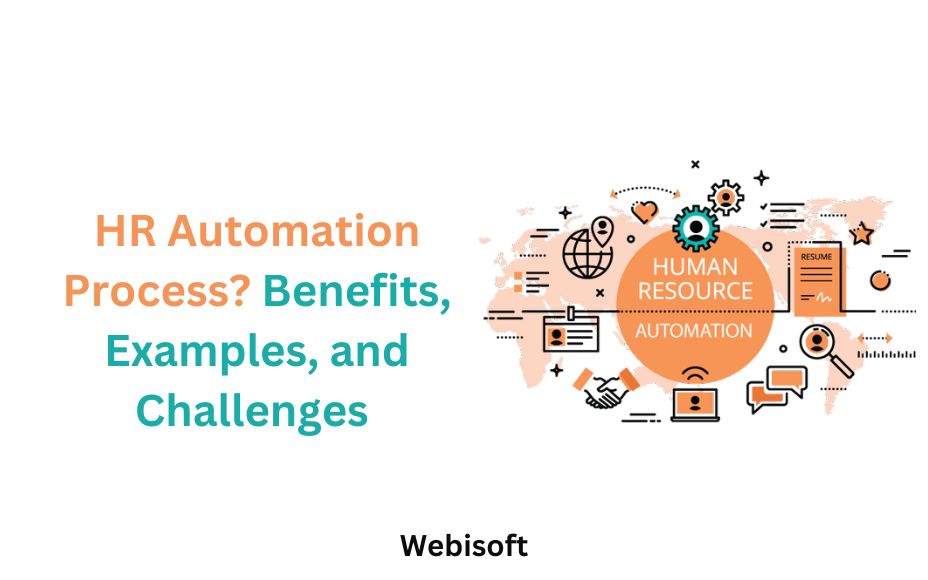Traditional HR processes are time-consuming, prone to errors, and inefficient. Payroll discrepancies, compliance risks, and administrative delays hinder productivity and business growth.
HR automation optimizes workforce management by digitizing payroll, recruitment, compliance, and employee engagement. It enhances accuracy, ensures regulatory compliance, and improves operational efficiency.
Keep on reading to explore the HR automation process. Find its key benefits, real-world examples, and the challenges businesses must overcome to implement it successfully.
Contents
- 1 What is HR Automation?
- 2 How the HR Automation Process Works?
- 3 Essential Features of HR Automation Software
- 3.1 1. Absence Management
- 3.2 2. Employee Self-Service
- 3.3 3. Performance Reviews
- 3.4 4. Data Analytics and Reporting
- 3.5 5. Integration Functionality
- 3.6 6. Mobile Capabilities
- 3.7 Advantages of HR Automation Process
- 3.8 1. Increased Efficiency
- 3.9 2. Reduced Risk of Compliance
- 3.10 3. Improved Effectiveness
- 3.11 4. Employee Growth and Development
- 3.12 5. Reduced Operational Costs
- 3.13 6. Resource Optimization
- 4 Common HR Automation Examples
- 5 HR Automation vs. Traditional HR Processes
- 6 The Rising Challenges to Process HR Automation and How to Overcome Them
- 7 In Closing
- 8 Frequently Asked Questions
What is HR Automation?
HR automation uses software to handle repetitive HR tasks with minimal manual input. It simplifies processes like payroll, recruitment, and compliance tracking.
Businesses use HR automation to reduce paperwork, speed up approvals, and ensure accuracy. It eliminates bottlenecks in tasks such as employee onboarding, benefits administration, and document management.
By automating routine work, HR teams can focus on hiring strategies, employee engagement, and workforce planning. Modern automation tools also help maintain compliance with labor laws by updating records and tracking policy changes.
With AI-driven analytics and cloud-based solutions, HR automation is now a key part of business operations. It enhances productivity, reduces costs, and improves decision-making in HR management.
How the HR Automation Process Works?
HR automation follows a structured workflow to manage tasks efficiently. It starts with data collection, where employee details, attendance, payroll records, and compliance documents are stored in a centralized system.
This eliminates the need for manual record-keeping.
Next, automated workflows handle routine tasks. For example, when a new employee joins, the system triggers onboarding steps like document submission, IT access, and benefits enrollment.
Similarly, payroll software processes salaries, tax deductions, and direct deposits without manual calculations.
Integration with other business tools ensures seamless communication between HR, finance, and management systems. AI-driven analytics help track employee performance, engagement, and compliance trends in real time.
Automated alerts and notifications reduce delays in approvals, leave requests, and policy updates. By minimizing manual intervention, HR automation enhances accuracy, saves time, and allows HR teams to focus on strategic goals.
Essential Features of HR Automation Software
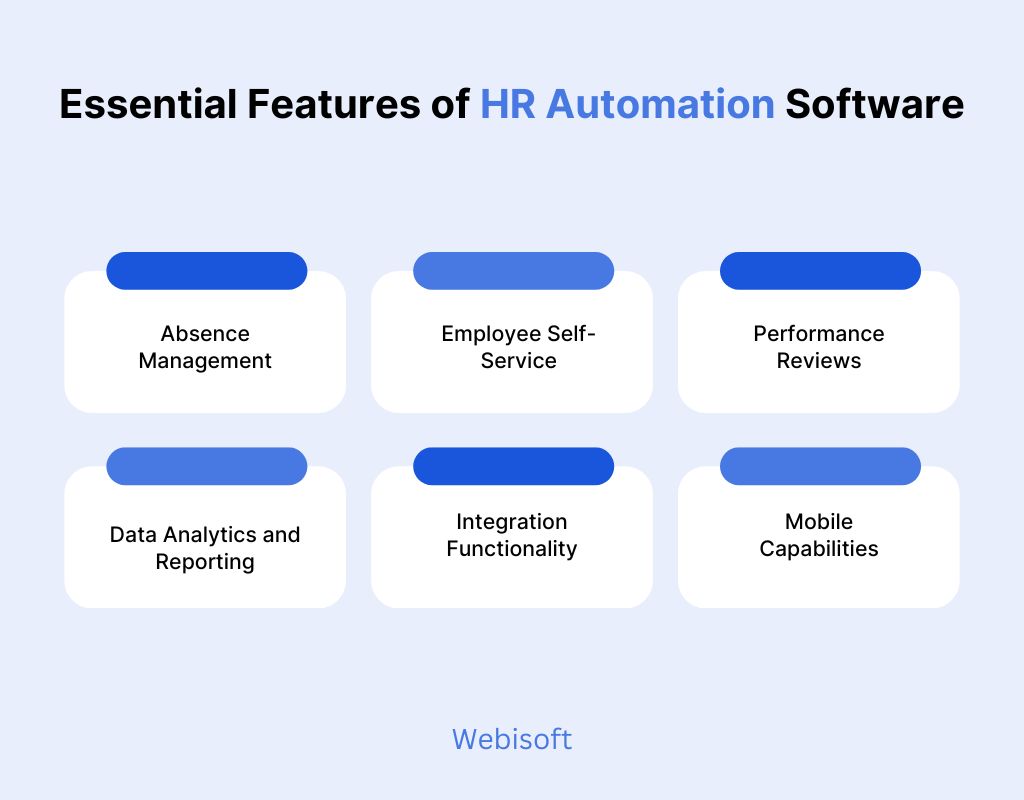
HR automation software optimizes workforce management by eliminating manual errors and inefficiencies. It ensures compliance, enhances decision-making and improves employee experience.
Below are the key features businesses need to implement for a streamlined HR automation process.
1. Absence Management
Effective leave tracking ensures business continuity. HR automation centralizes attendance data, reducing payroll discrepancies and compliance risks.
Employees can request leave through an online portal, while managers receive real-time notifications. Automated approvals and policy enforcement eliminate delays and manual tracking errors. This feature also integrates with payroll and workforce planning tools for seamless operations.
2. Employee Self-Service
An automated HR system empowers employees by providing direct access to personal records, pay slips, tax documents, and benefits information. It eliminates unnecessary HR intervention, reducing administrative overhead.
Employees can update contact details, access training materials, and submit requests through a secure platform. This improves transparency while ensuring HR teams focus on higher-value tasks.
3. Performance Reviews
Automated performance management enhances accuracy and fairness. These systems track employee progress, align goals with business objectives, and provide structured feedback mechanisms.
AI-powered analytics help identify top performers and employees needing additional support. HR automation ensures evaluations are timely, data-driven, and free from human bias, strengthening employee development strategies.
4. Data Analytics and Reporting
Data-driven HR decisions lead to higher efficiency. Automation tools analyze employee performance, absenteeism, turnover trends, and productivity metrics in real-time.
Customizable dashboards allow HR leaders to track KPIs and identify areas for improvement. Predictive analytics help forecast hiring needs, retention risks, and workforce engagement levels.
5. Integration Functionality
Seamless system integration eliminates data silos. HR automation connects with payroll, finance, compliance, and workforce management software. This ensures synchronized records across departments, reducing errors in salary calculations, benefits administration, and tax compliance.
Integrated HR platforms enhance collaboration and improve decision-making by consolidating workforce data into a single view.
6. Mobile Capabilities
Modern HR operations require accessibility beyond office desktops. Mobile-enabled HR process automation allows employees and managers to handle approvals, access documents, and track schedules from anywhere.
Mobile HR applications enhance flexibility, ensuring timely responses to leave requests, payroll approvals, and compliance updates. This is essential for businesses managing remote teams or global workforces.
Advantages of HR Automation Process
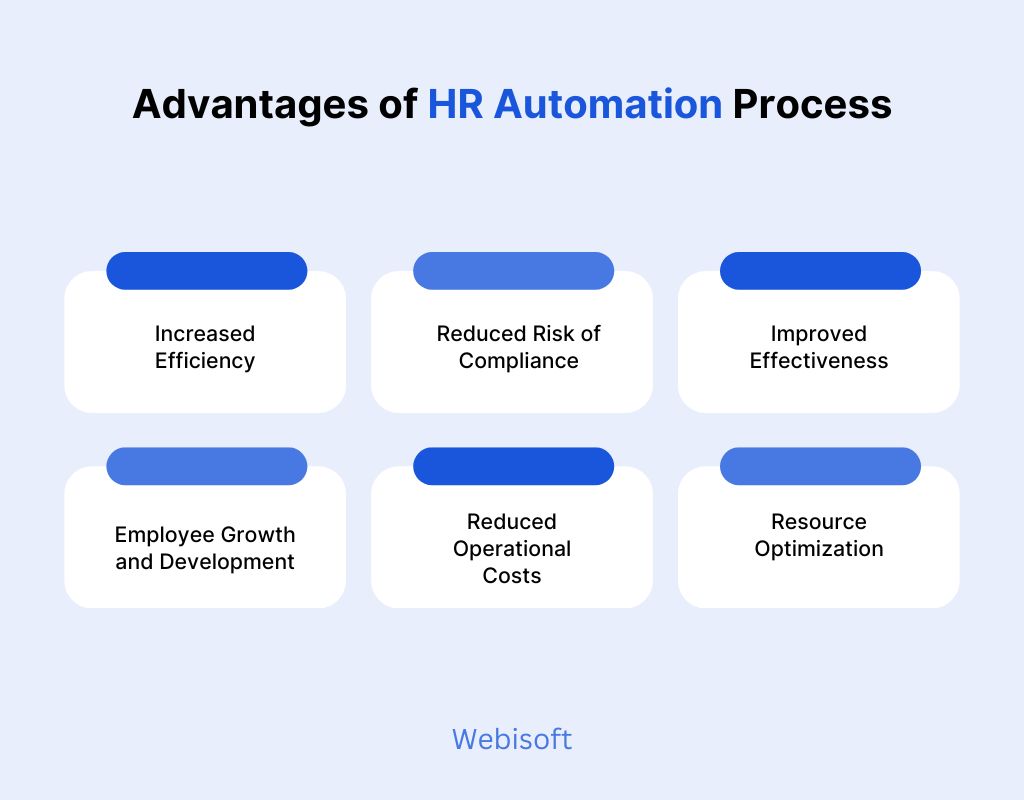
1. Increased Efficiency
HR automation eliminates redundant processes and speeds up workflows. For instance, companies have reported processing payroll 40% faster and onboarding employees 35% quicker compared to manual methods.
This allows HR teams to handle larger volumes of tasks without additional resources, increasing overall productivity.
2. Reduced Risk of Compliance
HR compliance failures result in financial penalties and legal risks. Human resources automation enforces policy adherence by tracking labor laws, tax regulations, and benefits compliance.
Automated reminders ensure timely submission of reports, contracts, and legal filings.
3. Improved Effectiveness
HR effectiveness is directly tied to decision-making and operational efficiency. Automation improves record accuracy, reduces manual intervention, and ensures real-time visibility into workforce operations.
By eliminating bottlenecks in payroll, performance tracking, and employee engagement, businesses can operate with agility and precision.
4. Employee Growth and Development
A well-structured talent development strategy ensures long-term business success. Automated learning management systems track employee training, monitor skill progression, and recommend personalized development plans.
AI-driven tools assess performance trends and suggest training modules based on career goals and organizational needs.
5. Reduced Operational Costs
HR automation lowers labor costs by eliminating inefficiencies. Digital document management reduces printing and storage expenses.
Businesses have reported reducing HR operational expenses by up to 50%, as automation minimizes manual tasks and associated errors.
6. Resource Optimization
Optimizing HR resources maximizes workforce productivity. Automation distributes workloads efficiently, ensuring HR professionals focus on strategy rather than administrative tasks.
AI-powered workforce planning predicts staffing needs, reducing overstaffing or skill shortages. HR automation tools align human capital with business goals, ensuring optimal utilization.
Common HR Automation Examples
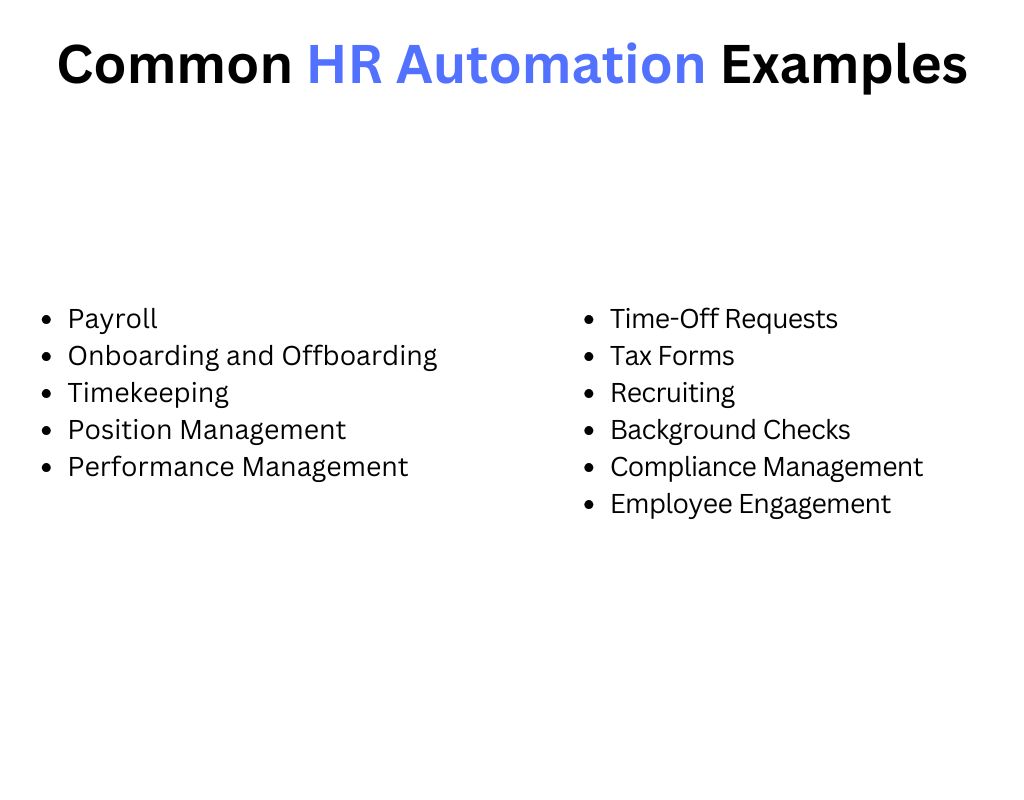
HR automation simplifies repetitive tasks, reduces manual errors, and improves efficiency. Businesses use automation to manage payroll, hiring, compliance, and employee engagement.
Below are key HR process automation examples that streamline operations.
1. Payroll
Automated payroll software calculates wages, deductions, and taxes accurately. It pulls attendance and benefits data, ensuring compliance with labor laws.
The system also generates payslips and processes direct deposits without manual intervention, reducing payroll errors.
2. Onboarding and Offboarding
HR automation simplifies hiring and exit procedures. New hires complete digital paperwork, enroll in benefits and receive training schedules through an online portal.
When employees leave, the system revokes system access, processes final payroll, and ensures compliance with exit formalities.
3. Timekeeping
Automated time-tracking systems monitor work hours, overtime, and attendance in real-time. They integrate with payroll to ensure accurate payments and compliance with labor regulations.
Employees clock in using biometric scanners, mobile apps, or digital timesheets.
4. Position Management
HR software updates and maintains organizational structures. It tracks job roles, reporting hierarchies, and employee transitions.
This ensures workforce planning aligns with business needs, eliminating redundancies and optimizing staffing levels.
5. Performance Management
Automated tools track employee goals, performance metrics, and feedback. HR teams use AI-driven analytics to evaluate progress and identify areas for improvement.
Managers receive automated reminders for performance reviews, ensuring timely and structured evaluations.
6. Time-Off Requests
Self-service portals allow employees to submit leave requests, which are routed for manager approval. The system cross-checks company policies, tracks remaining balances, and updates payroll automatically.
7. Tax Forms
HR automation handles tax compliance by generating and filing necessary forms. It ensures accurate calculations based on location-specific tax laws. The system updates automatically with regulatory changes, reducing compliance risks and penalties.
8. Recruiting
AI-powered HR automation tools screen resumes, rank candidates, and schedule interviews. Automated communication keeps applicants informed, reducing hiring delays.
These systems also track hiring metrics, ensuring data-driven recruitment decisions.
9. Background Checks
Automated screening tools verify candidate credentials, employment history, and criminal records.
These integrations speed up background checks while ensuring compliance with industry regulations. The process reduces administrative workload and improves hiring accuracy.
10. Compliance Management
HR software ensures adherence to labor laws, workplace safety regulations, and company policies.
Automated alerts notify HR teams of policy changes, ensuring timely updates. The system maintains audit logs, making regulatory reporting easier.
11. Employee Engagement
Automated surveys, pulse checks, and sentiment analysis tools track workforce engagement.
AI-powered insights help HR teams address employee concerns, boost retention, and enhance workplace satisfaction. Real-time feedback ensures proactive management.
HR Automation vs. Traditional HR Processes
Traditional HR processes rely on manual tasks, paperwork, and human oversight. HR automation replaces these with digital workflows, reducing delays and errors.
Below is a comparison of key aspects:
| Aspect | Traditional HR | HR Automation |
| Efficiency | Time-consuming, prone to delays | Faster processing, real-time updates |
| Payroll Management | Manual calculations, risk of errors | Automated payroll, tax deductions, and compliance |
| Recruitment Process | Paper resumes, manual screening | AI-driven resume parsing, automated scheduling |
| Compliance & Accuracy | High risk of non-compliance, manual audits | Automated tracking, policy updates, audit logs |
| Employee Experience | Slow response times, dependency on HR staff | Self-service portals, instant access to HR data |
| Cost & Resource Use | High administrative costs, more manpower needed | Reduced HR workload, lower operational costs |
The Rising Challenges to Process HR Automation and How to Overcome Them
HR automation improves efficiency, but implementing it comes with obstacles. From high costs to security risks, businesses must address these challenges strategically.
Below are the key roadblocks and practical solutions.
1. High Implementation Costs
Deploying HR automation tools requires significant investment in software, training, and integration. Small and mid-sized businesses often struggle with upfront expenses.
Licensing fees, infrastructure upgrades, and ongoing system maintenance increase total costs. Long-term ROI may not be immediately visible, making budgeting difficult.
Solutions:
- Choose cloud-based HR automation tools with flexible pricing models.
- Start with modular solutions that allow gradual expansion.
- Focus on ROI-driven investments by analyzing cost-saving potential.
2. Resistance to Change
Employees and HR professionals often resist automation due to fear of job displacement or difficulties in learning new systems.
Some view automation as a threat to their roles, while others feel overwhelmed by the transition. Poor communication and lack of training exacerbate this resistance, leading to low adoption rates and inefficiencies.
Solutions:
- Conduct workshops and pilot programs to demonstrate how automation simplifies work without replacing jobs.
- Implement personalized training programs, providing role-specific guidance on using new HR systems.
- Identify automation advocates within HR teams who can guide colleagues and promote adoption.
3. Integration with Existing Systems
Most companies already use payroll, accounting, and employee management software. A new HR automation process must integrate seamlessly with these platforms.
Many legacy systems lack modern API support, making data synchronization difficult. Poor integration leads to inconsistent employee records, payroll errors, and compliance risks.
Solutions:
- Select HR automation tools with pre-built integrations for popular accounting, payroll, and ERP systems.
- Use middleware solutions to bridge gaps between legacy platforms and new automation tools.
- Conduct data audits before migration to ensure consistency and eliminate duplicate or outdated records.
4. Data Security & Compliance Risks
HR automation handles sensitive employee data, including payroll details, tax documents, and personal records. Security breaches can expose businesses to lawsuits and regulatory penalties.
Compliance with data protection laws like GDPR, HIPAA, or SOC 2 is mandatory, but automated HR systems must continuously update security measures to meet changing regulations.
Solutions:
- Implement multi-factor authentication and role-based access control to restrict data access.
- Use end-to-end encryption and automated compliance tracking to meet legal requirements.
- Regularly audit security measures and conduct penetration testing to identify and fix vulnerabilities.
Limited Customization & Scalability
Some HR process automation tools are rigid and do not adapt to business-specific workflows. Companies with unique HR policies may struggle to fit their processes into pre-defined templates.
Additionally, as businesses grow, they need scalable automation solutions that handle larger workforce data, complex reporting, and multi-location operations.
Solutions:
- Opt for HR automation software with customizable workflows, allowing flexibility in approvals, reporting, and compliance settings.
- Choose scalable cloud-based platforms that expand with workforce size and regulatory complexity.
- Ensure vendor support for customization, allowing businesses to modify features based on evolving HR needs.
In Closing
HR automation is transforming workforce management by streamlining payroll, recruitment, compliance, and employee engagement. It eliminates inefficiencies, reduces errors, and enhances decision-making. Businesses utilizing HR automation tools optimize resources, improve accuracy, and ensure regulatory compliance.
However, successful implementation requires overcoming challenges like high costs, system integration, and workforce adoption. Choosing scalable, customizable solutions and ensuring security measures are essential for long-term success. Companies that invest in HR automation process today will gain a competitive edge in efficiency, compliance, and employee satisfaction.
Frequently Asked Questions
How does HR automation improve the employee experience?
HR automation provides self-service portals for payroll, leave requests and benefits. Employees get instant access to information, reducing HR dependencies. Automated feedback tools enhance engagement, and AI-driven learning platforms support career development.
Can HR automation be customized for different industries?
Yes, many HR automation tools offer customizable workflows for industry-specific needs. Sectors like healthcare, finance, and retail require unique compliance and workforce management solutions, which automation can tailor to their regulations and processes.
What is the ROI of implementing HR automation?
ROI depends on company size and automation scope. Businesses see cost savings through reduced paperwork, fewer payroll errors, faster hiring, and improved compliance. Long-term benefits include increased efficiency and data-driven decision-making.
Does HR automation eliminate the need for an HR team?
No, automation enhances HR functions but doesn’t replace HR professionals. It handles repetitive tasks, allowing HR teams to focus on strategic planning, employee engagement, and talent management, rather than administrative work.