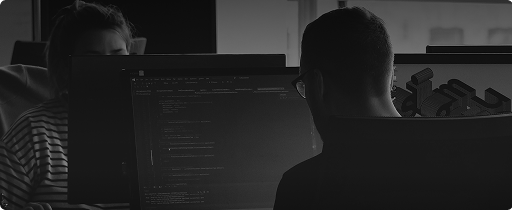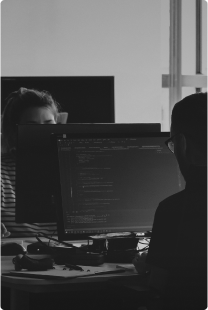How to Use Solana: A Simple Beginner Guide
- BLOG
- Blockchain
- November 27, 2025
Solana is a high-performance blockchain designed for fast, affordable transactions and decentralized app interactions. To start using Solana, you need a compatible wallet, some SOL tokens, and access to Solana-supported apps. This guide walks you through every step for beginners to confidently navigate the network. Getting started with how to use Solana might feel overwhelming at first, but breaking it down into simple steps makes it easy to followFrom setting up a wallet to executing your first transaction, you’ll learn the steps along with practical tips to avoid common problems. Ultimately, this guide aims to help you understand Solana’s tools and features so you can confidently use the blockchain. Read on to know more about the usage of Solana.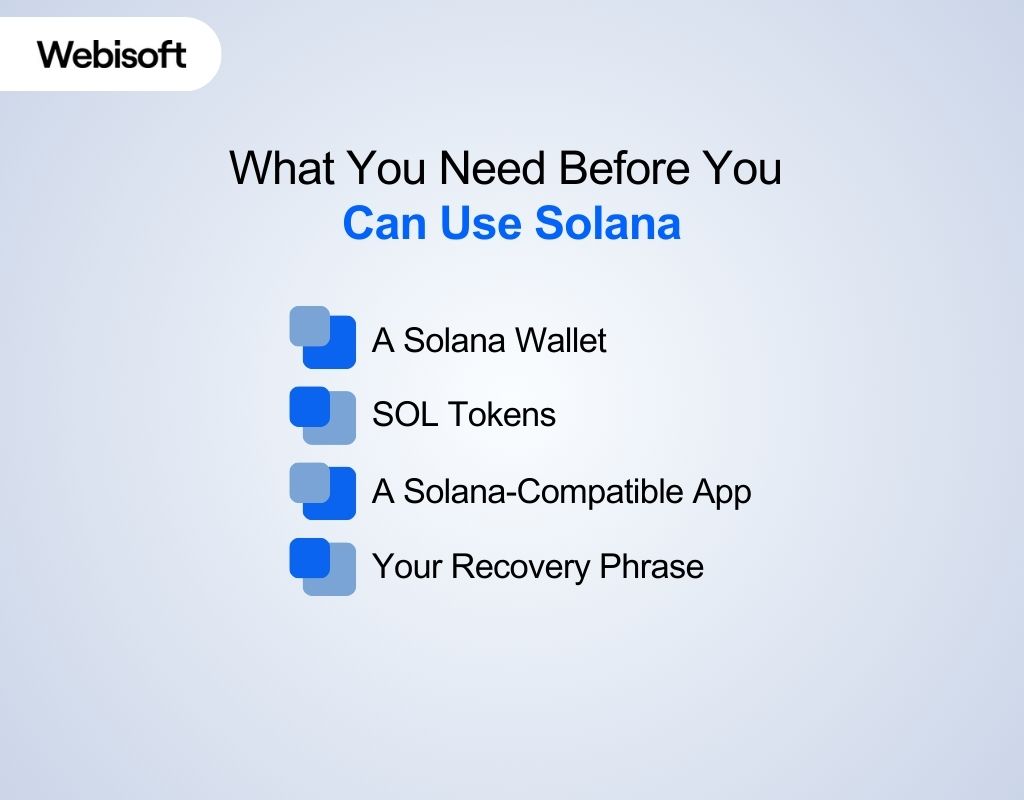 Before you go into the details of how to use Solana, you should know the required list. You only need a few things before you can start using Solana, and each part has a purpose that helps the network run smoothly. Here is what you need to use solana:
Before you go into the details of how to use Solana, you should know the required list. You only need a few things before you can start using Solana, and each part has a purpose that helps the network run smoothly. Here is what you need to use solana: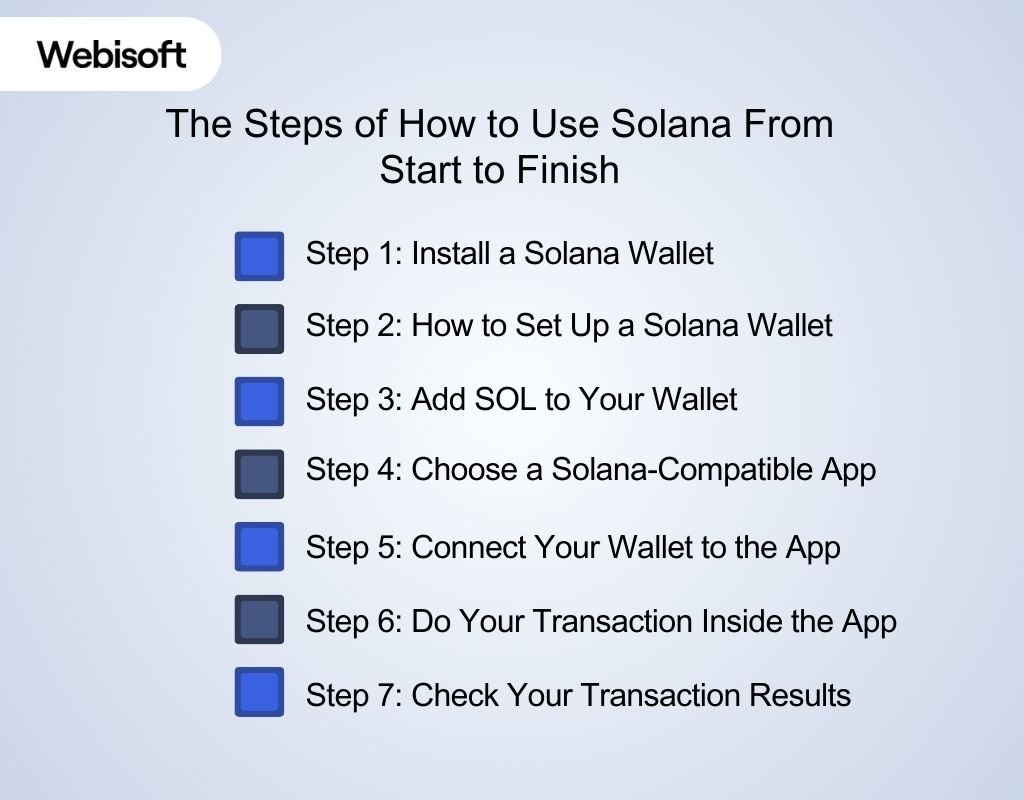 Using Solana feels much easier once you understand the flow from installing a wallet to completing your first action. Here you’ll learn how to use Solana for the first time.
Using Solana feels much easier once you understand the flow from installing a wallet to completing your first action. Here you’ll learn how to use Solana for the first time.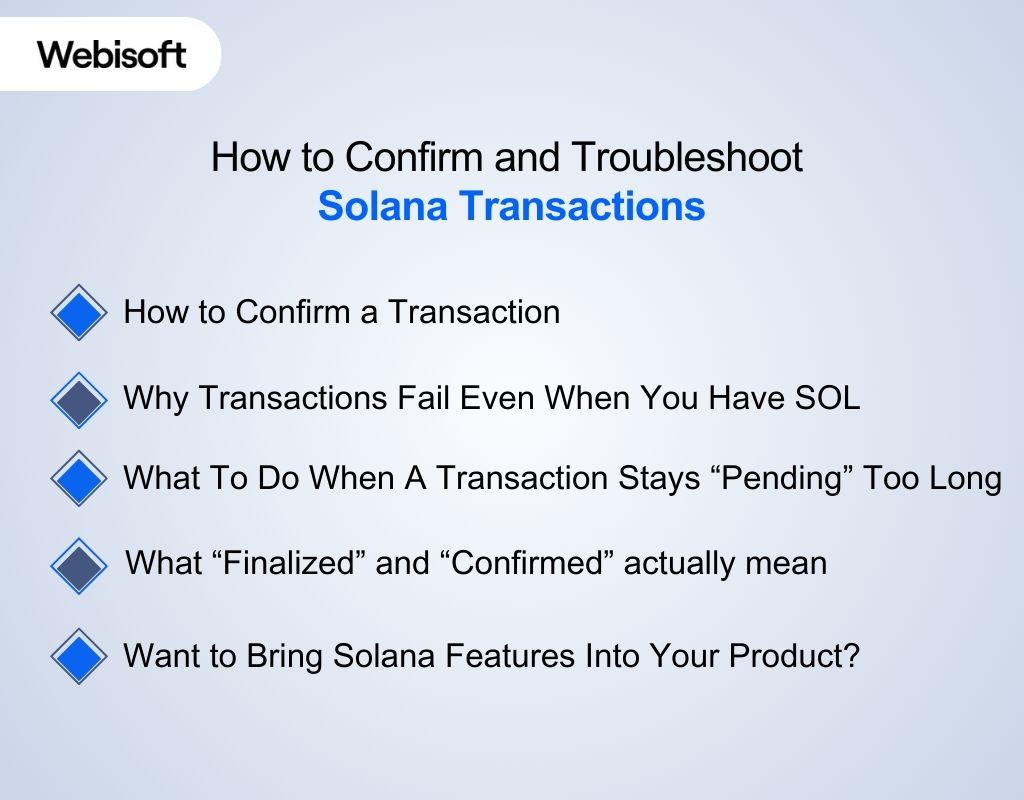 When you use Solana for the first time, you might face situations where a transaction feels stuck or takes longer than usual. This can happen even when everything seems fine on your end. However, you can easily solve these common issues with the following guideline. Here’s how to use Solana without failing:
When you use Solana for the first time, you might face situations where a transaction feels stuck or takes longer than usual. This can happen even when everything seems fine on your end. However, you can easily solve these common issues with the following guideline. Here’s how to use Solana without failing: If learning how to use Solana made you think about adding Solana to your own platform, Webisoft can help you. Their team works directly with Solana’s tools and runtime, so you can expect an advanced output. Not only Solana, Webisoft can assist you with extensive and innovative blockchain service. Here’s how Webisoft can help you with Solana service:
If learning how to use Solana made you think about adding Solana to your own platform, Webisoft can help you. Their team works directly with Solana’s tools and runtime, so you can expect an advanced output. Not only Solana, Webisoft can assist you with extensive and innovative blockchain service. Here’s how Webisoft can help you with Solana service:
Contents
- 1 What Solana is and Why People Want to Use It
- 2 Build your Solana application with Webisoft today and bring your product to the next level!
- 3 What You Need Before You Can Use Solana
- 4 The Steps of How to Use Solana From Start to Finish
- 5 How Solana Wallets Work for Everyday Users
- 6 How to Confirm and Troubleshoot Solana Transactions
- 7 Want to Bring Solana Features Into Your Product?
- 7.1 Solana-Native Application Development
- 7.2 On-Chain Program Development
- 7.3 High-Performance dApp Development
- 7.4 Smart Contract Engineering and Audits
- 7.5 Wallet Creation and Integration Strategy
- 7.6 Migration to Solana’s High-Speed Network
- 7.7 Solana-Focused Consulting and Planning
- 7.8 Scalability and Long-Term Maintenance
- 8 Build your Solana application with Webisoft today and bring your product to the next level!
- 9 Conclusion
- 10 FAQs
What Solana is and Why People Want to Use It
Solana is a fast public network that lets you send digital assets, interact with apps, and confirm actions within seconds. It works through a system that processes many transactions at the same time, which ensures smooth operation even when the network is busy. This makes the Solana blockchain one of the preferred options for transactions with Proof of History and Proof of Stake. Here are some reasons why people want to use Solana:- Transaction fees stay very low
- Actions confirm quickly, which helps first time users feel confident
- Many apps support simple onboarding with a Solana wallet app
- Wallet connections make it easy to move assets without extra steps
- New users can complete actions without dealing with long delays
- The network works well for daily use, even when traffic increases
Build your Solana application with Webisoft today and bring your product to the next level!
Schedule a consultation and share your ideas. Webisoft will help you turn them into a scalable Solana powered app!
What You Need Before You Can Use Solana
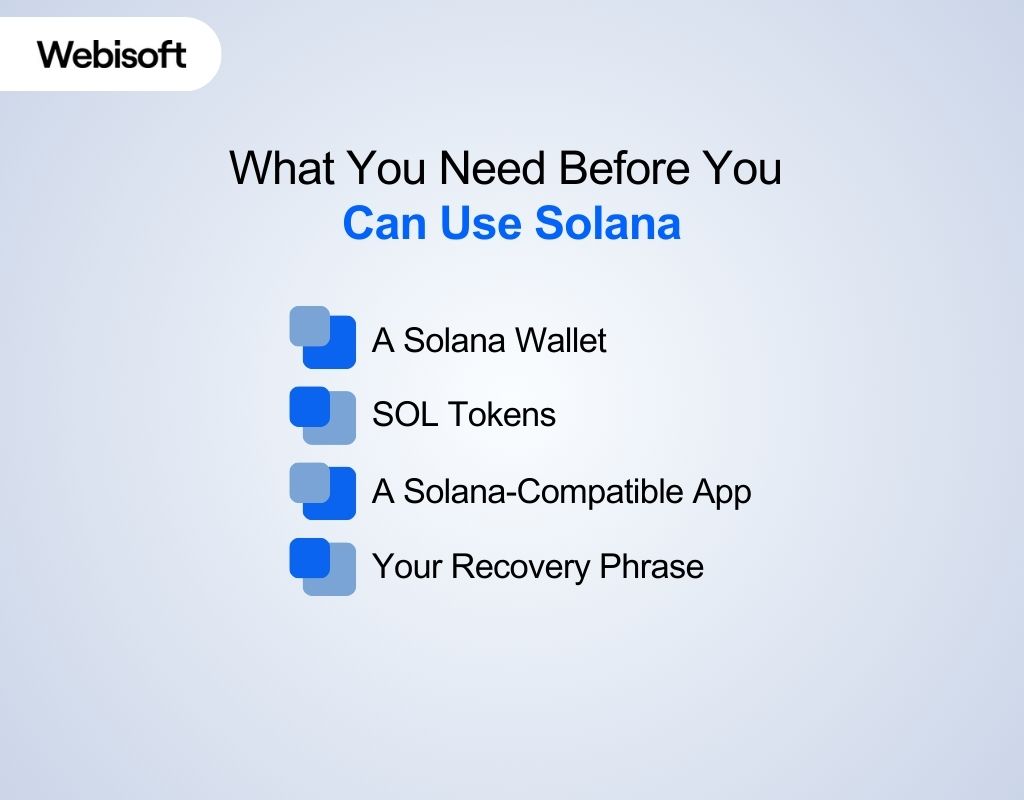 Before you go into the details of how to use Solana, you should know the required list. You only need a few things before you can start using Solana, and each part has a purpose that helps the network run smoothly. Here is what you need to use solana:
Before you go into the details of how to use Solana, you should know the required list. You only need a few things before you can start using Solana, and each part has a purpose that helps the network run smoothly. Here is what you need to use solana:1. A Solana Wallet
You need a wallet because it holds your address, signs your actions, and lets apps identify you. You never build one yourself. You install from a trusted site to create your Solana wallet since making your own would leave your assets at risk.2. SOL Tokens
SOL is the currency that sends your requests to the chain. Network fees still exist even when an action feels free because the system must process your request. The fee is not a payment to the app. It is the cost of placing the action into the network so validators can confirm it.3. A Solana-Compatible App
You can only complete actions on apps built to support Solana. If a platform cannot read Solana’s data structure, your wallet will not connect or function there.4. Your Recovery Phrase
This phrase is the key to your wallet. Keep it offline and private. It protects your funds and helps you avoid common mistakes that slow down Solana for beginners.The Steps of How to Use Solana From Start to Finish
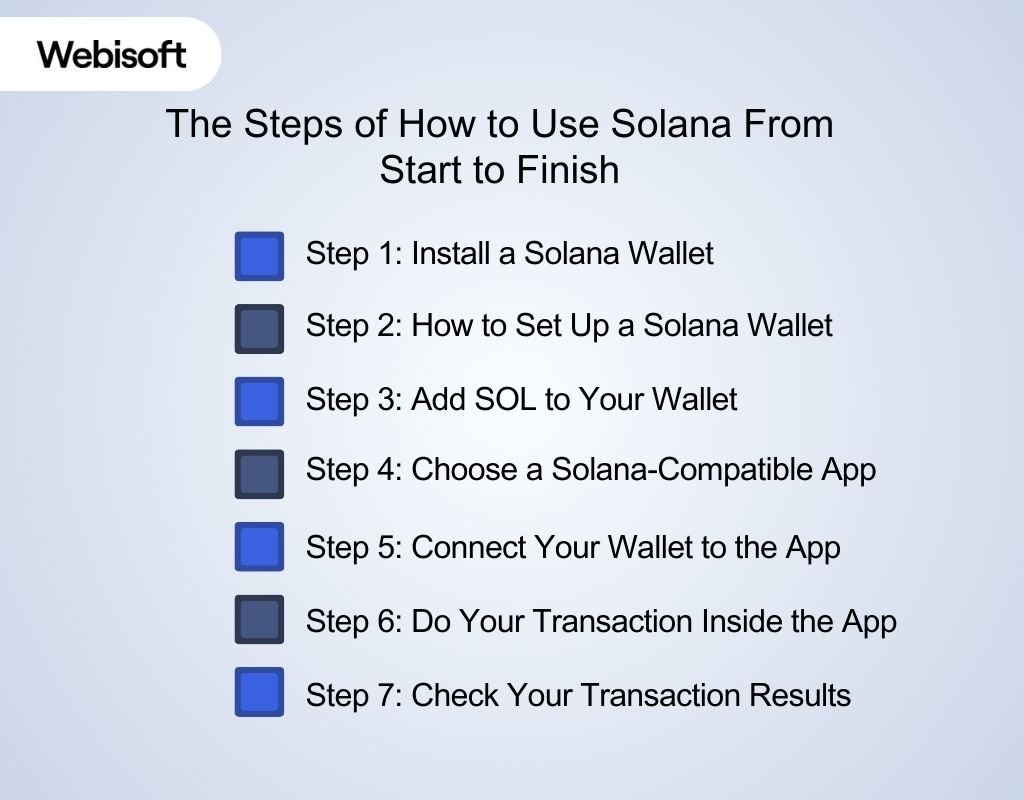 Using Solana feels much easier once you understand the flow from installing a wallet to completing your first action. Here you’ll learn how to use Solana for the first time.
Using Solana feels much easier once you understand the flow from installing a wallet to completing your first action. Here you’ll learn how to use Solana for the first time.Step 1: Install a Solana Wallet
You start by installing a wallet, since it holds your address and signs every action you take on the network. Without it, you cannot move assets or interact with any platform. Most beginners understand how to use Solana wallet features faster once they install one and see how it organizes balances and approvals. Your wallet does not act as the blockchain. It only sends your requests to the chain so they can be confirmed. Here’s how to install:Available wallet options you can trust:
- Phantom (most popular and beginner friendly)
- Solflare (good for staking and portfolio tracking)
- Backpack (used for specific projects like xNFTs)
Where to find these wallets:
- Go to each wallet’s official website or download them directly from the App Store or Google Play
- For desktops, install the browser extension for Chrome, Brave, Firefox, or Edge
How to install the wallet:
- Visit the official site or app store page of the wallet you want.
- Download the mobile app or install the browser extension.
- Open the app for wallet set up.
Step 2: How to Set Up a Solana Wallet
Once your wallet app is installed, the next move is creating your account. Here is how to set it up:- After opening the app, select “Create New Wallet.”
- The wallet generates a seed phrase. Write it down on paper and keep it offline.
- Confirm the phrase in the order shown.
- Create a password for quick access on your device.
- Your wallet is now ready with a public address you can use.
Step 3: Add SOL to Your Wallet
To continue learning how to use Solana, you need SOL in your wallet. SOL is the currency that powers every action on the network, from sending assets to interacting with apps. Even after installing your wallet, you cannot move forward until you add some funds. Here’s how to add SOL into your Solana wallet:Where to Buy SOL from:
- Major exchanges such as Coinbase, Binance, Kraken, or Bitfinex
- Regional exchanges that list SOL
- Direct transfers from another wallet owner
How to Buy SOL:
- Create an account on your chosen exchange.
- Complete identity checks if needed.
- Add money using a card, bank transfer, or crypto.
- Search for SOL in the listings.
- Buy the amount you want.
How to Add SOL to a Wallet:
- Open your wallet and copy your public address.
- Go to your exchange account.
- Select “Withdraw” or “Send.”
- Paste your wallet address carefully.
- Enter how much SOL you want to transfer.
- Confirm the transaction.
Step 4: Choose a Solana-Compatible App
You must use a platform that supports Solana before you can take any action. This could be a DeFi tool, an NFT marketplace, a game, Solana dApps, or a simple utility app. Each one is built to connect with your wallet so it can process your actions safely and quickly. A Solana app is different from a normal website. It is designed to read the network’s structure and communicate with your wallet. If a platform does not support Solana, your wallet won’t connect because they use different systems. This is why Solana cannot run on apps that were never built for it.How to Understand Which Platforms are Solana-Compitable
Below are some ways of finding Solana-compitable apps:- Look for wallet options like Phantom, Solflare, or Backpack
- Check if the app lists SOL as a supported asset
- See if the site mentions Solana in its documentation or features
- Notice whether the app shows a Connect Wallet button that lists Solana wallets
- Look for official links from solana wallet app support pages that list compatible apps
- Platforms built for Ethereum or other chains will not recognize your Solana wallet
Step 5: Connect Your Wallet to the App
Another crucial step of how to use Solana is to connect it with the Solana-compitable app. Once you find the platform you want to use, you will see a Connect Wallet button. Click on it to begin the process. This is the same whether you use Phantom, Solflare, Backpack, or any other option. After you click the button, your wallet opens a small pop-up. The app is asking for permission to view your public address so it can load your balances and prepare the right features. Once you press Approve, the app becomes linked to your wallet and ready for you to use. It cannot see your private keys or your seed phrase. The wallet only shares the limited information the app needs to function. Your funds remain safe at this point. You still control every action. Nothing leaves your wallet until you approve a specific transaction.Step 6: Do Your Transaction Inside the App
After connecting, you choose the action you want to take. It could be buying an NFT, sending funds, swapping a token, or staking SOL. Your wallet asks you to approve the action because that is where your keys live. The smart contract carries out the request on the network. Each part has its own job, and they work together smoothly.Step 7: Check Your Transaction Results
You can confirm your results using Solscan by pasting your wallet address. It shows you the details of your transaction and whether it completed. If things lag, the network might be busy. The RPC node handling your request may slow down, which can delay your confirmation. Your funds remain safe while the node processes your action.How Solana Wallets Work for Everyday Users
Your wallet plays a significant role by handling the communication between you, the app you are using, and the network itself. Once you understand this part, the experience of learning how to use Solana blockchain becomes much clearer:- Your wallet quietly manages each action you take. It holds your address, shows your balances, and signs requests before sending them to the network.
- The wallet acts as a messenger. When you click something on a Solana app, the app sends a request to your wallet. The wallet asks you to approve it, then forwards the signed request to Solana.
- Actions feel instant because the network processes approved requests fast. The app prepares the action, your wallet signs it, and Solana confirms it.
How to Confirm and Troubleshoot Solana Transactions
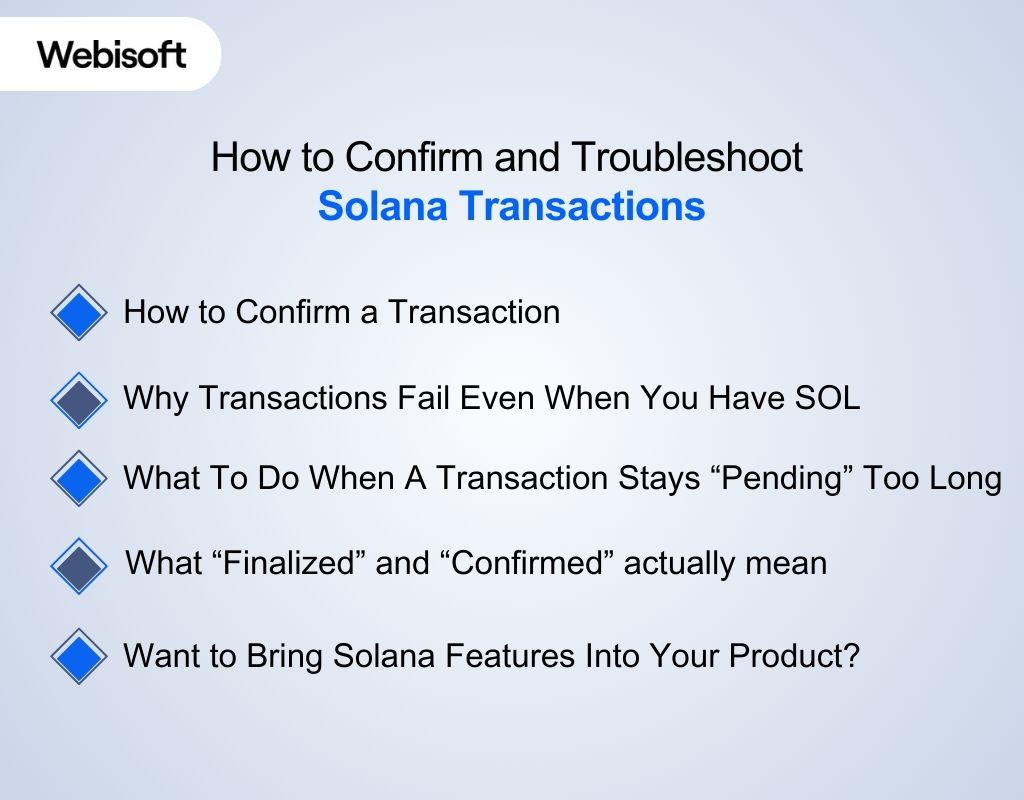 When you use Solana for the first time, you might face situations where a transaction feels stuck or takes longer than usual. This can happen even when everything seems fine on your end. However, you can easily solve these common issues with the following guideline. Here’s how to use Solana without failing:
When you use Solana for the first time, you might face situations where a transaction feels stuck or takes longer than usual. This can happen even when everything seems fine on your end. However, you can easily solve these common issues with the following guideline. Here’s how to use Solana without failing:How to Confirm a Transaction
You already know that Solscan can confirm your transaction. It’s a public tracker that lets you see what happened to any action linked to your wallet address. Here’s how to use Solscan:- Open Solscan and paste your wallet address
- Look at your latest transfers
- Check whether the action is confirmed
- If it failed, Solscan shows the reason in the details
Why Transactions Fail Even When You Have SOL
Several reasons can cause a failure during transactions even if you have enough balance. For example:- The network might be busy
- The app might be using the wrong token account
- A temporary app glitch may block your action
- The RPC node handling your request could be overloaded
What To Do When A Transaction Stays “Pending” Too Long
A pending transaction can feel stressful, but you can perform a few simple steps and see if it works, such as:- Reconnect your wallet
- Switch to a different RPC endpoint in your wallet settings
- Refresh the app
- Try again with a slightly higher fee so the network picks it up faster
What “Finalized” and “Confirmed” actually mean
Confirmed means the network has recorded your action. Finalized means it has been fully secured by the network and can no longer be reversed. Both are normal parts of the process and usually happen within seconds.How to Avoid Repeated Failures
You can prevent most issues by doing a few simple checks.- Make sure you have enough SOL for the action
- Only use apps built for Solana
- Avoid slow or unreliable RPC nodes
- Ensure your wallet extension is updated
Want to Bring Solana Features Into Your Product?
 If learning how to use Solana made you think about adding Solana to your own platform, Webisoft can help you. Their team works directly with Solana’s tools and runtime, so you can expect an advanced output. Not only Solana, Webisoft can assist you with extensive and innovative blockchain service. Here’s how Webisoft can help you with Solana service:
If learning how to use Solana made you think about adding Solana to your own platform, Webisoft can help you. Their team works directly with Solana’s tools and runtime, so you can expect an advanced output. Not only Solana, Webisoft can assist you with extensive and innovative blockchain service. Here’s how Webisoft can help you with Solana service:Solana-Native Application Development
Webisoft builds apps designed specifically for Solana’s architecture through Solana service. They use Rust, Anchor, and Solana Web3.js to create platforms that match Solana’s low fee environment and parallel execution model.On-Chain Program Development
Solana programs behave differently from smart contracts on other chains. Webisoft creates on-chain logic that uses Sealevel, cross-program invocations, and Solana’s account structure to keep your features fast and reliable. Each program is built to run safely under real traffic.High-Performance dApp Development
If you need a full dApp development service, Webisoft builds marketplaces, DEX platforms, payment layers, token swaps, lending systems, and games that run smoothly on Solana. They design both the user interface and the backend in a way that fits Solana’s quick confirmation workflow.Smart Contract Engineering and Audits
Webisoft writes and audits Solana programs using the Anchor framework. Their process checks for runtime safety, account handling, and correct execution under parallel loads. The result is a program that behaves consistently from the moment it goes live.Wallet Creation and Integration Strategy
If your product needs to create a Solana wallet, Webisoft can design one based on Solana’s signing flows and account patterns. They also build wallet integration strategies that use Phantom, Solflare, Backpack, or a custom option for convenience.Migration to Solana’s High-Speed Network
If your app lives on another chain, Webisoft can migrate it to Solana without breaking your product. They rebuild the logic to match Solana’s account model, restructure data, and optimize programs for Solana’s high-speed environment.Solana-Focused Consulting and Planning
Webisoft’s Solana consultancy helps you define your Solana architecture, choose the right program structure, and plan your release strategy. They guide you through design choices that affect speed, cost, and reliability inside Solana’s ecosystem.Scalability and Long-Term Maintenance
Solana grows fast, and your app needs to match the pace. Webisoft provides ongoing optimization, stress testing, performance tuning, and debugging to keep your system stable as your traffic increases.Build your Solana application with Webisoft today and bring your product to the next level!
Schedule a consultation and share your ideas. Webisoft will help you turn them into a scalable Solana powered app!