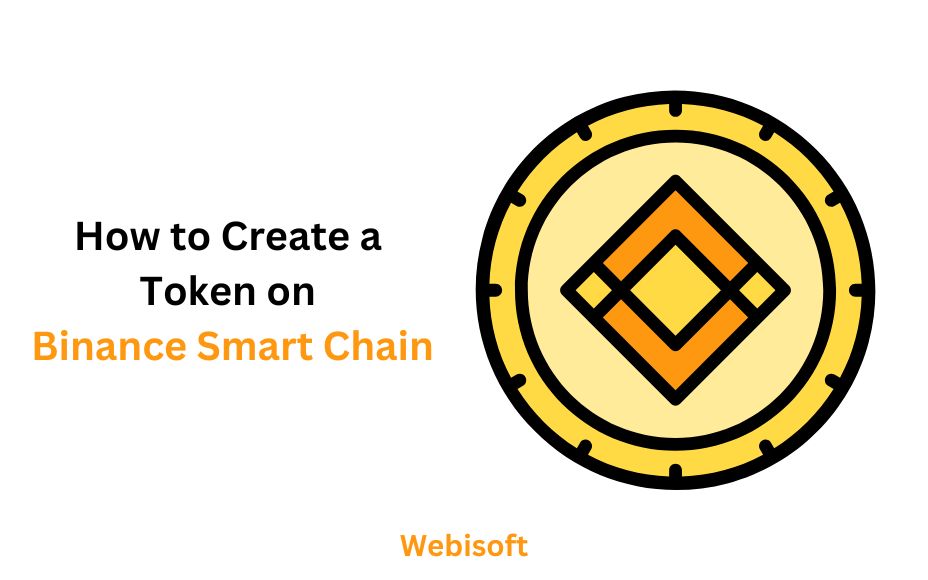Over 3.4 million tokens have already been created on Binance Smart Chain by 2025. But most fail due to poor setup or technical mistakes. Faulty procedures take more time and weaken the system.
Thus, the query generates on how to create a token on Binance Smart Chain within a short time? With the right tools and process, you can launch a working BSC token fast even without a developer.
The important steps that beginners must know include, how to set up the right tools, write a smart contract, deploy it, and verify everything safely. Let’s get started!
Contents
- 1 What Is Binance Smart Chain?
- 2 Tools You Need Before You Start Building BSC!
- 3 What Is Basic BEP-20 Smart Contract? How to Write It?
- 4 Step-by-Step Guide to Create The Token on Binance Smart Chain!
- 5 Verify Smart Contract on BSCScan
- 6 5 Common Mistakes to Avoid During Token Creation
- 7 Final Verdict
- 8 Frequently Asked Questions
What Is Binance Smart Chain?
Binance Smart Chain (BSC) is a blockchain network built for fast, low-cost transactions. Unlike Ethereum, BSC offers quicker confirmation times and lower gas fees.
For example, think of BSC like a highway built for small cars. Ethereum often feels like a traffic jam, but BSC moves faster with fewer tolls.
That’s why many developers prefer it for launching tokens quickly. These features make it popular among crypto startups and developers.
Also, BSC supports smart contracts and is compatible with Ethereum tools. That means you can use MetaMask, Remix, and Solidity for token creation.
Who Should Choose BSC?
If you’re launching a simple token project or testing a crypto idea, BSC is for you. It’s ideal for small businesses, startups, solo developers, or even hobbyists.
These groups benefit the most because BSC is cheap, fast, and easy to use. Startups and solo entrepreneurs don’t need advanced coding skills or a large budget to launch and test their crypto ideas.
Tools You Need Before You Start Building BSC!
Before building on Binance Smart Chain, you must prepare the right tools. Each tool plays a different role in development, deployment, and testing.
| Tool | Function |
| MetaMask Wallet | Stores private keys and interacts with BSC via browser |
| BSC Testnet/Mainnet URLs | Used to connect MetaMask to the blockchain network |
| Remix IDE (web-based) | Online editor and compiler to write and deploy smart contracts |
| Sample BEP-20 Contract | Provides reusable code structure for creating your custom token |
| BSCScan | Verifies your contract and shows token details to the public |
Optional tools include BSC token generators or boilerplate templates. But hand-coding gives more control to the builders which beginners can avoid.
What Is Basic BEP-20 Smart Contract? How to Write It?
BEP-20 is the token standard used to create tokens on Binance Smart Chain. It follows rules similar to Ethereum’s ERC-20, making it easier for developers familiar with Ethereum. Each BEP-20 token includes properties like name, symbol, supply, and decimal places.
For example, a BEP-20 contract is a blueprint for your token. It defines how your token behaves. For example, if you want to create a token called “DemoCoin” with 1 million total supply, your smart contract will hold that logic.
A Basic BEP-20 Smart Contract Should Include These Four Things!
- Pragma solidity version to specify which compiler version to use
- OpenZeppelin libraries for secure and reusable code
- A constructor function to mint tokens at deployment
- Core functions like totalSupply, balanceOf, and transfer
When writing your contract, ensure values like decimals and supply are accurate. Always test the contract on BSC Testnet to avoid bugs or unexpected results. Using OpenZeppelin ensures your code is secure and widely trusted.
Step-by-Step Guide to Create The Token on Binance Smart Chain!
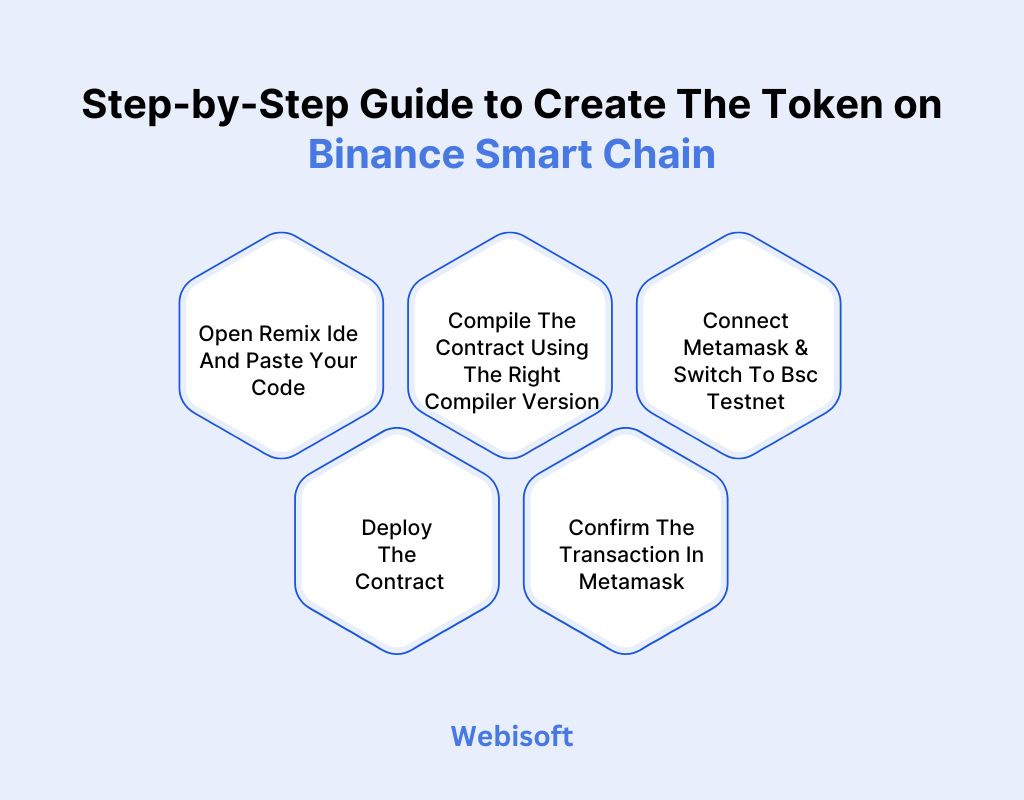
Deploying your token on Binance Smart Chain is the key step that brings your project to life.
Open Remix Ide And Paste Your Code
Go to Remix IDE and click on the “contracts” folder. Create a new file like MyToken.sol. Paste your BEP-20 smart contract code into it.
Compile The Contract Using The Right Compiler Version
Click the Solidity compiler tab. Set the version (e.g., 0.8.0) to match pragma solidity ^0.8.0; in your code. Press “Compile” and fix any warnings or errors.
Connect Metamask & Switch To Bsc Testnet
Open MetaMask, click network dropdown, and select “BSC Testnet”. In Remix, choose “Injected Web3” as the environment under Deploy & Run tab. It connects Remix to your MetaMask wallet.
Deploy The Contract
Under the contract dropdown, select your contract (e.g., MyToken). Click “Deploy”. MetaMask will open a popup for confirmation.
Confirm The Transaction In Metamask
Review the gas fees and click “Confirm.” Wait a few seconds. Remix will show the contract address in the terminal pane. You’ve deployed your token on BSC Testnet!
Verify Smart Contract on BSCScan
BSCScan is a blockchain explorer for Binance Smart Chain. It allows users to view transactions, token details, and contract source code.
Verifying your smart contract on BSCScan increases trust by making the code publicly visible and auditable.
Here’s How To Verify Your Smart Contract On Bscscan!
- Flatten your contract code: Combine all imports and files into a single Solidity file using a flattener tool.
- Copy-paste it into BSCScan’s verify tool: Go to BSCScan, enter your deployed contract address, and paste your flattened code.
- Match compiler version and enable optimization: Select the same compiler version used in Remix and check optimization settings.
- Submit and wait for confirmation: Click “Verify and Publish.” If successful, your contract code becomes public.
- Add metadata like name and description: You can now label your contract, add project info, and upload your logo on BSCScan.
5 Common Mistakes to Avoid During Token Creation
Many beginners rush to deploy their token without understanding the full process. This often leads to costly errors that could have been avoided with a bit of caution.
- If you skip testnet testing, hidden bugs might go live and cost real money.
- Incorrect settings for decimals or supply can break token usability.
- Without contract verification, your token may not work well with wallets or apps.
- If you lose your wallet keys, you lose full access to your token forever.
- Using random code without checking can lead to security risks or token failure.
Final Verdict
Creating a token on Binance Smart Chain can be a smooth and quick process if approached properly. With the right preparation, you can finish it in under 15 minutes without complex tools or large expenses.
Besides, don’t overlook key steps like contract verification on BSCScan or saving your wallet credentials. These small actions can prevent major problems down the line.
Frequently Asked Questions
1. Can I create a BSC token without coding?
Yes, you can use token generators that allow you to launch tokens without any coding. However, they often offer limited customization.
2. How much does it cost to deploy a token on BSC?
Deploying a token on the BSC Testnet is almost free. On the Mainnet, it usually costs between $1 to $5 depending on gas prices, which is cheaper than Ethereum.
3. What do I need to list my token on exchanges?
To list your token, you’ll need a verified contract, consistent liquidity, a whitepaper or documentation, and possibly audits.