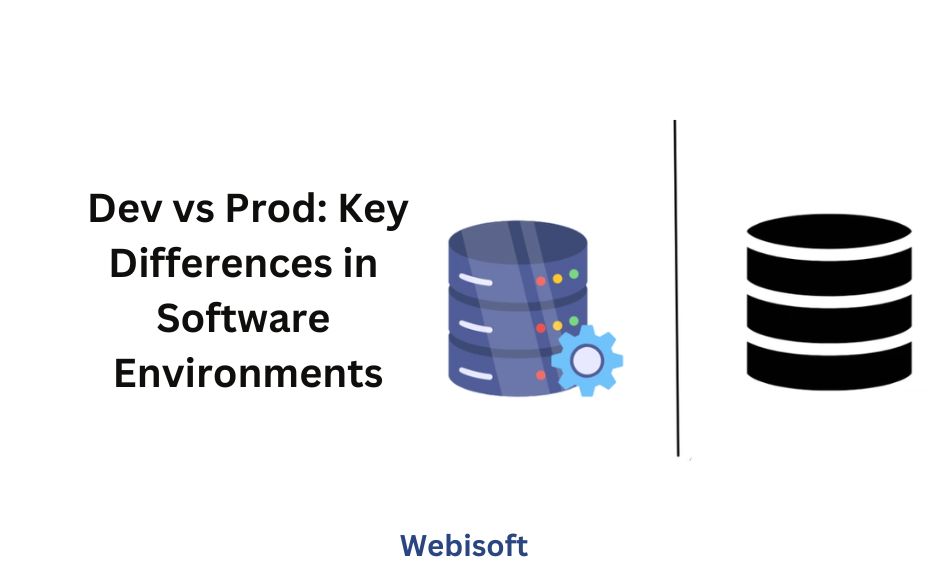When it comes to software development, having separate environments for development, testing, and production is crucial for ensuring a smooth and efficient workflow. Each environment serves a specific purpose and plays a vital role in the software development life cycle.
In this article, we will explore dev vs prod and the differences between development, testing, and production environments. Understand the significance of each, and discuss the best practices and key considerations for navigating these environments effectively.
Contents
- 1 Dev vs Prod: Development vs. Testing vs. Production Environments
- 2 Differences Between Development Environment, Testing Environment, And Production Environment
- 3 Tools Used In The Development, Testing, and Production Environments
- 4 Significance Of Development Environment, Testing Environment, And Production Environment
- 5 Why Is It Necessary To Have Separate Development, Testing, And Production Environments?
- 6 Significance Of The Three Environments In Blockchain Development
- 7 Conclusion
- 8 Frequently Asked Questions
Dev vs Prod: Development vs. Testing vs. Production Environments
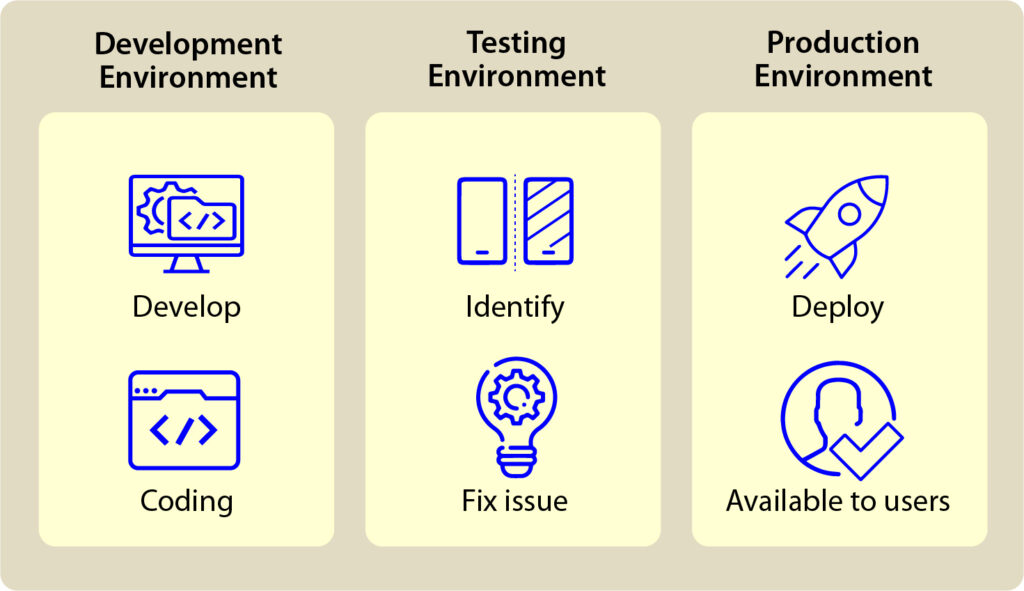
What Is A Development Environment?
A development environment, often referred to as a dev environment, is a dedicated space where developers write, modify, and test code.
It provides a controlled environment for developers to experiment, collaborate, and build software applications without affecting the live or production environment.
In the dev environment, developers have the freedom to explore new features, fix bugs, and make changes without impacting the end-users.
What Is A Test Environment?
A test environment, also known as a QA (Quality Assurance) environment, is where software applications are thoroughly tested to identify and fix any issues or bugs before they are deployed to the production environment.
The test environment closely resembles the production environment in terms of infrastructure, configuration, and data. It allows testers to simulate real-world scenarios and perform comprehensive testing, including functional, performance, security, and usability testing.
What Is A Production Environment?
The production environment is where the final version of the software application is deployed and made available to end-users. It is the live environment where the application runs and serves its intended purpose.
The production environment needs to be stable, secure, and highly available to ensure a seamless user experience. Any changes or updates to the software are carefully planned, tested, and deployed in this environment to minimize disruptions and avoid any negative impact on the end users.
Differences Between Development Environment, Testing Environment, And Production Environment
Each environment serves a distinct purpose and has its own characteristics. Here are some key differences among the development, testing, and production environments:
| Environment | Purpose | Characteristics |
|---|---|---|
| Development Environment | Code development and experimentation | Unstable, frequent code changes, minimal user impact |
| Testing Environment | Software testing and bug identification | Resembles production environment, thorough testing, controlled user access |
| Production Environment | Live deployment and user access | Stable, secure, high availability, real-world user experience |
Tools Used In The Development, Testing, and Production Environments
In each environment, various tools and technologies are used to facilitate the software development process. Let’s take a look at some common tools used in each environment:
Development Environment Tools:
- Integrated Development Environments (IDEs) – Software applications that provide developers with a comprehensive set of tools for writing, debugging, and testing code. Examples include Visual Studio Code, Eclipse, and IntelliJ IDEA.
- Version Control Systems (VCS) – Tools that enable developers to manage and track changes to their codebase. Git, Mercurial, and Subversion are popular VCS options.
- Package Managers – Tools that automate the process of managing and installing software dependencies. Popular package managers include npm for JavaScript, pip for Python, and Maven for Java.
- Code Editors – Lightweight tools that focus on code editing and syntax highlighting. Notable code editors include Atom, Sublime Text, and Vim.
Testing Environment Tools:
- Test Management Tools – Platforms that help testers plan, organize, and execute test cases. Examples include TestRail, Zephyr, and QTest.
- Test Automation Tools – Software frameworks that enable automated testing, reducing manual effort and improving efficiency. Popular automation tools include Selenium, Appium, and JUnit.
- Performance Testing Tools – Tools that simulate user load and measure system performance. JMeter, Gatling, and LoadRunner are widely used for performance testing.
- Bug Tracking Systems – Platforms used to log, track, and manage software defects. Jira, Bugzilla, and Redmine are commonly used bug-tracking tools.
Production Environment Tools:
- Deployment Tools – Automation tools that facilitate the deployment of software to production servers. Examples include Jenkins, Travis CI, and Ansible.
- Monitoring and Alerting Tools – Systems that monitor the health and performance of production applications and send alerts in case of any anomalies. Popular options include Nagios, Datadog, and New Relic.
- Log Management Tools – Platforms that collect, analyze, and store logs generated by the production environment. ELK Stack (Elasticsearch, Logstash, and Kibana), Splunk, and Graylog are commonly used for log management.
- Load Balancers – Devices or software that distribute incoming network traffic across multiple servers to ensure scalability and availability. Nginx, HAProxy, and F5 BIG-IP are popular load-balancing solutions.
Significance Of Development Environment, Testing Environment, And Production Environment
Having separate environments for development, testing, and production offers several benefits:
1. Isolation and Risk Mitigation
Separate environments minimize the risk of unintended changes or bugs affecting end-users. Developers can experiment and make changes in the development environment without impacting the stability of the production environment.
2. Thorough Testing
The testing environment allows comprehensive testing to identify and fix any issues or bugs before deployment. This ensures that the production environment remains stable and provides a reliable user experience.
3. Collaboration And Iteration
Development environments facilitate collaboration among developers and enable iterative development processes. Developers can work on different features simultaneously and merge their changes seamlessly.
4. Continuous Improvement
The production environment serves as a valuable feedback loop. Real-world usage data and user feedback help developers identify areas for improvement and prioritize future enhancements.
5. Security And Stability
Separating development, testing, and production environments helps maintain security and stability. Changes go through a controlled and standardized process, reducing the risk of security vulnerabilities and system failures.
Why Is It Necessary To Have Separate Development, Testing, And Production Environments?
Having separate environments is necessary for maintaining a reliable and efficient software development process. Here are a few reasons why it is crucial:
1. Avoiding Disruptions
Changes made in the development environment can cause disruptions or introduce bugs. Having separate environments ensures that end-users are not affected until changes have been thoroughly tested in the testing environment.
2. Identifying And Fixing Issues
The testing environment allows for rigorous testing and bug identification before software is deployed to production. It provides a controlled environment to address any issues and ensure a high-quality end product.
3. Streamlining Development Workflow
Separate environments enable developers to work independently on different features or modules without interfering with each other’s work. This enhances productivity and collaboration within development teams.
4. Enhancing User Experience
A well-tested and stable production environment ensures that end-users have a smooth and reliable experience with the software application. Separate environments help deliver a high-quality product to the users.
Significance Of The Three Environments In Blockchain Development
The significance of separate environments extends to blockchain development as well. In the context of blockchain, the development, testing, and production environments play a vital role in the following ways:
1. Smart Contract Development
In the development environment, developers can write, compile, and test smart contracts before deploying them to the blockchain network. This allows them to verify the contract’s logic and behavior without incurring any costs.
2. Security and Consensus Testing
The testing environment in blockchain development is crucial for security testing and consensus mechanism evaluation. It enables developers to simulate various attack scenarios, test the resilience of the blockchain network, and ensure the correctness of the consensus algorithm.
3. Deployment and User Adoption
The production environment is where the blockchain application is deployed and made available to users. It is essential to thoroughly test the application in the development and testing environments to minimize the risk of bugs or vulnerabilities in the production environment.
A reliable and secure production environment is critical for gaining user trust and fostering adoption.
Conclusion
In conclusion, having separate development, testing, and production environments is vital for a successful software development process. Each environment serves a specific purpose and ensures that software applications are thoroughly tested, stable, and secure before being deployed to end-users.
By adhering to best practices and considering the key considerations discussed in this article, development teams can navigate these environments effectively, minimize disruptions, and deliver high-quality software applications.
Frequently Asked Questions
What Is The Difference Between Prod and Dev Environment?
The main difference between the prod and dev environment is that prod (production) is the live environment where the software is deployed for end-users, while dev (development) is the environment where developers write and test code without impacting the live system.
What Are The Best Practices In A Staging Environment?
Best practices in a staging environment include closely mimicking the production environment, thoroughly testing the software before deployment, using realistic data, ensuring proper version control, and conducting comprehensive integration and performance testing.
What Is the Main Difference Between Test Environment and Production Environment?
The main difference between a test environment and a production environment is that the test environment is dedicated to testing and validating the software before it goes live. The production environment is the live environment where the software is accessible to end-users.
The test environment allows for rigorous testing and bug identification, while the production environment focuses on providing a stable and reliable user experience.