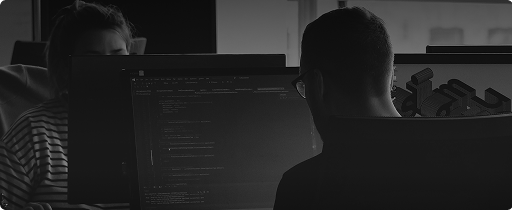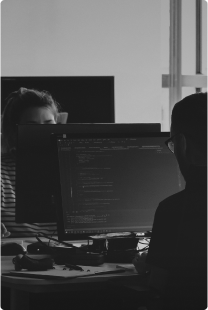How a Customer Engagement Portal Can Transform Your Business
- BLOG
- Software Development
- October 19, 2025
When your support inbox is overflowing and your team is answering the same questions on repeat, something’s broken. Customers want quick answers, control, and clarity without jumping through hoops to get it. That’s where a customer engagement portal steps in.
But why use a customer engagement portal for your business? A customer engagement portal is a self-service platform where customers can submit requests, track support tickets, and manage their accounts in one place.
It reduces support load, improves customer satisfaction, and keeps communication organized. Keep reading to find out how the right portal can help your business grow and which businesses are ideal for this service.
Contents
- 1 How A Customer Engagement Portal Differs from CRM and Customer Support Tools
- 2 Get Your Custom Customer Engagement Portal Today!
- 3 Features of a Customer Engagement Portal
- 3.1 Self-Service Knowledge Base
- 3.2 Personalized Dashboard
- 3.3 Live Chat & Chatbot Integration
- 3.4 Ticket Submission & Tracking
- 3.5 Community Forums
- 3.6 Feedback & Survey Tools
- 3.7 Account & Profile Management
- 3.8 Notifications & Alerts
- 3.9 Resource Center/Download Hub
- 3.10 Multilingual & Accessibility Support
- 4 Key Benefits of Using a Customer Engagement Portal
- 5 How Does a Customer Engagement Portal Work for Businesses?
- 6 Which Business Should Opt for a Customer Engagement Portal
- 6.1 1. Businesses with High Customer Interaction
- 6.2 2. Companies Offering Complex Products or Services
- 6.3 3. Organizations Aiming to Improve Customer Loyalty
- 6.4 4. Enterprises Seeking Operational Efficiency
- 6.5 5. Businesses Adapting to Digital-First Consumers
- 6.6 6. Healthcare Providers
- 6.7 7. Government & Public Service Agencies
- 6.8 8. Educational Institutions
- 6.9 9. SaaS & Software Platforms
- 6.10 10. Property Management & Real Estate
- 6.11 11. Logistics & Manufacturing Companies
- 7 How to Develop a Customer Engagement Portal Manually
- 7.1 Step 1: Define Your Objectives
- 7.2 Step 2: Identify Key Features
- 7.3 Step 3: Choose the Right Tech Stack
- 7.4 Step 4: Set Up the Development Environment
- 7.5 Step 5: Design the User Interface (UI)
- 7.6 Step 6: Develop the Front-End
- 7.7 Step 7: Set Up the Back-End (API and Server)
- 7.8 Step 8: Set Up the Database
- 7.9 Step 9: Integrate Self-Service Tools
- 7.10 Step 10: Focus on Security
- 7.11 Step 11: Deployment and Monitoring
- 8 How to Build the Right Customer Engagement Portal for Your Business
- 9 How Webisoft can Help You with Customer Engagement Portal Development
- 10 Get Your Custom Customer Engagement Portal Today!
- 11 Conclusion
- 12 FAQs
How A Customer Engagement Portal Differs from CRM and Customer Support Tools
A CRM helps manage customer relationships by tracking sales, logging interactions, and segmenting users. It’s focused on internal coordination. A support tool, like a ticketing system, is reactive; customers reach out for help.
But a customer engagement portal? It flips this. A customer engagement portal lets customers log in, find solutions, ask questions, check updates, or interact with your team and other users.
It’s proactive, self-service-focused, and interactive, increasing your business’s reliability and popularity.
Get Your Custom Customer Engagement Portal Today!
Request a Free Consultation with Webisoft Experts!
Features of a Customer Engagement Portal
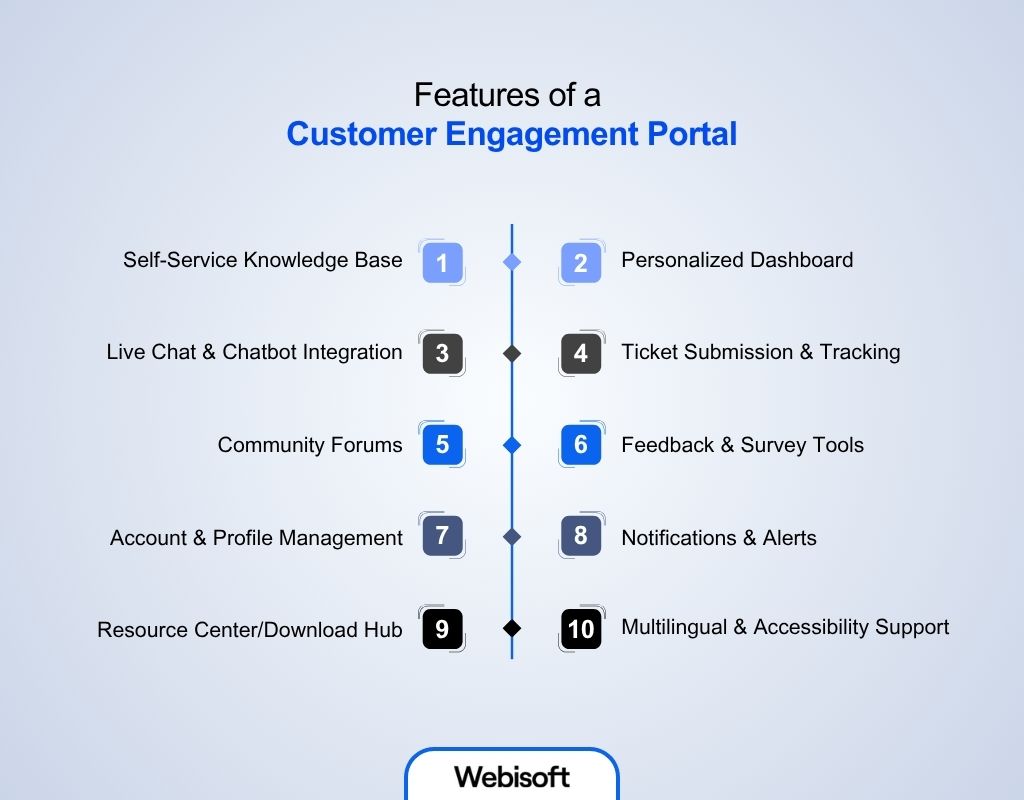
Here’s a list of useful features a customer engagement portal offers and what they do:
Self-Service Knowledge Base
Provides a library of FAQs, tutorials, and guides that allow users to find solutions on their own without needing to contact support.
Personalized Dashboard
Displays user-specific information such as support tickets, order status, recent updates, and any other relevant data-driven analysis that’s needed for individual users.
Live Chat & Chatbot Integration
Enables real-time communication with either a live agent or an AI-powered chatbot, providing immediate assistance for customers.
Ticket Submission & Tracking
Allows users to submit support tickets and track their status, ensuring transparency in the resolution process.
Community Forums
Provides a space for users to interact with each other, ask questions, share experiences, and discuss various topics related to the business.
Feedback & Survey Tools
Includes built-in tools that allow businesses to collect ratings, comments, and feedback from users, helping to improve products or services.
Account & Profile Management
Enables users to update their personal information, account settings, and preferences, keeping their data current and relevant.
Notifications & Alerts
Sends automatic updates to users about important events, such as ticket status changes, account activity, or system updates.
Resource Center/Download Hub
Provides users with easy access to downloadable content like invoices, product manuals, guides, or any other relevant resources.
Multilingual & Accessibility Support
Makes sure the portal is available in multiple languages and includes accessibility features, making it usable for a global and diverse customer base.
Key Benefits of Using a Customer Engagement Portal
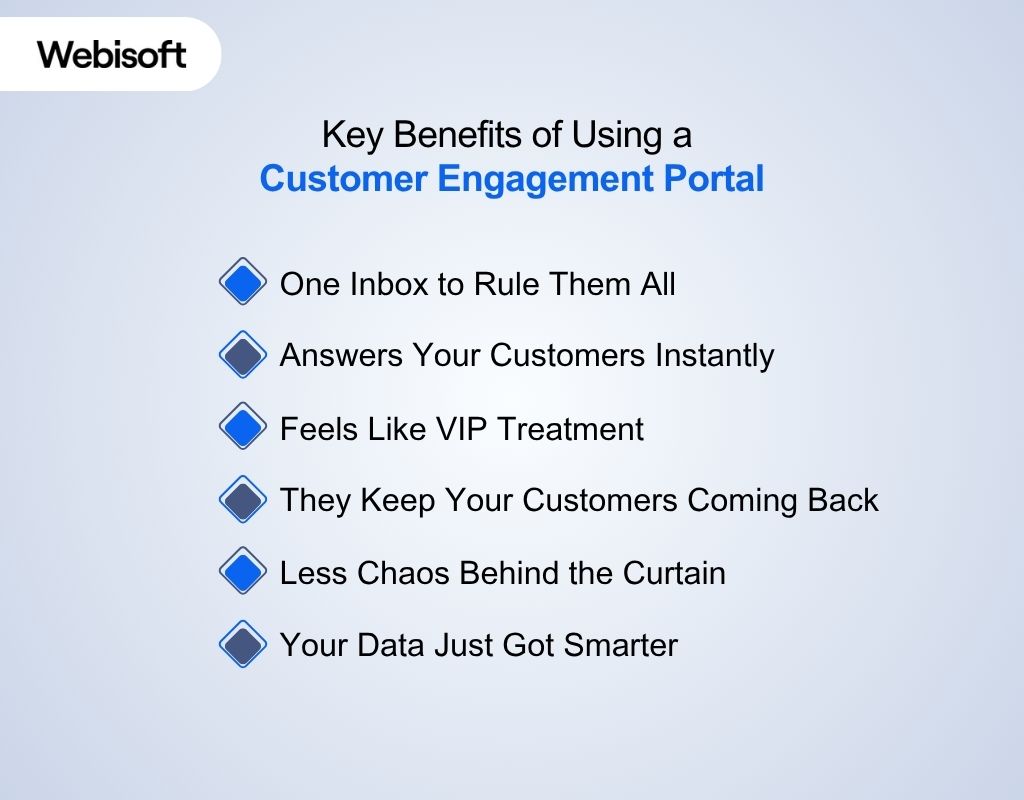
A good customer support portal isn’t just a nice-to-have for you. It’s a game changer! Here are some key benefits of using a customer engagement portal for your business:
1. One Inbox to Rule Them All
Imagine you or your customer service team is managing crowded and multiple communication channels. Sounds chaotic, right? A customer engagement portal simplifies all interactions into a single platform.
By centralizing everything, you make sure nothing slips through the cracks, which leads to smoother and more efficient communication.
2. Answers Your Customers Instantly
Customers expect immediate responses these days. And your customer engagement portal provides 24/7 access to resources like FAQs, tutorials, and account information.
This way you can let your customers find solutions without delay. Moreover, besides the self-service approach, this self-service approach also reduces the volume of support requests.
3. Feels Like VIP Treatment (Even If It’s Automated)
Personalization is key to customer satisfaction. Portals can customize the user experience based on individual preferences and behaviors, making each interaction feel unique and valued.
4. They Keep Your Customers Coming Back
Consistent and meaningful engagement keeps customers coming back. Portals facilitate ongoing interaction through personalized content, updates, and support, reducing the likelihood of customers switching to competitors.
5. Less Chaos Behind the Curtain
For your team, a portal means streamlined processes. Automating routine tasks and centralizing customer data reduces manual workload, allowing staff to focus on more strategic activities.
6. Your Data Just Got Smarter
Portals collect valuable data on customer interactions, preferences, and behaviors. Analyzing this information provides insights that can drive business decisions, from product development to marketing strategies.
How Does a Customer Engagement Portal Work for Businesses?
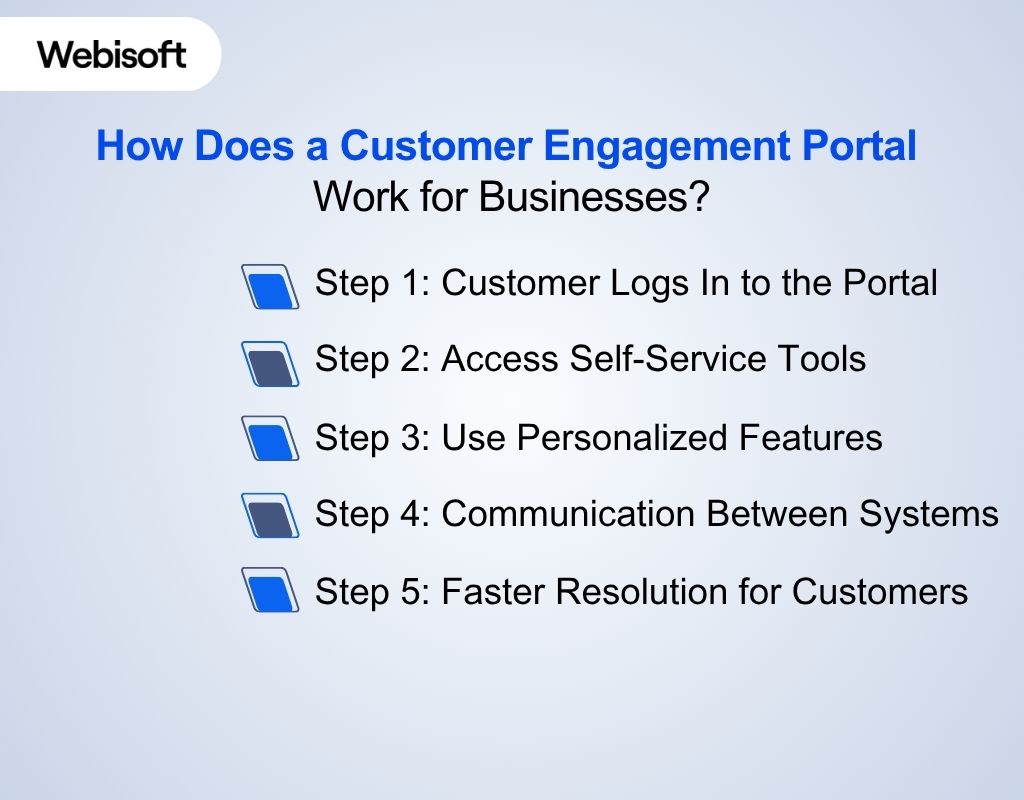
Your customer portal serves as a customer interaction platform that seamlessly connects people to your brand. Here’s a step-by-step overview of how a customer engagement portal operates:
Step 1: Customer Logs In to the Portal
Once the customer enters the customer engagement portal login screen, they’re immediately given access to everything they need.
They can view past orders, check the status of open support tickets, browse helpful resources like how-to guides, or initiate a live chat. All of this is available without having to contact your team directly.
Step 2: Access Self-Service Tools
Your customers can easily engage with your brand. They can quickly find answers in the knowledge base, submit requests, or check the status of existing tickets.
No more waiting on hold or navigating through complicated menus; everything they need is at their fingertips, and they can access it whenever they choose.
Step 3: Use Personalized Features
A well-designed portal provides personalized options based on each customer’s history and preferences. For example, a Veterans Affairs Customer Engagement Portal.
Now, you may wonder what Veteran Affairs is if you heard it for the first time. It refers to the U.S. Department of Veterans Affairs (VA). Basically, it’s a federal government agency responsible for providing healthcare and support services to military veterans and their families.
The VA customer engagement portal allows customers to view medical records, track claims, or manage appointments. It cuts through bureaucracy and gives users direct access to information and tools.
Step 4: Streamlined Communication Between Systems
Behind the scenes, everything connects seamlessly. Your CRM, chat, and ticketing tools are integrated, allowing for smooth, real-time communication.
This makes sure customers are getting the answers they need quickly, and your support team doesn’t have to waste time on repetitive tasks.
Step 5: Faster Resolution for Customers
Because all of the systems are integrated and the customer can self-serve, response times drop dramatically.
Customers get the help they need faster, and your team spends less time on simple inquiries or issues. This results in a better overall experience for everyone involved.
Which Business Should Opt for a Customer Engagement Portal

Many kinds of businesses can opt for customer engagement portal integration. Here are some examples:
1. Businesses with High Customer Interaction
If your company deals with frequent customer inquiries, a customer engagement portal can be a game-changer. Companies that deal with inquiries are mostly the e-commerce sites, utilities, or telecom providers.
It centralizes communications, allowing customers to access information and resolve issues independently, reducing the burden on your support team.
2. Companies Offering Complex Products or Services
For businesses in sectors like finance or technology, where products or services can be intricate, a portal serves as a valuable resource. It provides customers with access to detailed information, tutorials, and personalized support, increasing their understanding and satisfaction.
3. Organizations Aiming to Improve Customer Loyalty
If building strong customer relationships is a priority, a customer engagement portal is essential. It offers personalized experiences and consistent engagement, fostering loyalty and encouraging repeat business.
4. Enterprises Seeking Operational Efficiency
Companies looking to streamline operations and reduce support costs can benefit from a portal. By enabling self-service options and automating routine tasks, it frees up resources and improves efficiency.
5. Businesses Adapting to Digital-First Consumers
In today’s online market, customers expect seamless online interactions. A customer engagement portal meets these expectations by providing a platform for real-time support, personalized recommendations, and easy access to services.
6. Healthcare Providers
Hospitals, clinics, and private practices deal with constant scheduling, follow-ups, and sensitive data requests.
A customer engagement portal lets patients view test results, request appointments, message doctors, and access records—without picking up the phone. It reduces admin workload while improving patient satisfaction.
7. Government & Public Service Agencies
Government offices handle high volumes of requests—benefits, permits, claims, the list goes on.
A portal helps citizens submit documents, track applications, and ask questions securely online. It brings order to chaotic queues and reduces pressure on in-person services.
8. Educational Institutions
Colleges, universities, and training centers are flooded with student inquiries during enrollment, exams, and grading periods.
A portal simplifies things by letting students check grades, pay tuition, contact faculty, or request documents—all in one place. It keeps students informed without adding pressure on admin staff.
9. SaaS & Software Platforms
Tech platforms supporting thousands of users can’t rely on email and chat alone. A customer engagement portal gives users direct access to account settings, tutorials, ticket tracking, and feature updates. It shortens response times and scales support without hiring more agents.
10. Property Management & Real Estate
Managing rental properties involves chasing down rent, handling complaints, and updating lease documents. A portal centralizes all tenant activity, like rent payments, maintenance requests, and announcements, so property managers can stay organized and tenants stay informed.
11. Logistics & Manufacturing Companies
Clients working with suppliers and freight partners need status updates, documents, and live support—fast.
A portal lets them track shipments, download invoices, log issues, and get real-time updates. That means fewer calls, fewer delays, and better transparency for everyone involved.
How to Develop a Customer Engagement Portal Manually
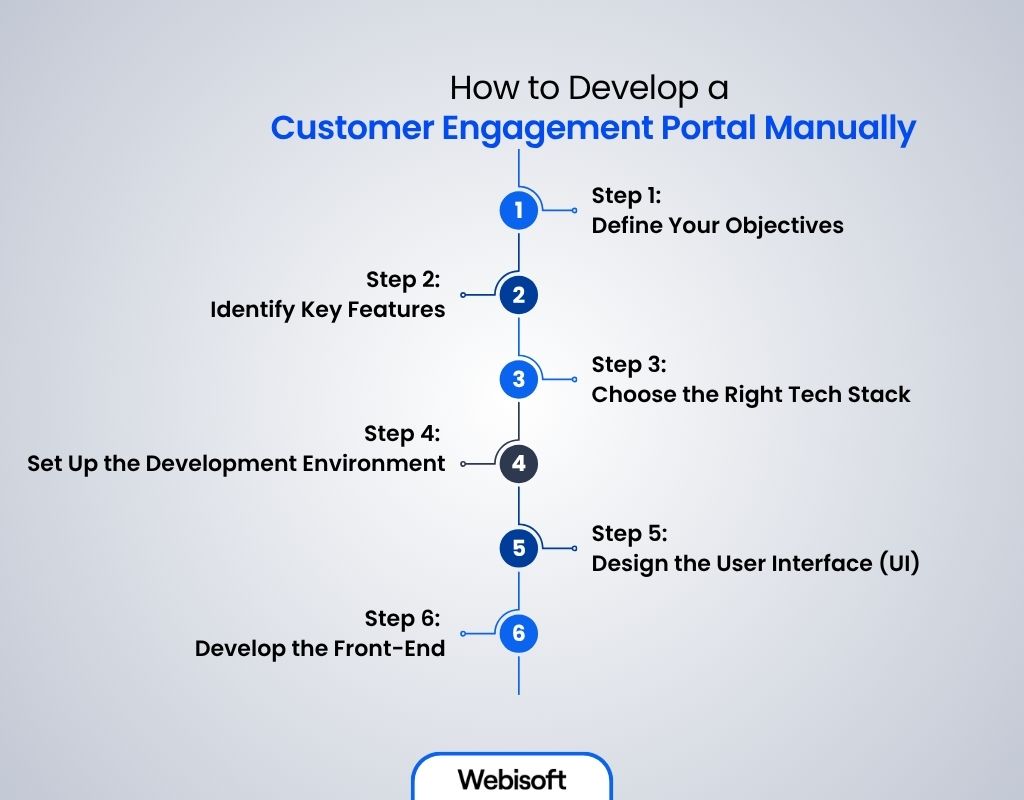
If you’re looking to build a customer engagement portal from scratch, here’s a step-by-step guide to make it fit your business needs:
Step 1: Define Your Objectives
Before you even start coding, you need to know what you want your portal to achieve. Are you aiming to improve customer support? Increase engagement? Or streamline communication?
Set clear goals that guide your development process. This will shape the features you include and how you design the portal.
Step 2: Identify Key Features
Think about the essential tools your portal needs to offer. Here are some must-have features you should consider:
- Live chat for instant support
- Ticketing system to track customer queries
- Self-service knowledge base to let users solve problems on their own
- Personalized dashboards to show relevant info for each user
- Create a list of features based on your objectives and business needs.
Step 3: Choose the Right Tech Stack
When choosing the right technology for your CEP, it’s important to select tools that align with your needs and your team’s skills. Some popular tech stacks are —
Front-End Technologies
- React
React is a JavaScript library developed by Facebook for building user interfaces, especially single-page applications (SPAs). It is best for complex, dynamic UIs where you need efficient state management and real-time updates.
- Vue.js
It’s a progressive JavaScript framework for building UIs and single-page applications. If you’re building a more straightforward UI with less complexity than React, Vue.js is a great option.
Back-End Technologies
- Node.js
This tech stack is a runtime environment that allows you to execute JavaScript code on the server-side. Node.js is the best pick for high performance and real-time communication. It’s also well-suited for building APIs and integrating with other web services.
- Django
A high-level Python web framework that encourages rapid development and clean, pragmatic design.
If you’re working on projects that handle complex data and implement robust security, you can pick the Django tech stack. It’s great for building feature-rich platforms quickly and securely.
Database Technologies
- MySQL
It’s a relational database management system (RDBMS) that uses SQL for querying and managing data. If your CEP deals with complex queries, structured data, and ACID compliance, MySQL is the right pick for you.
- MongoDB
MongoDB is a NoSQL database that uses a flexible, document-oriented structure for storing data. This is the best pick for applications where you need to handle unstructured or semi-structured data or when flexibility in schema design is required.
Step 4: Set Up the Development Environment
You’ll need to set up your development environment before writing code:
- Install Node.js (or Django) for the server-side logic.
- Set up React or Vue.js for front-end development.
- Install Git for version control (create a GitHub or GitLab repository).
- Install MySQL or MongoDB for the database.
Step 5: Design the User Interface (UI)
The portal needs to be easy to use. Design the layout with simplicity in mind. Users should be able to find what they need quickly. Use wireframes or mockups to visualize the portal’s layout.
Tools like Figma or Adobe XD can help. Keep mobile users in mind too. Make sure the UI works well on both mobile and desktop devices using Bootstrap or Tailwind CSS.
Basic Design Example (React)
// A simple dashboard component
import React from ‘react’;
function Dashboard() {
return (
<div className=”dashboard”>
<h2>Welcome to Your Dashboard</h2>
<div className=”ticket-status”>
<p>Check the status of your tickets:</p>
{/* Implement ticket status component here */}
</div>
</div>
);
}
export default Dashboard;
Step 6: Develop the Front-End
After setting up development environment, here is how you can set up the front-end UI
- Create Front-End Project:
If using React, start by setting up the React app:
- npx create-react-app customer-engagement-portal
For Vue.js, run:
- vue create customer-engagement-portal
- State Management:
Use state management libraries like Redux (for React) or Vuex (for Vue.js) to handle dynamic data, like ticket statuses and user profiles.
- Connect Front-End to Back-End:
Use Axios or Fetch API to send data (e.g., ticket submissions) from the front-end to the back-end and retrieve data (e.g., ticket status) from the server. The code for connecting is as follows:
import axios from ‘axios’;
// Fetch tickets from back-end
axios.get(‘/api/tickets’)
.then(response => {
console.log(response.data);
})
.catch(error => {
console.error(‘Error fetching tickets:’, error);
});
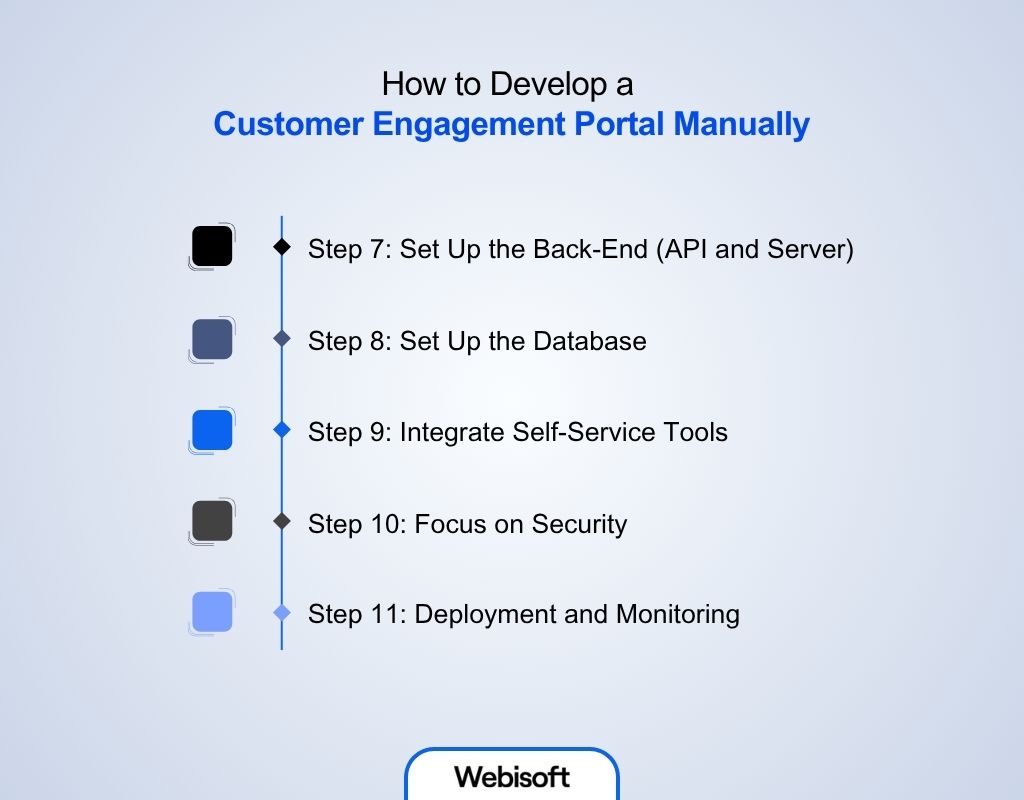
Step 7: Set Up the Back-End (API and Server)
Next, set up the back-end for building the customer engagement portal:
- Set Up the Server:
For Node.js, use Express to create the back-end server:
- npm install express
For Django, create a project with the Django framework:
- django-admin startproject customer_engagement
- Create RESTful APIs:
Develop APIs for interacting with your front-end:
- POST /tickets: To submit a new support ticket.
- GET /tickets/:id: To check the status of an existing ticket.
- GET /knowledge-base: To fetch knowledge base articles.
- POST /login: For user authentication.
- Authentication:
Implement JWT (JSON Web Tokens) for secure user authentication. Use bcrypt to hash passwords for security.
Step 8: Set Up the Database
Install MySQL and create relational tables for users, tickets, and the knowledge base. Use Sequelize (for Node.js) or Django ORM (for Django) to define models and connect to the database. The code is:
// Sequelize example for User model
const User = sequelize.define(‘User’, {
name: DataTypes.STRING,
email: DataTypes.STRING,
password: DataTypes.STRING
});
On the other hand, if you choose MongoDB, you need to use Mongoose (for Node.js) to define models. For example:
const mongoose = require(‘mongoose’);
const userSchema = new mongoose.Schema({
name: String,
email: String,
password: String
});
const User = mongoose.model(‘User’, userSchema);
Step 9: Integrate Self-Service Tools
Your customer engagement portal is almost ready. Now you need to integrate the self-service tools, such as:
Build Knowledge Base
Start by implementing a knowledge base where users can access articles, FAQs, and guides. Depending on your database choice, set up a table or collection to store the articles.
- Example MySQL Schema:
CREATE TABLE knowledge_base (
id INT AUTO_INCREMENT PRIMARY KEY,
title VARCHAR(255),
content TEXT,
category VARCHAR(100)
);
- Example MongoDB Document:
{
“_id”: ObjectId(“5f50c31c0e1f4d2a15b1e3a7”),
“title”: “How to Reset Your Password”,
“content”: “To reset your password, go to settings and click ‘Forgot Password’…”,
“category”: “Account”
}
Use the back-end API to fetch these articles dynamically when requested by the front-end.
Search Functionality
To help users quickly find articles, implement a search bar in the portal. When a user types a query, the front-end sends a request to the back-end to fetch articles that match the search term.
- React Example:
import React, { useState } from ‘react’;
import axios from ‘axios’;
function KnowledgeBaseSearch() {
const [searchQuery, setSearchQuery] = useState(”);
const [articles, setArticles] = useState([]);
const handleSearch = (event) => {
setSearchQuery(event.target.value);
// Fetch articles based on search query
axios.get(`/api/knowledge-base?search=${searchQuery}`)
.then(response => setArticles(response.data))
.catch(error => console.error(error));
};
return (
<div>
<input type=”text” placeholder=”Search…” onChange={handleSearch} />
<ul>
{articles.map((article) => (
<li key={article.id}>{article.title}</li>
))}
</ul>
</div>
);
}
export default KnowledgeBaseSearch;
Back-End Search Endpoint
On the back-end, handle the search request and query the database for relevant articles. Here’s an example for Node.js with MongoDB:
app.get(‘/api/knowledge-base’, (req, res) => {
const searchQuery = req.query.search;
KnowledgeBase.find({ title: { $regex: searchQuery, $options: ‘i’ } })
.then(articles => res.json(articles))
.catch(error => res.status(500).send(‘Error fetching articles’));
});
Step 10: Focus on Security
For security, use JWT for user authentication and bcrypt for securely hashing passwords. Implement SSL/TLS encryption to make sure secure communication between the front end and back end over HTTPS.
Additionally, protect the database by following best practices for encryption, access control, and ensuring sensitive data is securely stored.
Step 11: Deployment and Monitoring
Deploy your portal using cloud services like Heroku, AWS, or DigitalOcean. Monitor performance with Google Analytics for user behavior tracking and use Sentry to detect and log errors in real-time.
How to Build the Right Customer Engagement Portal for Your Business
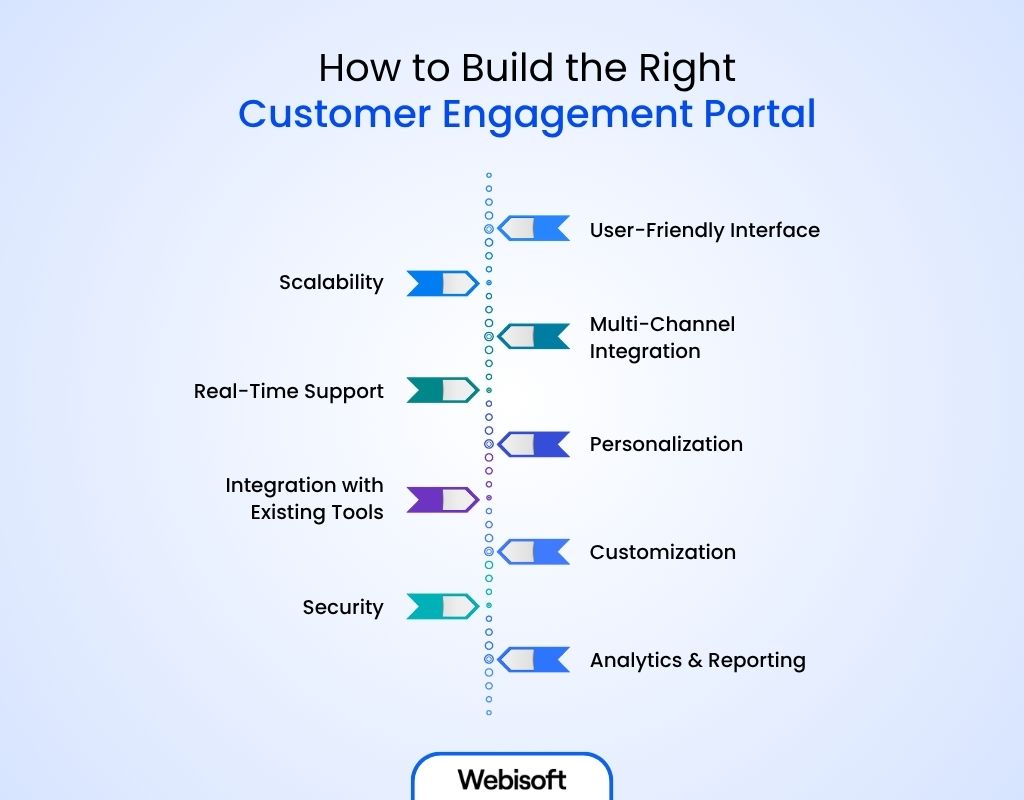
If this tool’s going to sit at the front line between your business and your customers, it better do more than look good. Here are some factors to consider:
1. User-Friendly Interface
The portal should be easy to navigate for both customers and your team. A simple, clean design makes sure quick access to important features and reduces frustration.
2. Scalability
The portal must grow with your business. Ask if it can handle more users, traffic, and additional features like live chat or payment systems as your business expands.
3. Multi-Channel Integration
Make sure the portal integrates with web, mobile apps, chat, social media, etc. This keeps customer communication seamless across different channels.
4. Real-Time Support
The portal should offer live chat, chatbots, and a ticketing system. These features provide immediate assistance and allow customers to track the status of their issues.
5. Personalization
The portal should deliver personalized content, product recommendations, and offers based on customer behavior. This improves customer engagement and satisfaction.
6. Integration with Existing Tools
The portal must sync with your CRM, email marketing, and other business tools. This prevents data silos and assure smooth operations.
7. Customization
The portal should match your brand’s identity. Make sure you can customize logos, colors, and messaging to align with your business.
8. Security
The portal must protect customer data with encryption, two-factor authentication, and comply with relevant standards like SOC 2, GDPR, or HIPAA.
9. Analytics & Reporting
The portal should provide tools to track customer engagement and satisfaction. These insights help you improve the customer experience and make better business decisions.
How Webisoft can Help You with Customer Engagement Portal Development

Webisoft doesn’t build a customer engagement portal directly, but they do something just as important. As a technology advisory partner, Webisoft helps you make smart, confident decisions at every stage of your portal project.
Strategic Technology Guidance
Webisoft acts as your fractional CTO, helping you clarify your goals, map out requirements, and choose the best technology stack for your customer engagement portal.
They’ll make sure your vision is realistic, scalable, and aligned with your business needs.
System Integration Expertise
Already have a CRM, ERP, or other business systems in place? Webisoft specializes in system integration strategies.
They’ll show you how to connect your portal with existing tools for seamless data flow and a unified customer experience, without disrupting your current operations.
Vendor and Solution Evaluation
Not sure which portal platform or vendor to trust? Webisoft provides unbiased advice on selecting the right solution and negotiating with third-party providers. They help you avoid costly mistakes and assure your investment delivers real value.
Architecture and Security Advisory
Webisoft guides you in designing a secure, future-ready architecture for your portal. They’ll help you set up best practices for data privacy, user access, and compliance, so your portal is safe and reliable from day one.
Project Oversight and Ongoing Support
From planning to launch, Webisoft is by your side, reviewing technical proposals, managing risks, and keeping your project on track. Even after launch, they offer post-launch services to help you adapt and grow as your needs change.
Ready for launching your customer engagement portal? Contact experts for integration and post-launch support to drive business growth with Webisoft.
Get Your Custom Customer Engagement Portal Today!
Request a Free Consultation with Webisoft Experts!
Conclusion
In the end, a customer engagement portal proves its value by doing what matters most: keeping your customers happy and your operations efficient.
However, the process of developing your customer engagement portal and integrating it with your business isn’t a piece of cake. You must have skills in coding and application development.
What if you can’t do it yourself? Webisoft can offer you the reliable service of development and integration. So, contact us to get started!
FAQs
Here are some frequently asked questions regarding the customer engagement portal:
Is a customer engagement portal secure?
It should be. Make sure it offers encryption, role-based access, and support for standards like SOC 2 or GDPR if needed. Always ask your vendor about security protocols.
Can a customer engagement portal integrate with your existing tools?
Yes. Most portals are built to integrate with CRMs, help desks, email platforms, analytics tools, and other software you already use.
What data can I collect from a portal?
You can track user behavior, ticket resolution time, search terms, most-used resources, customer satisfaction scores, and feedback.