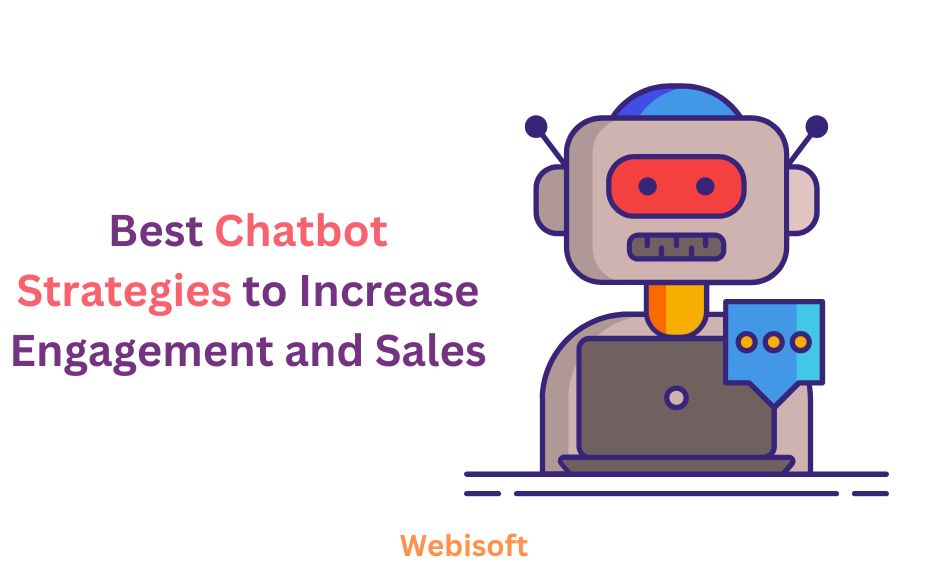More businesses now use chatbots to handle customer conversations. But without a clear plan, these bots can feel cold, annoy users, and miss the point. That’s why you need the right chatbot strategy.
So, what does that mean? A chatbot strategy is a clear plan for how your chatbot converses with people. It helps you reach business goals while keeping conversations smooth and helpful. This includes making chats feel natural, using AI to personalize replies, and giving accurate answers.
Done right, a good chatbot can change how people see your business. It can turn visitors into customers and help you build trust fast.
In this guide, you’ll learn smart chatbot strategies, what goals to aim for, and the common mistakes businesses make—plus how to fix them.
Contents
- 1 Key Chatbot Strategies for Better Performance
- 2 Chatbot Strategies for Specific Business Goals
- 2.1 1. Solve Customer Problems Fast
- 2.2 2. Capture and Qualify Leads Automatically
- 2.3 3. Assisting with Product Recommendations and Orders
- 2.4 4. Automate HR and Team Support
- 2.5 5. Send Personalized Marketing Messages
- 2.6 6. They Can Gather Customer Insights in Real-Time
- 2.7 7. Manage Event Sign Ups and Questions
- 2.8 8. Support Banking Tasks
- 2.9 9. Assisting with Property Searches and Inquiries
- 3 Common Mistakes in Chatbot Strategies and Their Solutions
- 3.1 1. Over-Automation Creates a Robotic Experience
- 3.2 2. No Human Handoff for Complex Queries
- 3.3 3. Poor Training and Limited NLP Capabilities
- 3.4 4. Ignoring Chatbot Performance Analytics and Feedback
- 3.5 5. Using Chatbot Without Clear Purpose
- 3.6 6. Failing to Provide Clear Instructions
- 3.7 7. Not Accounting for User Expectations
- 3.8 8. Overloading the Chatbot with Functions
- 3.9 9. Ignoring Mobile Optimization
- 3.10 10. Not Testing the Chatbot Enough
- 3.11 11. Not Updating Chatbot Responses
- 4 How to Create a Winning Chatbot Strategy: Step-by-Step Guide
- 4.1 Step 1: Define the Chatbot’s Purpose and Use Cases
- 4.2 Step 2: Choose the Right AI or Rule-Based Platform
- 4.3 Step 3: Design an Engaging and Human-Like Conversational Flow
- 4.4 Step 4: Implement Personalization and Contextual Understanding
- 4.5 Step 5: Test, Analyze, and Optimize Chatbot Performance Continuously
- 5 Conclusion
- 6 FAQs
Key Chatbot Strategies for Better Performance
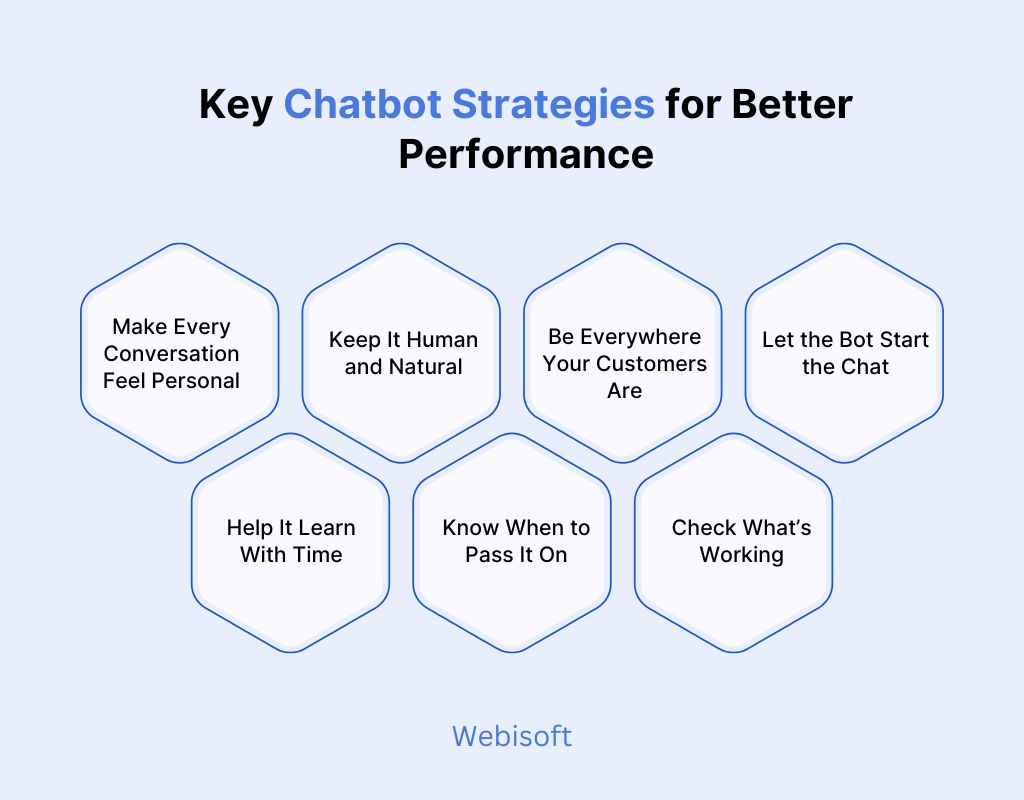
If you want your chatbot to perform well, you need the right strategy. These key approaches can help you boost engagement, improve user experience, and increase sales.
1. Make Every Conversation Feel Personal
Your chatbot should talk like it knows the user. By using AI and customer data, your bot can adjust its replies based on preferences and past actions. That makes the chat feel more personal and relevant.
In fact, 80% of people are more likely to buy when they get a personalized experience.
2. Keep It Human and Natural
No one likes talking to a robot that sounds robotic. Build your chatbot to speak in a natural, easy-to-follow way. Smooth conversation flows help users stay engaged and avoid confusion.
3. Be Everywhere Your Customers Are
Don’t limit your chatbot to one platform. Make sure it works well across your website, app, and even social media. That way, people can reach you from anywhere without losing the experience. Chatbots that connect across channels can even pull data from other tools to offer more brilliant support.
4. Let the Bot Start the Chat
Sometimes, users need a little nudge. A proactive chatbot can greet visitors, offer support, or suggest relevant products. This is especially useful for online pharmacies like “Buy Diazepam,” where customers may have questions about ordering, dosage, or delivery.
For instance, a chatbot can ask, “Looking for fast and discreet delivery in London? I can help you place an order in minutes.” This personalized approach increases engagement and conversion rates.
This simple move can increase your conversion rate by up to 10%. It also cuts down your costs, saving 29% to 46% on support.
5. Help It Learn With Time
Smart bots get smarter. With machine learning, your chatbot can learn from past chats and give better answers over time. This helps it understand what people really want and reply in a way that makes sense.
6. Know When to Pass It On
Your chatbot doesn’t have to handle everything. When things get too complex, it should hand the chat to a real person. This way, your customers still get answers without feeling stuck. Plus, the bot can handle the simple stuff, freeing up your team for bigger tasks.
7. Check What’s Working (and What’s Not)
Don’t set it and forget it. Keep an eye on how your chatbot performs. Look at chat logs, response times, and how users feel during conversations. Some tools even track emotions during chats to spot weak points. The more you learn, the better your chatbot becomes.
Chatbot Strategies for Specific Business Goals
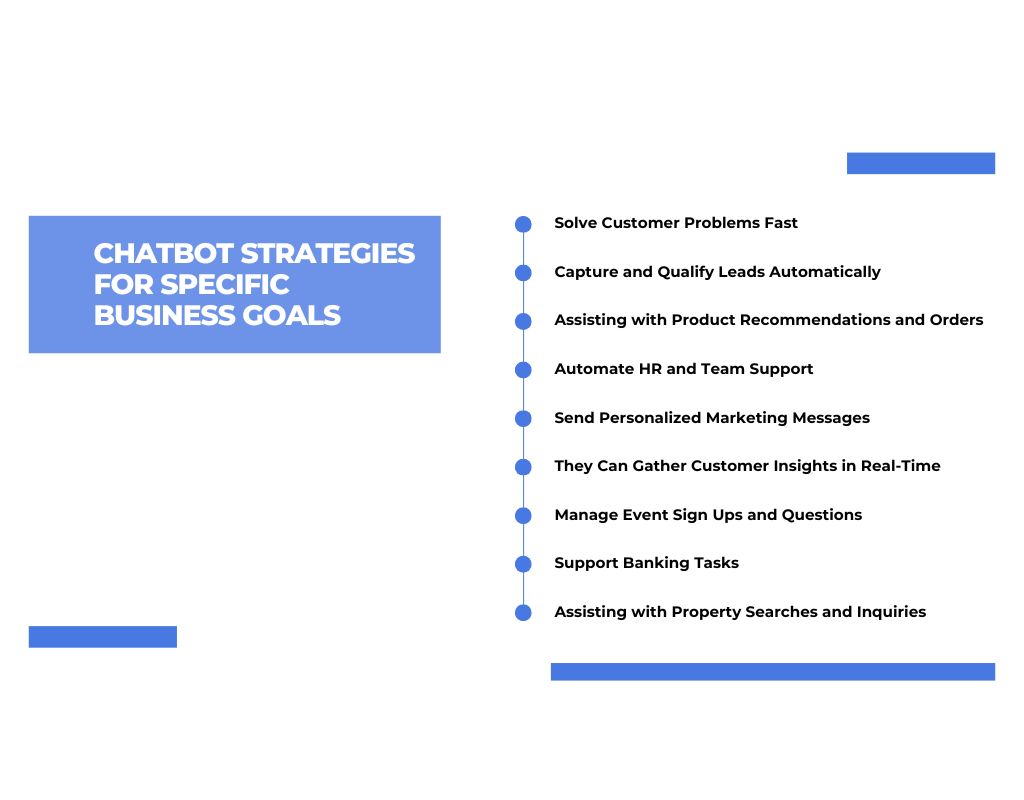
Chatbots aren’t just tools for replying to messages. When used the right way, they can help you meet very specific goals—from better support to more sales.
1. Solve Customer Problems Fast
Your chatbot can handle FAQs, complaints, and quick fixes. It answers common questions, sorts out small issues, and sends harder ones to a human.
This saves time and reduces pressure on your support team. With a strong chatbot plan, your customers get help anytime they need it.
2. Capture and Qualify Leads Automatically
Chatbots can talk to visitors, ask smart questions, and collect useful info. That means no lead slips through the cracks. Your bot works 24/7 to keep leads coming in and helps guide them through your sales process.
3. Assisting with Product Recommendations and Orders
Running an online store? Your chatbot can suggest products, take orders, and answer questions. It uses browsing history to make smart recommendations and gives shoppers a smooth, guided experience. That leads to higher sales and happier customers.
4. Automate HR and Team Support
Chatbots can support your HR team too. They answer staff questions about leave, payroll, or company rules. They also help new employees get settled by walking them through onboarding tasks. That cuts down on manual work and keeps your HR team focused on bigger priorities.
5. Send Personalized Marketing Messages
You can use chatbots to run targeted campaigns. They send custom messages, share offers, and remind users about things like abandoned carts. This helps you build stronger connections and improve sales without lifting a finger.
6. They Can Gather Customer Insights in Real-Time
Want to know what your customers think? Ask them directly. Your chatbot can request feedback after a purchase or support chat. Quick surveys help you understand what’s working and what needs fixing—right away.
7. Manage Event Sign Ups and Questions
If you’re hosting events, chatbots can handle signups, share details, and answer questions. They guide attendees before, during, and even after the event. This keeps everything organized and improves overall engagement.
8. Support Banking Tasks
In finance, chatbots can help clients check balances, send money, or ask about their accounts. They speed up service and reduce wait times. Plus, they help protect user data with secure systems.
9. Assisting with Property Searches and Inquiries
If you’re in real estate, a chatbot can answer property questions, schedule tours, and show listings that match what buyers want. This makes the search process easier and more efficient.
Common Mistakes in Chatbot Strategies and Their Solutions
Even the most advanced chatbot strategies can fail if key mistakes are overlooked. Here are some common mistakes and how to fix them:
1. Over-Automation Creates a Robotic Experience
Chatbots are meant to assist, not replace human interactions. Over-automation often results in rigid, impersonal conversations that frustrate users.
When a chatbot follows a strict script, it fails to handle unexpected queries, leading to poor customer satisfaction.
Solution:
Use a chatbot implementation strategy that balances automation with human-like responses. AI-driven chatbots using Natural Language Processing (NLP) can make interactions more natural and engaging.
2. No Human Handoff for Complex Queries
Not all customer concerns can be solved by a chatbot. A lack of seamless human handoff can leave users stuck in frustrating loops. Customers with complex issues feel abandoned when chatbots cannot escalate their queries to human agents.
Solution:
Design a hybrid chatbot system that recognizes when human intervention is needed. This ensures customer concerns are handled quickly without creating friction.
3. Poor Training and Limited NLP Capabilities
A chatbot is only as good as its training. If it lacks a diverse dataset and doesn’t evolve, it will struggle to understand context, intent, and varied customer inputs.
Chatbots that misunderstand user queries provide irrelevant responses, reducing trust and engagement.
Solution:
Regularly update chatbot training with real user interactions and feedback. AI-powered models should continuously learn and improve through machine learning techniques.
4. Ignoring Chatbot Performance Analytics and Feedback
Many businesses use chatbots but fail to track their performance. Without monitoring, it’s impossible to know if the chatbot is meeting customer expectations.
A chatbot may underperform, frustrate users, or fail to drive conversions, but without analytics, businesses remain unaware.
Solution:
Use chatbot performance analytics to track key metrics like response time, resolution rate, and user sentiment. Regular adjustments based on insights improve chatbot efficiency over time.
5. Using Chatbot Without Clear Purpose
A chatbot should solve specific business problems rather than simply exist as a digital tool. Without a defined purpose, it fails to add value. A chatbot that lacks focus often delivers generic answers, leading to low engagement and user frustration.
Solution:
Develop a chatbot implementation strategy with a clear objective, whether it’s customer support, lead generation, or e-commerce assistance.
6. Failing to Provide Clear Instructions
Many chatbots fail to guide users effectively, leaving them unsure of how to interact with the bot. If users don’t understand what they can ask or how to proceed, they might abandon the conversation.
Solution:
Ensure the chatbot provides clear instructions at the start of the interaction. For example, it can inform users of its capabilities, such as “I can help you check your order status or answer common questions about our products.”
7. Not Accounting for User Expectations
Many businesses overlook customer expectations when designing chatbots. If the bot fails to meet these expectations, users may become frustrated and disengaged. Understanding what users expect, such as quick responses and personalization, is crucial for success.
Solution:
Understand your target audience and modify the chatbot to meet their needs. For example, if your users expect fast responses and personalized recommendations, ensure the bot can deliver these efficiently.
8. Overloading the Chatbot with Functions
Overloading a chatbot with too many functions can cause confusion and reduce efficiency.
A chatbot trying to serve multiple purposes often struggles to deliver a smooth, effective experience. Focusing on key tasks ensures better performance and user satisfaction.
Solution:
Focus on a few core functionalities that will add the most value to your business. For example, if the primary goal is customer support, ensure the bot excels in handling FAQs and basic troubleshooting.
9. Ignoring Mobile Optimization
Some chatbots are not optimized for mobile, which limits their accessibility for users on smartphones and tablets. Since more people use mobile devices, this can significantly impact user experience.
Solution:
Ensure that the chatbot interface is mobile-friendly. It should load quickly, have easy-to-use buttons, and support conversation on smaller screens.
10. Not Testing the Chatbot Enough
Failing to thoroughly test a chatbot before launching can result in bugs, errors, and poor performance. This can lead to customers being frustrated and abandoning the chatbot entirely.
Solution:
Perform extensive testing in various real-world scenarios before the chatbot goes live. Gather feedback from test users and adjust accordingly.
11. Not Updating Chatbot Responses
Once a chatbot is established, many businesses forget to update it regularly, resulting in outdated information or responses that no longer align with company changes.
Solution:
Continuously update the chatbot’s responses, scripts, and knowledge base. Ensure the chatbot reflects any new products, services, or changes in policy.
How to Create a Winning Chatbot Strategy: Step-by-Step Guide
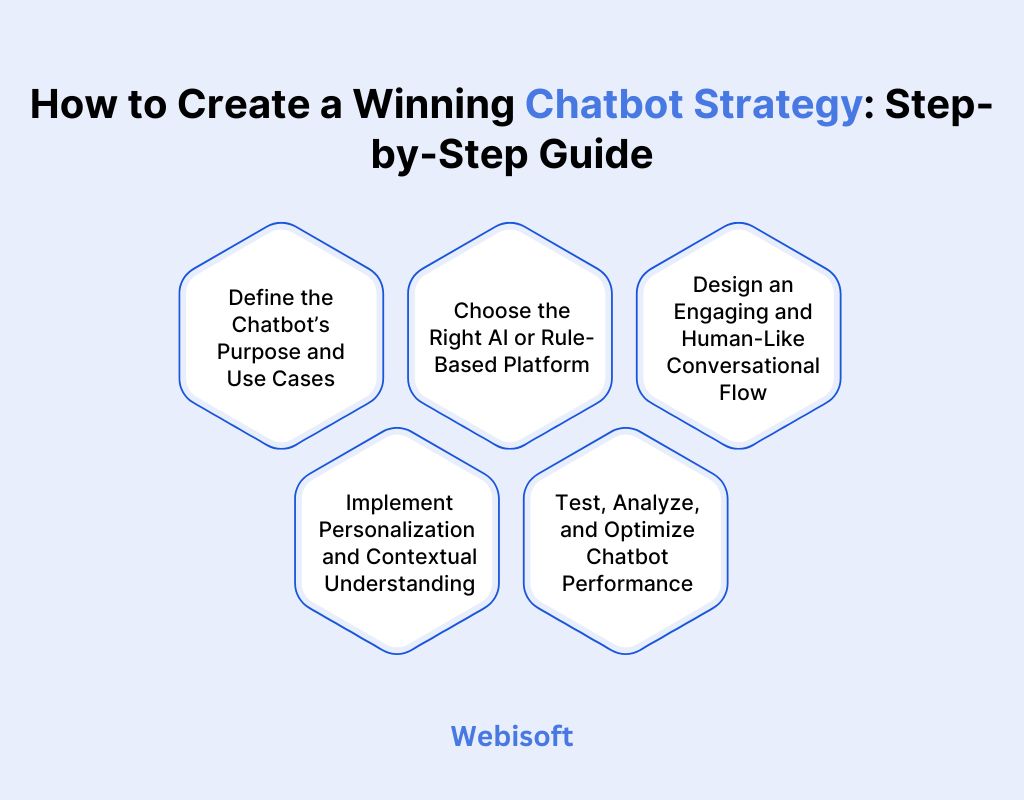
A well-planned chatbot strategy can improve customer engagement, automate tasks, and increase efficiency. Following these steps ensures that your chatbot delivers value while avoiding common mistakes:
Step 1: Define the Chatbot’s Purpose and Use Cases
Before building an AI chatbot, identify its primary function. Is it for customer support, lead generation, or internal assistance? A clear purpose ensures that the chatbot serves real business needs.
Understanding user pain points helps refine chatbot use cases. For example, if customers struggle with long response times, a chatbot can handle FAQs instantly. A well-defined goal prevents the chatbot from being generic and ineffective.
Step 2: Choose the Right AI or Rule-Based Platform
The chatbot’s capabilities depend on the platform. Rule-based chatbots follow predefined scripts, making them ideal for simple tasks. AI-driven chatbots use machine learning to understand context and improve responses over time.
Choosing the right platform depends on business complexity. AI chatbots are best for dynamic interactions, while rule-based ones work well for structured conversations. Selecting a scalable solution ensures long-term efficiency.
Step 3: Design an Engaging and Human-Like Conversational Flow
Users expect natural, interactive chatbot conversations. A poorly structured chatbot leads to frustration and abandoned interactions.
Focus on a logical flow that mimics human conversations. Start with greeting messages, guide users with clear options, and allow flexibility in responses. Adding a friendly tone improves engagement.
Step 4: Implement Personalization and Contextual Understanding
A chatbot should adapt to user preferences. Personalization makes interactions feel more relevant, increasing engagement and customer satisfaction.
Using customer data and past interactions, a chatbot can deliver responses. AI-driven bots can suggest products, remember preferences, and provide recommendations based on previous conversations.
Step 5: Test, Analyze, and Optimize Chatbot Performance Continuously
Launching a chatbot is just the beginning. Without continuous testing and improvements, it won’t stay effective.
Regularly analyze chatbot metrics such as response accuracy, completion rates, and user satisfaction. Gather feedback and refine chatbot conversations to enhance the user experience over time.
Conclusion
A smart chatbot strategy can change the way your business works. It helps you talk to customers better, save time, and grow faster.
When you focus on personal replies, natural conversations, and constant improvements, your chatbot becomes more than just a tool. It starts to bring real value. But to get the best results, you also need to avoid common mistakes and pick the right AI setup.
Want to build a chatbot that actually works for your business? Reach out to Webisoft. We’ll help you create a chatbot that makes your customer experience smoother and your operations more efficient.
FAQs
Here are some commonly asked questions for the focused keyword chatbot strategies:
What are the key components of a strong chatbot strategy?
A successful chatbot strategy includes clear objectives, AI integration, natural conversation flow, personalization, omnichannel support, and continuous performance monitoring. Each element ensures the chatbot delivers real value.
How do businesses personalize chatbot interactions?
Personalization is achieved through user data, past interactions, and AI-driven recommendations. Chatbots can remember preferences, suggest relevant products, and provide responses based on customer history.
How can businesses measure chatbot performance?
Key performance indicators (KPIs) include response time, conversation completion rate, user satisfaction scores, and conversion rates. Analyzing chatbot data helps businesses optimize its functionality.