In the digital age, where smartphones have become an extension of our lives, the camera is no longer just a tool for capturing moments.
It’s a gateway to self-expression, communication, and creativity. The beautiful camera is not just about the quality of the images it produces but also about the user experience it offers.
This article will delve into the world of app design. It will focus on how UX designers meet the challenge of creating camera controller user interfaces that are functional and aesthetically pleasing.
Contents
Your App Design Must Provide A Great User Experience
In app design, user experience (UX) holds paramount importance. A well-crafted UX can elevate an app from merely functional to genuinely beloved. Users gravitate toward apps that offer an intuitive, efficient, and enjoyable experience.
Camera apps, in particular, require a keen focus on UX design. Users should navigate through the app effortlessly. Features must be accessible swiftly, enhancing the overall experience. Transitions between different modes should be seamless, ensuring a smooth user journey.
Efficiency is another crucial aspect of UX design. Users appreciate an app that respects their time. Quick load times, responsive controls, and streamlined workflows create an efficient user experience.
Enjoyment, often overlooked, is a vital component of UX. An app that delights its users will always have a competitive edge. Subtle animations, pleasing color schemes, and thoughtful design elements can make using the app a joy.
Navigation within a camera app should be a breeze. Users should be able to move between different sections effortlessly. Clear, intuitive icons and well-organized menus can greatly enhance navigation.
Access to features is another crucial aspect. Users should be able to find and use features without any hassle. Placing commonly used features prominently and organizing others can make a big difference.
Seamless transitions add to the overall polish of the app. Transitions should be smooth and pleasing, whether switching between photo and video mode or moving from the viewfinder to the gallery.
In conclusion, a great UX is the sum of many carefully considered details. It’s about understanding the user, making the app efficient, and adding elements of joy.
With intuitive navigation, easy access to features, and seamless transitions, a camera app can offer a great user experience.
Mastering the Art of Camera Controller User Interface Design
Designing a camera controller user interface that offers a great user experience is complex. It requires a deep understanding of the user’s needs and expectations. Let’s examine how some popular apps have approached this challenge.
iPhone Native Camera App

Apple’s iPhone has always been a trendsetter, and its native camera app is no exception. Simplicity and power define this user interface. A clean design greets users, devoid of unnecessary buttons. Such minimalism allows users to concentrate solely on their subject.
The design philosophy behind the iPhone’s camera app revolves around user-friendliness. Every element serves a purpose, contributing to a seamless user experience.
The app’s minimalistic design keeps its functionality intact. Users can access various features, from basic photo capture to advanced settings for professional-grade photography.
Switching between modes is a breeze in the iPhone camera app. A simple swipe lets users transition from photo to video, slow-motion, time-lapse, and portrait modes.
Such fluidity enhances the user experience, making photography enjoyable and hassle-free. Adjusting settings is equally straightforward. Users can easily tweak focus and exposure and apply filters before shooting.
The app also offers advanced settings like grid lines, HDR, and live photo options. These features, while powerful, are presented in a non-intimidating manner, making the app accessible to both novice and experienced photographers.
Capturing the perfect shot is what every photographer aims for. The iPhone camera app aids this pursuit with its intuitive controls and powerful features.
Whether a quick snapshot or a carefully composed photograph, the app provides the tools and flexibility to realize the user’s creative vision.
Facebook App Front Camera

Turning our attention to the Facebook app’s front camera interface, we see a design crafted for social interaction. Various filters and effects are at the user’s disposal, ready to enhance selfies and videos in real time.
The interface is user-centric, featuring clear icons and easy feature access. Facebook’s front camera interface is a playground for self-expression. Users can experiment with many filters and effects, adding a personal touch to their selfies and videos.
Real-time application of these enhancements allows users to see the result before capturing the image or video, ensuring they get the desired outcome. Clear icons guide users through the Facebook camera interface.
Each icon is self-explanatory, reducing the learning curve and making the interface accessible. Whether switching between front and rear cameras, selecting a filter, or capturing an image, the user can perform these actions with a tap.
Easy access to features is a hallmark of the Facebook camera interface. Frequently used features are prominently placed, while others are neatly organized in expandable menus.
This thoughtful arrangement ensures that the interface remains uncluttered while offering the user a wide range of features.
In conclusion, the iPhone’s native camera app and Facebook’s front camera interface exemplify good design practices. They prioritize user experience, offering intuitive controls, easy access to features, and a clean, uncluttered interface.
While they serve different purposes, they both succeed in making photography enjoyable and accessible to all.
Facebook App Rear Camera View

Facebook’s rear camera view presents an immersive experience. A full-screen viewfinder greets users, enabling complete immersion in the scene to be captured. Subtly placed controls ensure an unobstructed view.
The full-screen viewfinder is a standout feature. Users get a comprehensive view of their surroundings, aiding in better composition. This immersive view enhances the overall user experience, making photography more enjoyable.
The subtle placement of controls is another thoughtful design aspect. Controls don’t intrude into the viewfinder, ensuring an unobstructed view. Yet, they are easily accessible, providing users quick access to essential features.
The rear camera view also offers a range of features. Users can switch between photo and video modes, apply filters, and adjust settings. Each feature is designed to be intuitive, making the app easy to use for both novice and experienced photographers.
Switching between photo and video modes is effortless. The screen’s simple tap toggles between the two modes. This ease of use enhances the user experience, making the app more user-friendly.
Filters are a fun way to enhance photos and videos. The Facebook app offers a variety of filters that users can apply in real time. This feature lets users add a personal touch to their captures, making each photo or video unique.
Adjusting settings is straightforward. Users can easily tweak focus, exposure, and other settings. These adjustments allow users to capture the perfect shot.
In conclusion, the rear camera view of the Facebook app is a testament to its thoughtful design. It offers an immersive full-screen viewfinder, subtly placed controls and a range of features.
These elements come together to provide a user experience that is both enjoyable and user-friendly.
Instagram App Camera

Instagram, synonymous with photo sharing, boasts a camera interface that embodies creativity and self-expression. The interface is designed to inspire users, offering many features to enhance their photos and videos.
The Instagram camera interface is a canvas for creativity. Users are presented with various tools to transform their captures into works of art. Filters, effects, stickers, and text options are just a few of the features available.
Filters are a signature feature of Instagram. They allow users to quickly change the look and feel of their photos and videos. From subtle color shifts to dramatic transformations, filters offer endless possibilities for self-expression.
Effects take creativity to another level. They offer a range of dynamic and interactive elements that users can add to their photos and videos. Whether adding a sparkle effect to a photo or creating a mini music video, effects provide a fun and engaging way to enhance captures.
Stickers are another fun feature of the Instagram camera interface. They offer a playful way to add context and express emotions. Or add a touch of whimsy to photos and videos.
From location tags to emojis, stickers offer a wide range of options for customization. Text options provide another layer of personalization. Users can add captions, quotes, or text to their photos and videos.
With various fonts and colors, text options offer another way for users to express themselves.
Simplicity and Ease of Use: The Instagram Camera Interface

The Instagram app’s camera interface is a testament to the power of simplicity. It offers an intuitive design for users. The features are easily accessible, allowing users to unleash their creativity without being overwhelmed by complex controls.
The Instagram camera interface also offers advanced features for more experienced users. These include manual focus, exposure control, and advanced editing tools.
These features give users greater control over their captures, allowing them to create professional-quality photos and videos. The Instagram camera interface reflects the platform’s ethos of creativity and self-expression.
It offers many features that inspire users to create and share their unique perspectives. Whether applying a filter, adding a sticker, or tweaking settings, each feature contributes to an enjoyable and empowering user experience.
Snapchat App Camera

Snapchat, known for its ephemeral content, offers a camera interface that embodies fun and spontaneity. The interface is brimming with filters, stickers, and effects, all of which can be applied in real time. Despite its playful nature, the interface maintains functionality.
The camera interface of SnapChat is a playground for creativity. Users are encouraged to experiment with various filters, stickers, and effects. These features enhance the visual appeal of the content and add a layer of personalization.
Filters are a crucial feature of the SnapChat camera interface. They can transform a simple photo or video into visually appealing content. Various filters cater to every mood and occasion, from face swaps to dog ears.
Stickers add a playful element to the content. Whether it’s a funny emoji, a quirky bitmoji, or a custom sticker, these additions can make the content more engaging and fun.
Effects take the content to a whole new level. They offer dynamic and interactive elements that can be added to photos and videos. From dancing hot dogs to raining tacos, these effects can turn a simple capture into fun and engaging content.
Despite its playful nature, the SnapChat camera interface doesn’t compromise functionality. The controls are intuitively placed, making it easy for users to navigate the features. The interface is also responsive, ensuring a smooth and enjoyable user experience.
Sharing moments is at the heart of Snapchat, and the camera interface facilitates this. Users can capture a video or photo with a single tap and share it with friends. The interface also offers options to save the content, allowing users to preserve their favorite moments.
In conclusion, the SnapChat camera interface is a perfect blend of fun and functionality. It provides different features that encourage creativity and self-expression.
WhatsApp Camera
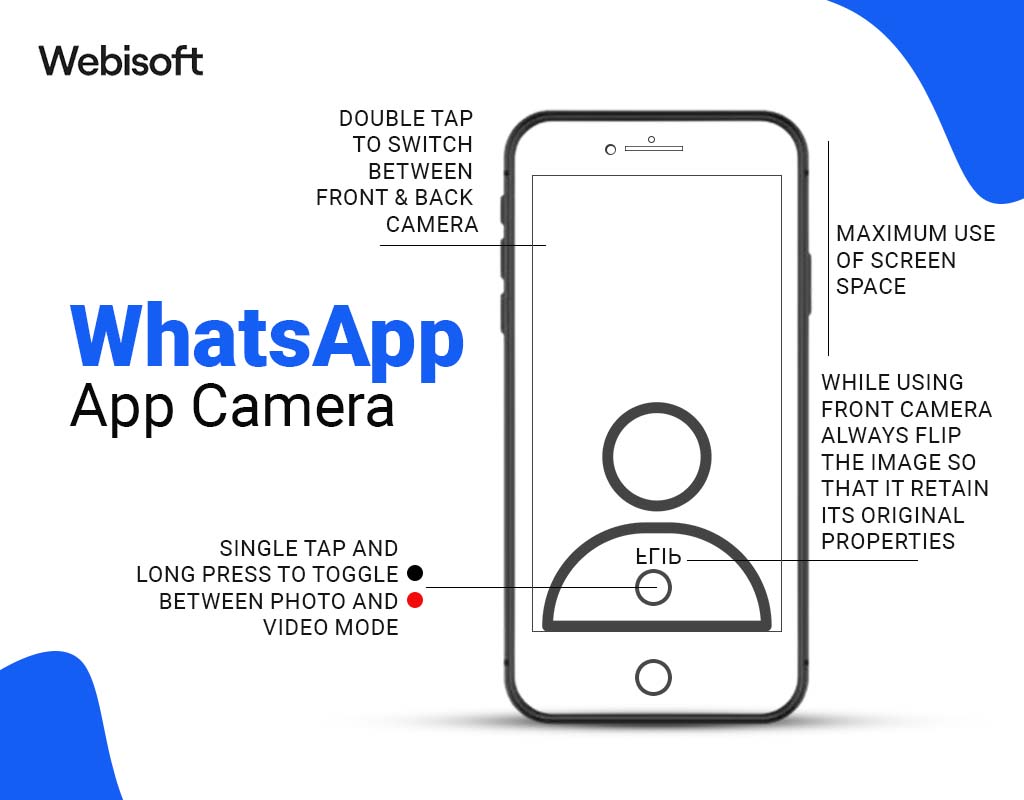
WhatsApp, a global leader in instant messaging, offers a camera interface that is both simple. The design prioritizes quick and easy photo and video sharing.
Minimal controls and a focus on functionality define this interface. Users find it intuitive, enabling them to capture and share their moments without hassle.
Simplicity is the cornerstone of the WhatsApp camera interface. The design lacks unnecessary elements, ensuring a clean and uncluttered user experience.
This simplicity does not compromise the functionality, with users having access to all the essential features they need. Photo and video sharing is at the heart of WhatsApp, and the camera interface facilitates this.
A single tap captures a photo, while a long press records a video. This intuitive control makes capturing and sharing moments a breeze. Minimal controls contribute to the simplicity of the interface.
The most commonly used features are prominent, while others are neatly tucked away. This arrangement ensures the interface remains clean while offering users access to various features.
Functionality is a vital focus of the WhatsApp camera interface. Despite its simplicity, the interface offers a range of features. Users can switch between rear and front cameras, turn the flash on or off, and select from various filters.
The front and rear camera switch is a handy feature. The screen’s simple tap toggles between the two cameras, allowing users to capture selfies or regular photos easily.
The flash control is another helpful feature. Users can leave the flash on or off or set it to automatic. This flexibility allows users to capture great photos regardless of the lighting conditions.
Filters offer a fun way to enhance photos. Users can change the left or right to apply different photo filters before sharing them. This feature adds a touch of creativity to the otherwise straightforward interface.
Camera View Recommendation for Designing Apps
Designing a camera view for an app is a delicate balance between functionality and aesthetics. Here are some recommendations to help you create a beautiful camera interface that offers a great user experience.
1. Use the Maximum Screen Space
Maximizing screen space is crucial when designing an app’s camera view. A full-screen viewfinder provides users with an immersive experience. They can fully engage with the scene they’re capturing, aiding in better composition.
This approach not only enhances the user experience but also adds to the aesthetic appeal of the app. By offering a full-screen viewfinder, users can focus on their subject without distractions, leading to better photo composition and a more enjoyable user experience.
2. Use The Single Button for Capturing Photos/Video
Simplicity is another crucial aspect of camera app design. Incorporating a single capture button for both photos and videos simplifies the interface.
This reduces the cognitive load on the user’s cognitive load. It allows them to focus on capturing their moment rather than navigating through multiple buttons.
This approach reduces confusion, enhances the user experience, and makes the app more accessible to a broader range of users, from novices to experienced photographers.
3. Include a Way to Toggle Between the Front and Back Cameras
Versatility is a desirable feature in any camera app. Including a way to toggle between the front and back cameras adds to the app’s versatility. Users can easily switch between cameras, enhancing the functionality of the app.
This feature also improves the user experience by offering more options for capturing photos and videos. Whether it’s a selfie or a landscape shot, quickly switching between cameras ensures users can capture their moments exactly how they want.
4. Include a Way to Flip Photos
Creative control is essential to users. Including a flip feature allows users to adjust the orientation of their photos. This feature enhances their creative control and improves the user experience.
It allows users to experiment with different perspectives and compositions, adding an element of fun to the photo-capturing process and making the app more engaging.
5. Over the Camera View, Add a Shadow or Background to Icons
The visibility of icons is another essential consideration in camera app design. Adding a shadow or background to the icons over the camera view improves their visibility.
This makes the interface more user-friendly and enhances the overall aesthetic appeal of the app. By improving the visibility of icons, users can quickly identify and access the features they need.
End Note
Designing a beautiful camera interface for an app is a complex task. It requires a deep understanding of the user’s needs and expectations.
It’s about creating a balance between aesthetics and functionality, offering a user experience that’s intuitive, efficient, and enjoyable.
By incorporating these recommendations into your design, you can create a beautiful camera interface that offers a great user experience.So, ready to elevate your app’s camera interface with a touch of sophistication and user-centric design? Connect with Webisoft for expert guidance and watch your vision come to life. Let’s create something amazing together.

